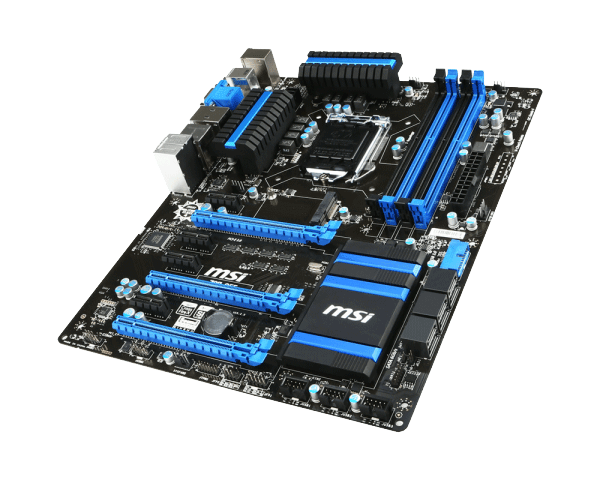The software interface exposes a set of robust capabilities common in most enthusiast platforms along with special new features available on new Intel processors and motherboards.
What's New:
Changes:
- XMP memory tab: text boxes upgraded to dropdowns
- Removed requirement to manually elevate installer
- Removed Max Core Frequency monitor
- Added Max P-Core Frequency and Max E-Core Frequency monitors
- Added a link to Settings that allows the user to open log folder
Known Issues:
- In certain system configurations, Virtualization Based Security (VBS) and OS features that enable VBS are incompatible with XTU. In these cases, XTU is unable to function when these features are enabled.
- In certain undervolt protected system configurations XTU will be unable to set voltage controls to system default values.
Previous versions:
- Intel Extreme Tuning Utility XTU 7.13.0.38
- Intel Extreme Tuning Utility XTU 7.4.1.3
- Intel Extreme Tuning Utility XTU 6.5.2.40
- Intel Extreme Tuning Utility XTU 6.5.1.355
- Intel Extreme Tuning Utility XTU 6.5.1.321
- Intel Extreme Tuning Utility XTU 6.4.1.23
- Intel Extreme Tuning Utility XTU 6.4.1.19
- Intel Extreme Tuning Utility XTU 6.4.1.11
- Intel Extreme Tuning Utility XTU 6.3.0.56
- Intel Extreme Tuning Utility XTU 6.3.0.54
- Intel Extreme Tuning Utility XTU 6.2.0.27
- Intel Extreme Tuning Utility XTU 6.2.0.24
- Intel Extreme Tuning Utility XTU 6.2.0.19
- Intel Extreme Tuning Utility XTU 6.1.2.11
Here's other similar drivers that are different versions or releases for different operating systems:
-
- November 17, 2011
- Windows 7
- 13.7 MB
-
- September 24, 2009
- Windows XP 64-bit
- 14.3 MB
-
- September 24, 2009
- Windows XP 64-bit
- 14.3 MB
-
- September 24, 2009
- Windows XP/Vista
- 17.8 MB
-
- September 24, 2009
- Windows XP/Vista
- 17.8 MB