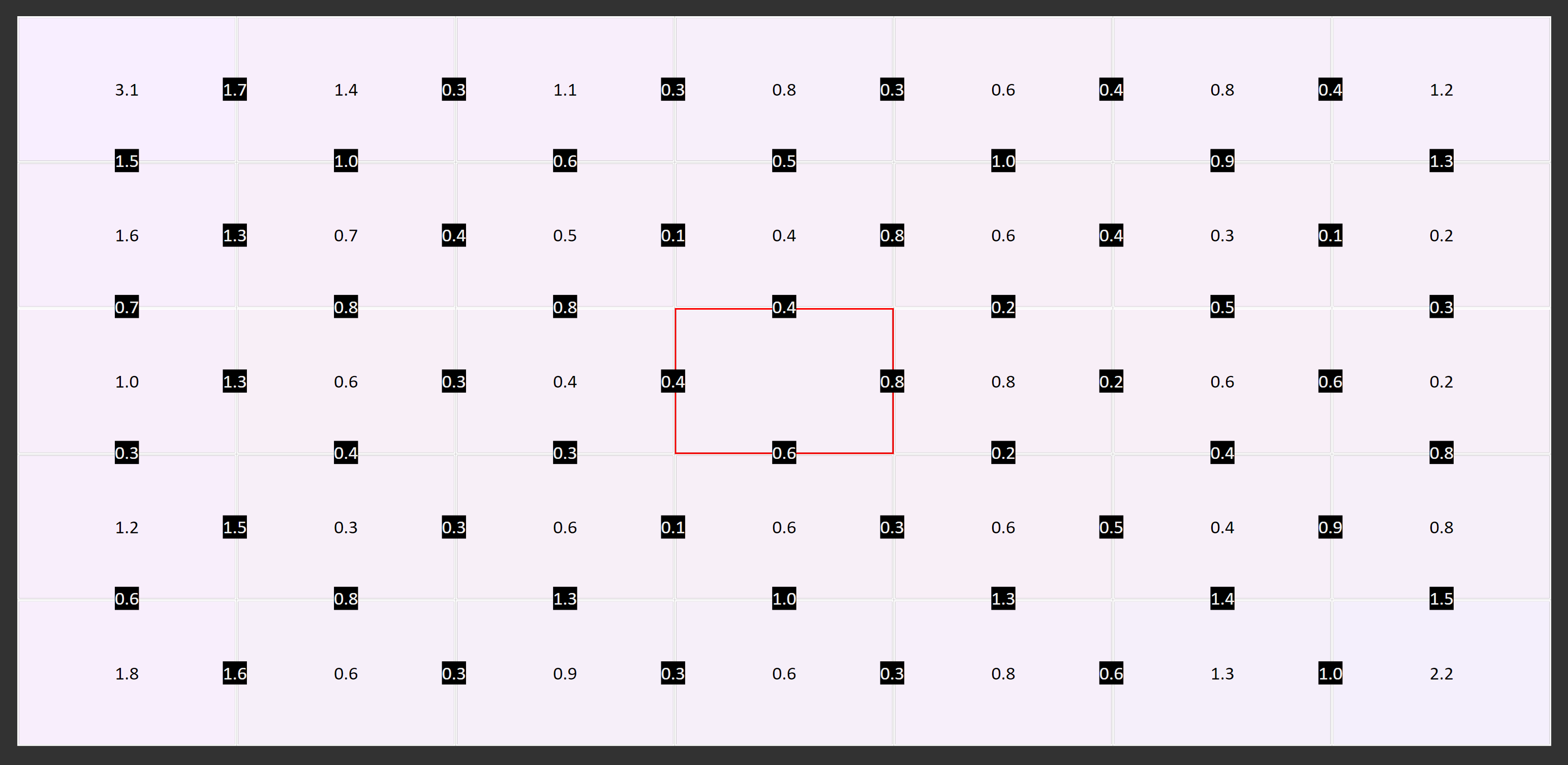Those of you following our monitor reviews may be aware of the LG 27GL850, the first of LG's 1ms-class IPS gaming displays and our current favorite 1440p gaming monitor overall. In our review we observed that while that panel couldn't actually hit a 1ms grey to grey average with usable overdrive settings, thanks to LG's improvements to their IPS LCD technology, it was still the fastest 1440p IPS display on the market and a great buy for gamers.
The LG 27GN750 we are reviewing today is a very compelling product, it uses the same 1ms-class IPS technology, but brings it to a new panel type. Instead of going 1440p at 144Hz, the 27GN750 brings a 1ms rated response time to a 27-inch 1080p 240Hz panel. This gives us another option in the high-end 1080p monitor market and one that, thanks to IPS, could be a really convincing buy.
It's not the first 1080p 240Hz IPS monitor we've reviewed though. That goes to the MSI MAG251RX which is a smaller 24-inch design and uses a panel from AU Optronics. And to be honest, it performs really well, easily offering fast enough response times to keep up with the 240Hz refresh rate. So LG has their work cut out for them to offer a great super high refresh experience even with their known quality IPS technology.
Aside from the main specs that we've been talking about, LG offers a fairly typical experience: G-Sync compatibility a.k.a. adaptive sync, so this monitor works with both AMD and Nvidia GPUs. LG also touts HDR10 support, but with no VESA DisplayHDR certification it means it's a worthless inclusion. That's mostly because this is just an sRGB display, 99% according to LG's website but unlike the 27GL850 it doesn't pack in a wide gamut.
The LG 27GN750 is also priced competitively at just $400, which is typical of LG's current monitor line-up. This makes it cheaper than the ViewSonic XG270 and Acer XV273X and around the same price as Asus' attractive VG279QM which we're hoping to review soon.
On the design front, LG is sticking with the same tried and true formula used in the UltraGear line for the last few years. We like it from a visual standpoint, it's not the most premium construction as what you're getting is mostly plastic, but the simplistic black aesthetic with a few red highlights looks fine. Nothing crazy going on here, the focus is purely on that IPS display with decently slim bezels.
There are some neat features included, including height, tilt and pivot support plus very easily accessible ports on the rear. LG doesn't tuck these away behind a plastic flap or along the bottom, they're just straight on the back and easy to access. Two HDMI and a DisplayPort here plus a USB hub and audio output. There are no built-in speakers.
The only real concern is the stand which we found a bit wobbly for our liking, nothing outrageous but the connection between the stand pillar and the legs isn't great, so it does have the opportunity to rock around slightly.
The on-screen display, as with most UltraGear monitors, is controlled through a directional toggle along the bottom edge of the screen. We like LG's OSD layout, it's easy to navigate and has all the relevant information viewable at a glance.
Opinion: 240Hz vs 144Hz
One question that tends to bob up when reviewing high refresh monitors like this is: do you really need 240Hz, and is it an upgrade over 144Hz? Having reviewed a few 240Hz monitors lately, we're becoming more accustomed to the improvements in clarity and motion handling that 240Hz provides over 144Hz, so we'd say there is definitely an improvement. Not as much as the gain from 60 Hz to 144Hz, but playing games on a 240Hz display like this feels extremely responsive and you could even say the same for desktop applications.
In most circumstances you will still need a powerful PC to hit 200+ FPS at 1080p in many titles, so make sure that you have a fast CPU in particular to avoid CPU bottlenecks to get the most out of this sort of monitor.
Something else that should be noted is the pixel density of this monitor. 27-inches of screen real estate but just a 1080p resolution isn't the highest resolution or sharpest experience going around, and we tend to feel 27-inches is slightly too large for a 1080p monitor. It's not bad for gaming, especially when the refresh rate is so high, but for general desktop use like web browsing we feel the pixel density and resolution is a bit of a constraint.
Performance
Now let's take a look at the all important response time information, starting with the four main overdrive modes included. At 240Hz, the off mode does reveal quite decent stock response time numbers for this IPS panel, with a 6.1ms grey to grey average. This is faster than a lot of IPS panels with overdrive, so we're off to a good start.
Response Times / Overdrive Modes
LG 27GN750 - Overdrive Off (240 Hz)

LG 27GN750 - Overdrive Normal (240 Hz)

The normal mode manages to improve performance quite nicely over the Off mode with no appreciable increase to overshoot. A 4.42ms grey to grey average is good, allowing for 82% of transitions to fall within a reasonable tolerance of the refresh window. I think a lot of people will be happy with this mode but we can do one better.
LG 27GN750 - Overdrive Fast (240 Hz)

Using the Fast mode we get a marginal improvement to a 3.79ms grey to grey average, still with no significant gains to overshoot, so this is the best mode to use for high refresh 240Hz gaming. With 95% of transitions complying with the 240Hz refresh rate, what we're left with is an IPS monitor that is truly capable of refreshing at 240hz with a 1080p resolution.
LG 27GN750 - Overdrive Faster (240 Hz)

Like most of LG's recent 1ms class monitors, they essentially cheat to list this as a 1ms monitor. I was able to achieve a 1.9ms grey to grey average using the Faster overdrive mode, with some transitions below 1ms, the level of overshoot here is very high, with an average error of 38% and with 55% of transitions exhibiting serious inverse ghosting. Despite hitting 1ms or thereabouts, this mode is unusable due to the bright trails it produces in practice.
So we now know that the Fast mode is the best to extract maximum performance at the highest refresh rate allowed, but which mode is the best to use throughout the refresh rate range? After all this is an adaptive sync monitor, so refresh rates will fluctuate in games and could sit in different ranges depending on what you're playing. Having consistent good performance across the refresh rate range is important to account for this.
Flicking through the Fast mode shows that overshoot begins to become apparent at 144Hz, it's not terrible at this stage but when delivering a 3.78ms grey to grey average at this refresh, a bit of overshoot creeps in. The monitor still performs well at 120Hz, but it's at 100Hz where we start to see noticeable inverse ghosting. Performance remains fairly consistent in the Fast mode at just below a 4ms response time average, but 120Hz is around the usable limit for this mode. Below that, at 85Hz and 60Hz for example, inverse ghosting is noticeable so I'd no longer recommend this mode for lower refresh rates.
However the Normal mode performs really well across the entire refresh range. Even at 240 Hz we're still getting a 4.4ms grey to grey average, which is just 17% slower than the Fast mode. But with the Normal mode, overshoot only becomes noticeable at 85Hz, not 144Hz, and even at 60Hz inverse ghosting isn't much of an issue. Meanwhile, response times fall between 4.0 and 4.5ms for the most part which is great for an IPS display.
This leads me to make two main recommendations for gaming with the 27GN750: if you'll be playing mostly at high refresh rates, above 144Hz in competitive shooters and that sort of thing, I'd use the Fast overdrive mode. If you want to game at lower refresh rates, or want a single mode that handles the entire adaptive sync range the best, I'd stick to Normal.

How does the 27GN750 stack up to other 1080p and high refresh panels? Looking at peak performance, so best overdrive mode for the highest refresh rate, LG's new fast IPS offering holds up well. It's faster than a TN monitor like the Pixio PX5 and also manages to slightly outperform the 27GL850. However it doesn't quite deliver the same performance as the current generation of 0.5ms-class TN panels like you get in Gigabyte's Aorus KD25F. Here the KD25F is about 20% faster with the same excellent overshoot handling.
One of the bigger battles is between the 27GN750 and the MSI MAG251RX, the two 240Hz IPS monitors I've tested, one with an LG 27-inch panel and the other with a 24-incher from AUO. With this peak performance chart, there's no clear winner, the MSI monitor is 18% faster but comes with higher levels of inverse ghosting.

Looking at these two monitors across the refresh rate range, and what's interesting to me is to find that LG's IPS panel is only slightly faster than AU Optronics equivalent. When looking at the Normal mode with the LG monitor versus Fast with the MSI monitor, in those middle refresh rates the 27GN750 only ends up 5% faster with slightly better overshoot handling. It is, however, superior at higher and lower refresh rates, so the 27GN750 is somewhat faster when comparing these two modes.
LG does have a slight advantage in that its quicker overdrive mode, in this case Fast, is better than MSI's mode called Faster. MSI does hit 3.2-ish ms at 240Hz using this mode as we saw previously, but it's totally unusable at 144Hz. LG's equivalent is a bit slower at 240Hz, but easily usable down to 120Hz. In my opinion this makes the LG option better for higher refresh rate gaming while making use of adaptive sync. So overall AU Optronics does offer a good IPS panel for 240Hz, however LG's technology appears to be somewhat superior.
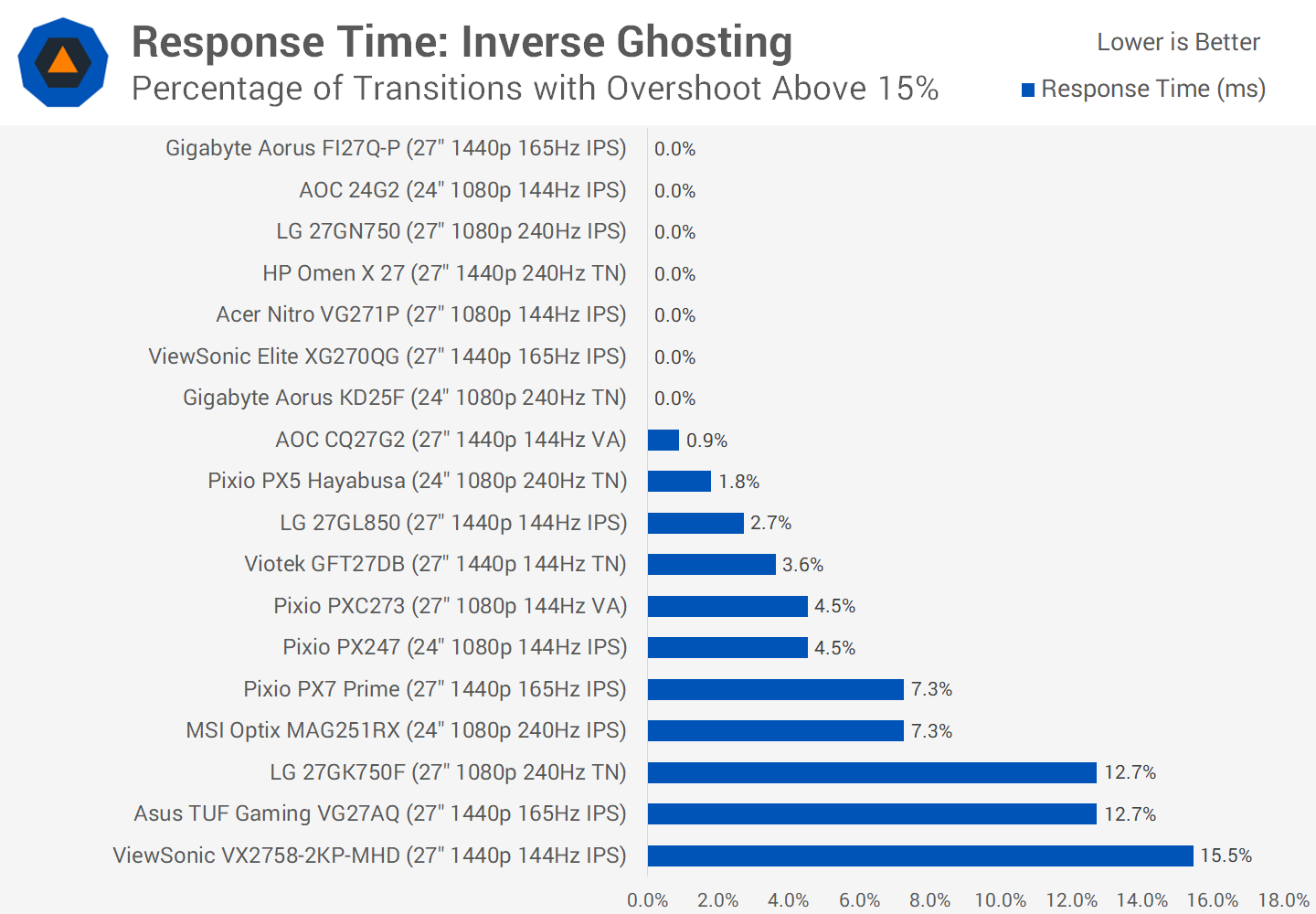
Back to the overall comparison charts. Dark level performance is a non issue with the 27GN750, MSI's offering is a bit better tweaked in this region but there's no dark level smearing here. We also see great response time compliance for the maximum refresh rate, at above 90%, so don't be concerned about IPS not being good enough for 240Hz. This latest generation is definitely good enough.

Average error rates are kept nicely in check even using the Fast mode at 240Hz, and like I mentioned earlier this is one area where the MSI MAG251RX did suffer a bit. However, MSI's monitor is faster at 60Hz, although you'd think 60Hz would be not used very often on such a high refresh display.

Input latency is a non issue with the 27GN750, with a processing delay below 0.5ms and total lag in the chain around the 6ms mark. This is a very responsive display that feels quick to use in all regards, it's just got one of those great combinations of low input lag, high refresh rate and good response times.

Power consumption is average, nothing interesting to highlight. This is your standard 27-inch display in terms of energy efficiency.
One major feature that LG does not provide with the 27GN750 is backlight strobing for blur reduction, so its similar in this regard to the 27GL850. MSI's MAG251RX and other options on the market like the Asus VG279QM do include backlight strobing, so for those that want this feature, LG's option may not be the best.
Color Performance
There's nothing overly special going on here given this is an sRGB only display, with no wide gamut support and despite being advertised as HDR10 capable, it's not really HDR either, so don't expect true HDR functionality. With that said, a 99% sRGB IPS display can still look fantastic, so let's see what we're working with...
Default Color Performance



This is how the 27GN750 performs in terms of default, out of the box performance. Do note that for this review and all reviews moving forward, we are switching to a new deltaE formula, dE ITP instead of dE 2000, because dEITP is the new industry standard. We'll show dE2000 results as well, so you can compare it to other reviews, but dEITP is a more sensitive and in some ways better metric. The formula is specifically designed to better handle modern displays like those with wide color gamuts, but the basics remain the same: a 1 deltaE difference is meant to be perceptible by the human eye, and anything below a dE of 2-3 is generally considered accurate.
Our unit did have a slight pink tone out of the box but nothing out of the ordinary. The CCT average curve is reasonably good but there are some issues with low gamma as you can see in the gamma curve. This leads to high deltaE performance in those upper mid tones, so it's not a particularly accurate display out of the box for greyscale.
OSD Tweaked Performance



With an incorrect white point, these errors continue into our color tests like saturation. A dE of 9.35 is quite high using the new ITP metric, but even under the old formula we're still looking at performance that isn't fully accurate. We end up with average performance for a gaming display. Nothing much new in the ColorChecker test either, these are average results.
There are two main issues with performance and we can correct one of them in the OSD, and that's the white point, with some tweaks that you can see here. However the gamma curve problems we saw earlier can't be fixed, which is why when we look at grayscale performance, we still end up with a deltaE above 3.0. Not a terrible result and it's more accurate than it was before, but not perfect. Similar story throughout the color tests, improved performance but not by enough to make this an accurate display.
Calibrated Color Performance



However, it is possible to achieve a decent level of accuracy through a full calibration, which we performed using DisplayCAL. The gamma curve is mostly resolved now, leading to a deltaE of 2.05 which is very solid, only let down by dark performance. In terms of saturation we end up with a sub 2.0 deltaE and in ColorChecker, around a 2.27 deltaE average which is a great result for a gaming monitor. Like a lot of IPS displays, the 27GN750 responds well to calibration and you can end up with a really nice looking monitor.

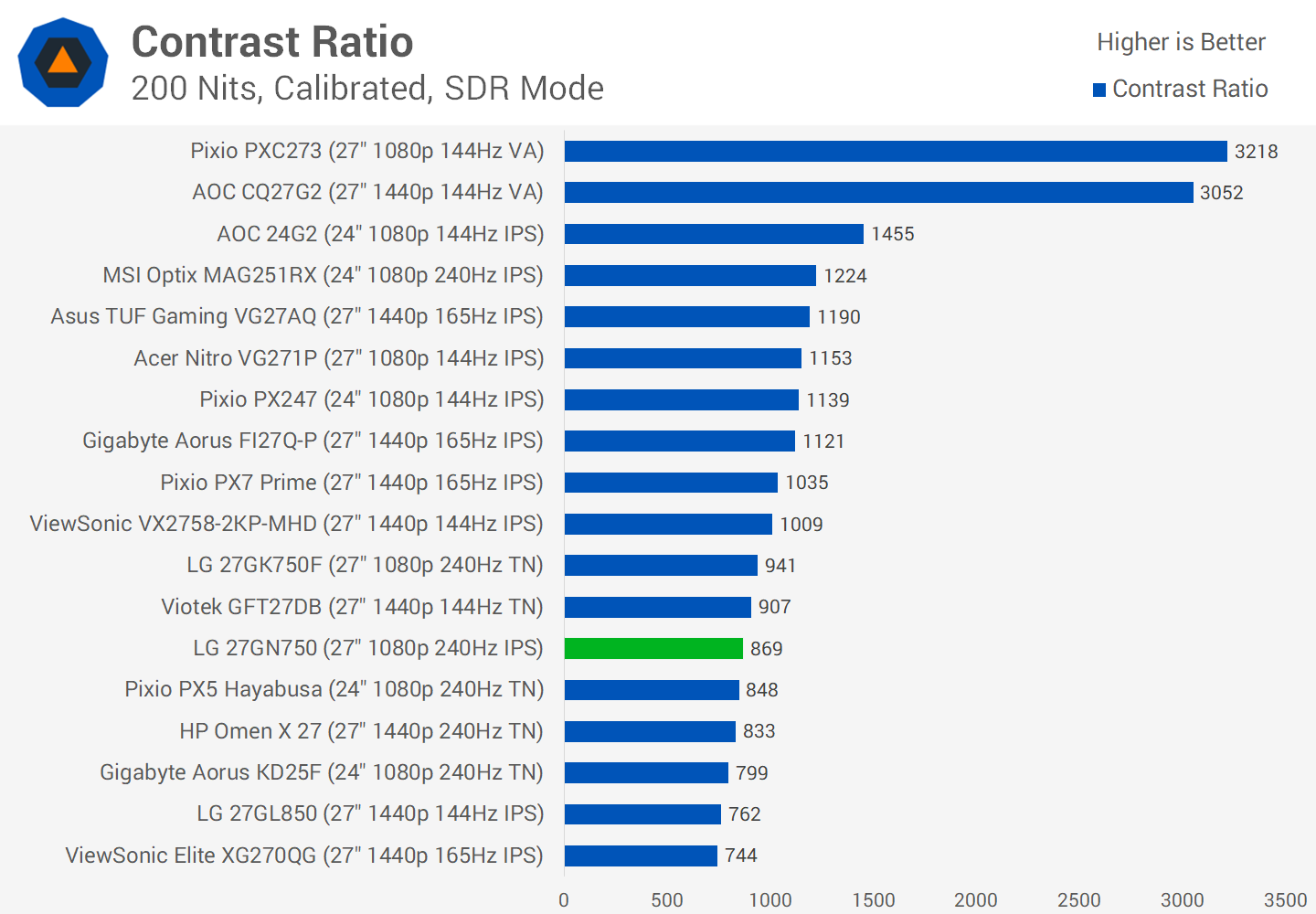
Peak brightness is average at around 350 nits after calibration, which is fine for most viewing conditions. As for contrast... well this is one area that LG's 1ms-class IPS panels have struggled with, the 27GL850 is a particularly poor result. The 27GN750 isn't quite as bad as the 27GL850, but with a contrast ratio below 900:1, black levels and contrast are still a weakness for this type of panel. In particular you can see AU Optronics equivalent near the top of the charts in the MAG251RX, which produces a 40% higher contrast ratio, more in line with what we'd normally expect from a modern IPS.
Viewing angles are very solid, so if you're tossing up between this and a 240Hz TN panel, generally you can expect similar contrast ratios but better viewing angles with the LG IPS option. Uniformity was also outstanding with my review model, well above average although IPS monitors do tend to be strong in this area.
Who Is It For?
All up, we think the LG 27GN750 is a pretty good monitor. While we have our reservations around 1080p monitors at 27-inches in size specifically, if that's what you're after, LG is treating you to excellent performance combined with generally solid colors. I'm very happy current IPS technology allows for such a combination of super high refresh rates and a great viewing experience. A few years ago you just wouldn't get a good experience out of a 240 Hz IPS display, but now it's definitely a reality.
The LG 27GN750 provides performance just one step behind the best TNs on the market right now, easily delivering 4ms response times on average, with this particular model being capable of those speeds across the entire refresh range. You can even push it faster than that at the top end, which gives a clear and responsive 240Hz experience.
Given that the 27GN750 also packs in a decent color experience, especially when calibrated, along with fantastic viewing angles and uniformity, I'd much rather buy this sort of 240Hz display than a TN equivalent, even if the TN ends up 20% faster. Personally I think that small speed tradeoff is worth it when you gain a lot in the color department, especially when current pricing doesn't make the IPS version more expensive.
There were some interesting findings to come out of this test in particular. One is that while the LG 1ms-class IPS panel is faster than a similar offering from AU Optronics, it's not that much faster, so in practice you'll end up with a pretty similar experience whether you go with the 27GN750 or a high quality AU Optronics alternative like the MSI MAG251RX. LG doesn't have as much of a lead in this 1080p 240Hz market as they do in the 1440p market with their flagship panel.
Performance is undoubtedly very strong, giving us the best response times, however that has led to a few trade offs. Once again we have unimpressive contrast ratios, so the 27GN750 isn't great for those that game in dark rooms. LG has also neglected to offer backlight strobing. Both of these concerns make an alternative with the AUO panel potentially a better choice.
The LG 27GN750 will set you back $400, which is competitive with similar specced models. It's hard to definitively say whether you should buy this or something else. It really comes down to what you're after in a monitor. If you want the best performance, get the 27GN750. If you want backlight strobing, or need better contrast, or aren't a fan of the size, there are a few other decent options available. We'd personally lean towards the MSI MAG251RX because it's a bit cheaper and has backlight strobing, but that recommendation might not be right for everyone.