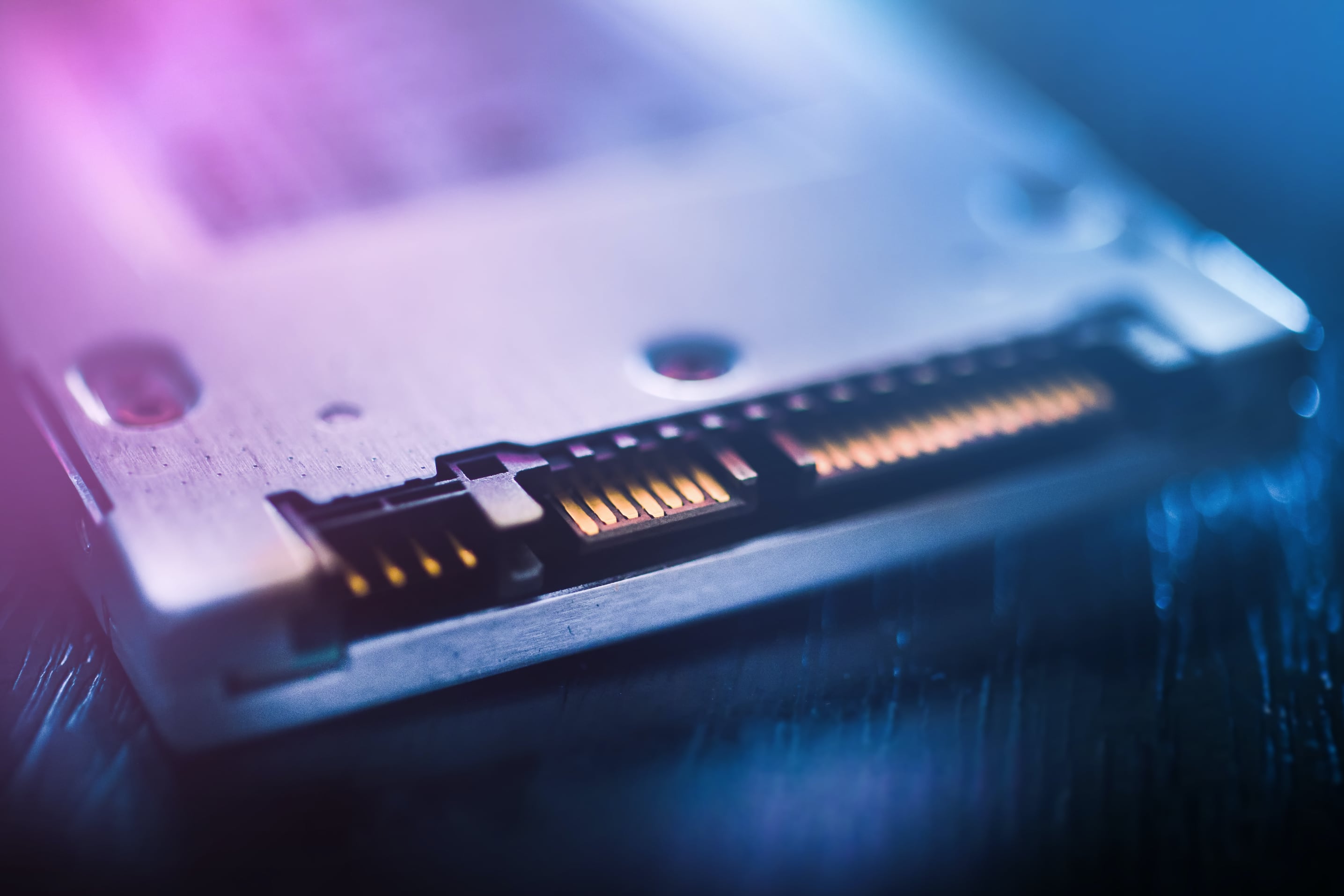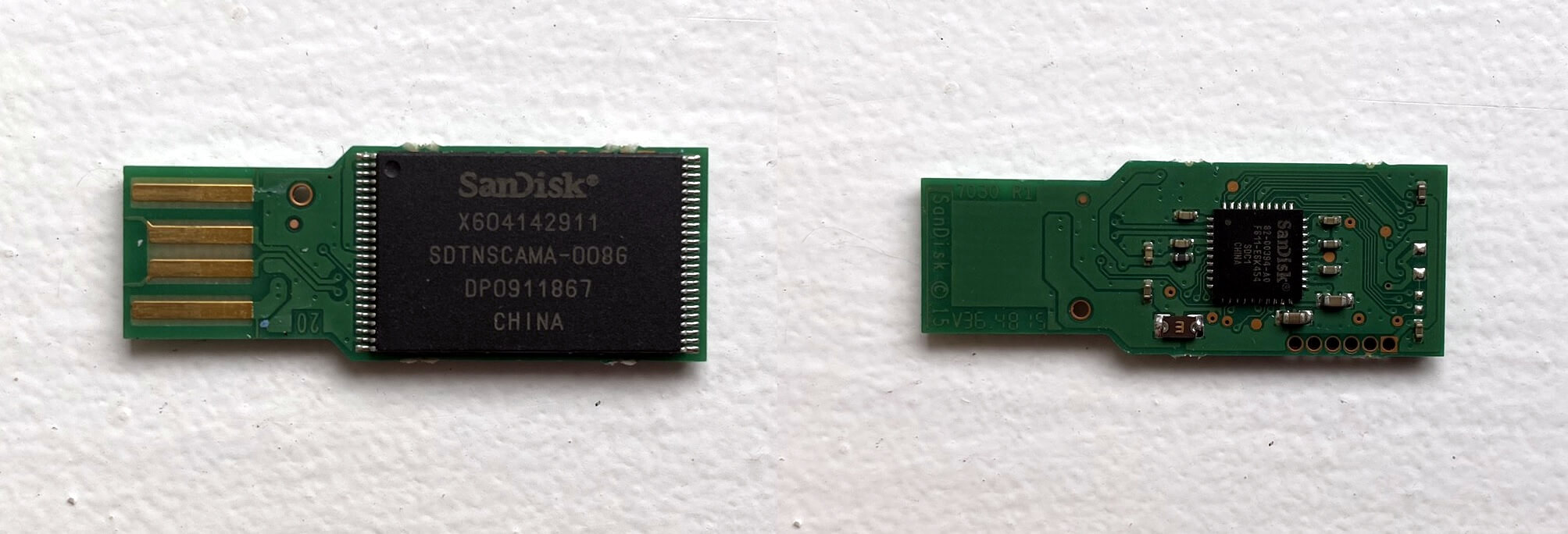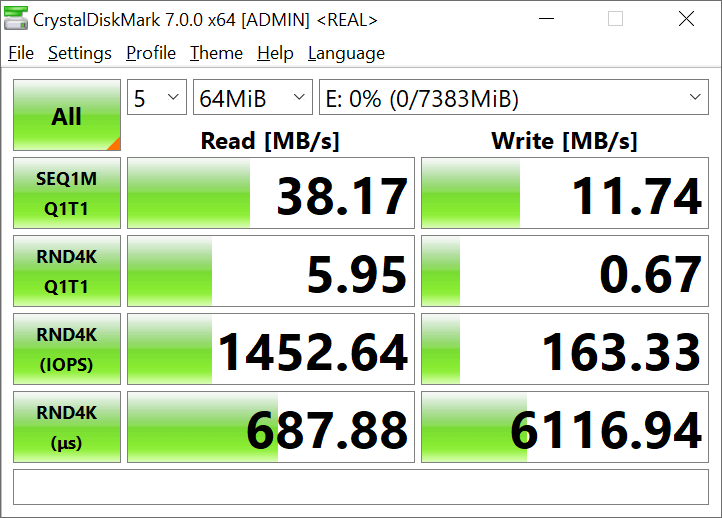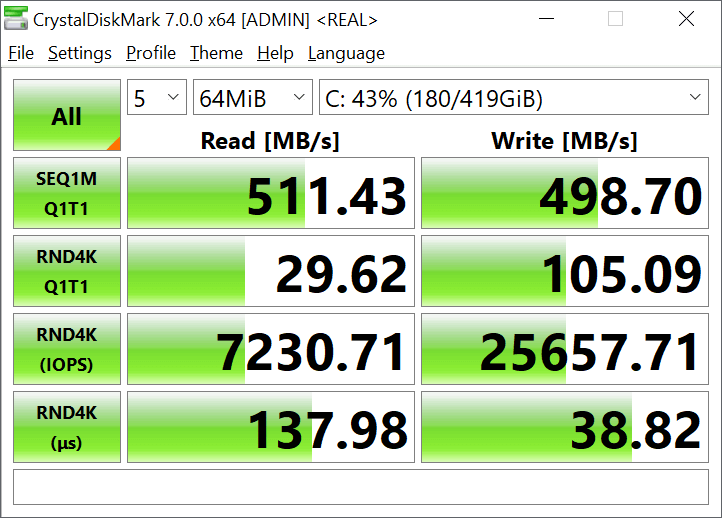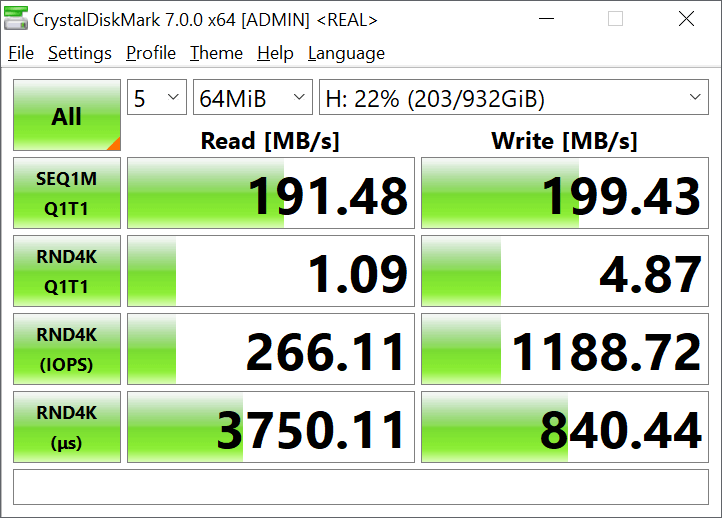It's magnetic. It's electric. It's photonic. No, this isn't going to be about a new superhero trio in the Marvel universe. This is all about our precious digital data. We need to store it somewhere secure and stable, in a way that lets us get hold of it and change it faster than you can blink. Forget Iron Man and Thor – we're talking about storage drives!
We've split the anatomy of storage in three parts, all published simultaneously to dissect hard disk drives, solid state storage, and optical drives.
Solid, solid as a rock
Just as transistors revolutionized computers, by increasing the speed at which circuits could switch and perform math operations, the use of semiconductor devices in storage devices was aimed at producing the same outcome.
The first steps in this process were made by Toshiba, who proposed the concept of flash memory in 1980 and then went on to make NOR flash 4 years later and then NAND flash in 1987. The first commercial storage drive using flash memory, a solid state drive or SSD, was released by SunDisk (later named SanDisk) in 1991.
Most people got introduced to SSDs in the form of so-called USB flash drives, a.k.a. memory sticks or pen drives. Even today, they form the very basic structure of how the majority of SSDs are put together.
On the left, we have a single SanDisk NAND flash memory chip. Just like SRAM is used for cache in CPUs and GPUs, it's filled by millions of 'cells', made from modified floating gate transistors. These use a high voltage to place and remove charge to/from a specific location in the transistor. A lower voltage then gets applied across this location, when the cell is being read.
If the cell isn't charged, then a current flows when this low voltage is applied. This tells the system that the cell has a 0 state; and then the opposite is true for a 1 state (i.e. no current when the voltage gets applied). This makes NAND flash very quick to read from, but not so fast to writing or deleting data.
The best flash memory cells, called single level cells (SLC) work on having just one amount of charge being applied to the location; but you can have memory cells that can have more than just one level of charge. Generically these are known as multi-level cells (MLC) but in the NAND flash industry, MLC refers to 4 levels of charge. The other types are similarly named: triple level (TLC) and quad level (QLC) have 8 and 16 different levels of charge respectively.
This affects how much data can be stored in each cell:
- SLC - 1 level = 1 bit
- MLC - 4 levels = 2 bits
- TLC - 8 levels = 3 bits
- QLC - 16 levels = 4 bits
And so on. Sounds like QLC is the best, yes? Unfortunately, no. The current flows are very small and are sensitive to electrical noise, so to properly distinguish between the various charge states in the cell, it has to be read multiple times before the value can be confirmed. In short, SLC is the fastest but takes up the most amount of physical space for a set amount of data storage; QLC is the slowest but you get more bits for your bucks.
Unlike SRAM and DRAM, once the power is removed, the charge stays where it is, and only leaks away very slowly. In the case of system memory, the cells drain away in nanoseconds and have to be constantly 'topped up'. Unfortunately, the use of voltage and shoving charge damages the cells, and SSDs wear away over time. To help combat this, clever routines are used to minimize the wear rate, usually ensuring that the same cells aren't hit over and over again.
This function is managed by the control chip, as seen on the right, which also handles the same jobs as the LSI chip we saw in the HDD. But where spinning disk drives have separate chips for DRAM cache and Serial Flash firmware, USB memory stick controllers have both of these built into it. And since they're designed to be cheap, you're not going to get much of either.
But with no moving parts, you'd surely expect the performance to be better than a HDD. Let's have a look using CrystalDiskMark:
At first glance, it seems really disappointing. The sequential read/write and random write rates are much worse than our tested HDD; the random read is a lot better, though, and this is the advantage that flash memory offers. It is pretty slow at writing and deleting data, but reading is generally snappy.
There's more to this test than meets the eye, too. The USB memory stick test only offers a USB 2.0 connection, which has a maximum transfer rate of just 60 MB/s, whereas the HDD was in a SATA 3.3 port, capable of 10 times more throughput. And the flash memory technology used is quite basic: the cells are TLC and they're are laid out in long strips, side-by-side, in what is called a planar or 2D arrangement.
The flash memory used in the best SSDs today use SLC or MLC, meaning they operate a bit faster and wear away slower, and the strips are folded in half and stacked upright, creating a vertical or 3D arrangement of cells. They also use the SATA 3.0 interface, although more and more are using the faster PCI Express system via an NVMe interface.
Let's have a look at one such example: the Samsung 850 Pro, which uses this vertically folded shenanigans.
Unlike our heavy Seagate 3.5" drive, this SSD is only 2.5" in width and a whole lot slimmer and lighter.
Open them up (thank you Samsung for using such cheap Torx screws that they nearly shredded themselves before coming out...) and you can see why:
There's hardly anything in it!
No disks, no actuator arms, no magnets - just a single circuit board, sporting a handful of chips.
So what do we actually have here? The tiny black chips are voltage regulators, but the rest are as follows:
- Samsung S4LN045X01-8030: a 3 core ARM Cortex R4-based processor, that handles instructions, data, error correction, encryption, and wear management
- Samsung K4P4G324EQ-FGC2: 512 MB of DDR2 SDRAM, used for cache
- Samsung K9PRGY8S7M: each chip is 64 GB of MLC 32-layer vertical NAND flash memory (4 chips in total, two are on the other side of the board)
We have 2 bit flash cells, multiple memory chips and lots of cache, which should translate into better performance. Why? Remember that writing data to flash memory is quite slow, but multiple flash chips allow writing to take place in parallel. The USB stick didn't have a lot of DRAM to storage data ready for writing, so a large separate chip should help out, too. Back to CrystalDiskMark then...
This is a huge improvement. Both read and write throughput are notably higher, and the latencies are much, much smaller. What's not to like? Smaller and lighter, with no moving parts to manage, SSDs also consume less power than mechanical disk drives.
There is, of course, a price to pay for all these benefits and it is a literal one: remember that $350 could buy you 14 TB of HDD storage? With SSDs, that only gets you 1 or 2 TB. If you're wanting the same level of storage, the best you can do right now is spend $4,300 on a single enterprise-level 15.36 TB SSD!
Some manufacturers have produced hybrid HDDs - a standard hard drive that has a little bit of flash memory on the circuit board, that's used to store commonly accessed data on the disks. Below is such a board from a Samsung 1 TB hybrid drive (sometimes called an SSHD).
You can see the NAND chip and its controller in the top right of the board. The rest is pretty much the same as the Seagate model we've looked at.
We can use CrystalDiskMark, one last time, to see if there's any noticeable benefit to using flash memory as a form of cache, but it's an unfair comparison, as the disks in this drive spin at 7200 rpm (whereas the WD we used in our HDD autopsy was only 5400 rpm):
The numbers are a little better, but this is probably down to the faster spin rate – the quicker the disk moves underneath the read/write heads, the faster the data can be transferred. It's also worth noting that the files generated in a benchmark test aren't going to get flagged up in an algorithm as being routinely accessed over time, so the controller is unlikely to properly utilize the flash memory.
That said, better testing has suggested an overall improvement in a HDD's performance using an onboard SSD. However, cheap flash is likely to fail long before a quality HDD does, so perhaps hybrid drives aren't worth the attention – the storage industry is far more interested in SSDs, anyway.
Before we move on, it's worth pointing out that flash memory isn't the only technology used in solid state drives. Intel and Micron jointly invented a system called 3D XPoint. Rather than ramming charge into and out of cells to create 0 and 1 states, the cells change their electrical resistance to generate the bits.
Intel has marketed this new memory under the Optane brand and when we tested it, the performance was exceptional. So was the price, but not in a good way. Just under 1 TB of Optane storage will currently set you back over $1,200, four times the cost of a similar sized flash-based SSD.
The third and last storage medium we're going to dissect are optical drives.
Continue reading the Anatomy of Optical Drives here.
Shopping Shortcuts:
- Sabrent Rocket PCIe 4.0 SSD on Amazon
- Intel Optane SSD 905P on Amazon
- Samsung 970 Evo Plus NVMe on Amazon
- WD_Black SN750 NVMe SSD on Amazon
- Samsung T5 Portable SSD on Amazon
- Samsung X5 Portable SSD on Amazon
Masthead credit: bdavid32