Today we're revisiting our original Core i9-9900K review and updating it with 95 watt TDP limited results, basically results based on the official Intel specification. For better context about this please read our opinion article from earlier this week titled "Do We Need to Re-Review the Core i9-9900K?".
The short version of this is that motherboard makers are currently getting blamed for running the 9900K out of spec, when in reality we strongly believe it's Intel who's cheating their own spec and pushing board partners to run the 9900K at the default clock multiplier table, rather than at the official power spec.
Whatever the case, out of the box the 9900K isn't running at the Intel spec, it's essentially overclocked and this has caused power and thermal results to go through the roof. So in today's re-test we'll be showing how the Core i9-9900K performs when adhering to the Intel specification and comparing that data to the current out of the box experience.

It doesn't really matter where you stand on this, having a resource that shows how these configurations compare under the same test conditions is useful information in our opinion. For the unlimited testing the MSI MEG Z390 Godlike has been used and for the 95-watt limited testing I used the Asus ROG Maximus XI Hero, loaded up the "xtreme" memory profile and opted to use the Intel settings which enforces the 95-watt TDP. So let's get into the results...
Benchmarks
First up are Cinebench R15 multi-threaded scores. Previously we found the 9900K breaking the 2000 point barrier, however with the TDP limit in place the score is reduced by 14%, and that places it roughly on par with the Core i7-7820X and crucially, meant it was a few percent slower than the 2700X. Already you might be getting a sense of why Intel is happy for board partners to run out of spec.
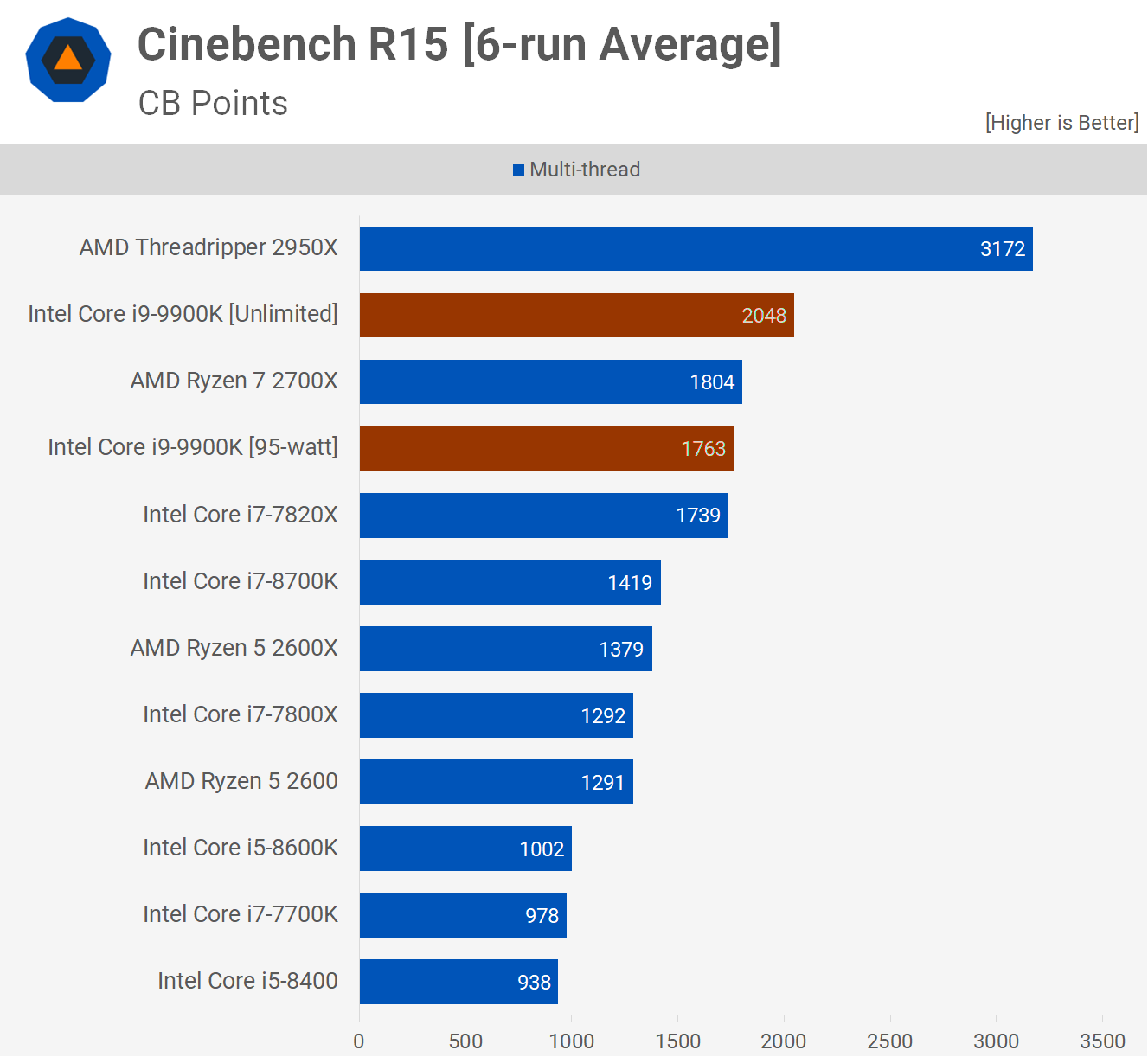
Next up we have the Blender short run test and here the 95-watt TDP limited configuration can only burst up to 120 watts for 10 seconds. In other words, for about half the test it's almost fully unleashed, and we were only seeing a 9% reduction in performance. That's still a reasonable drop, but it's not the full story.
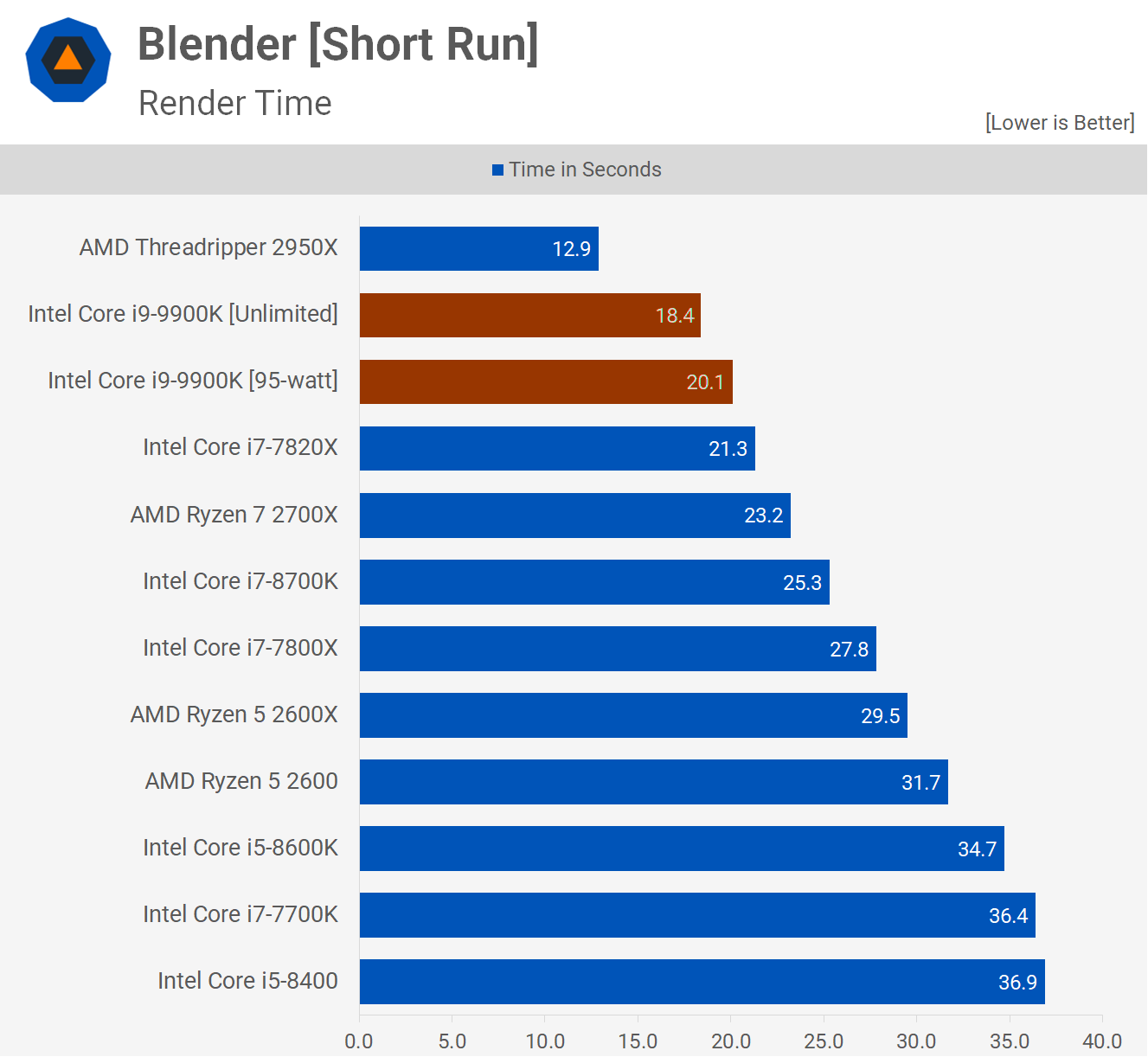
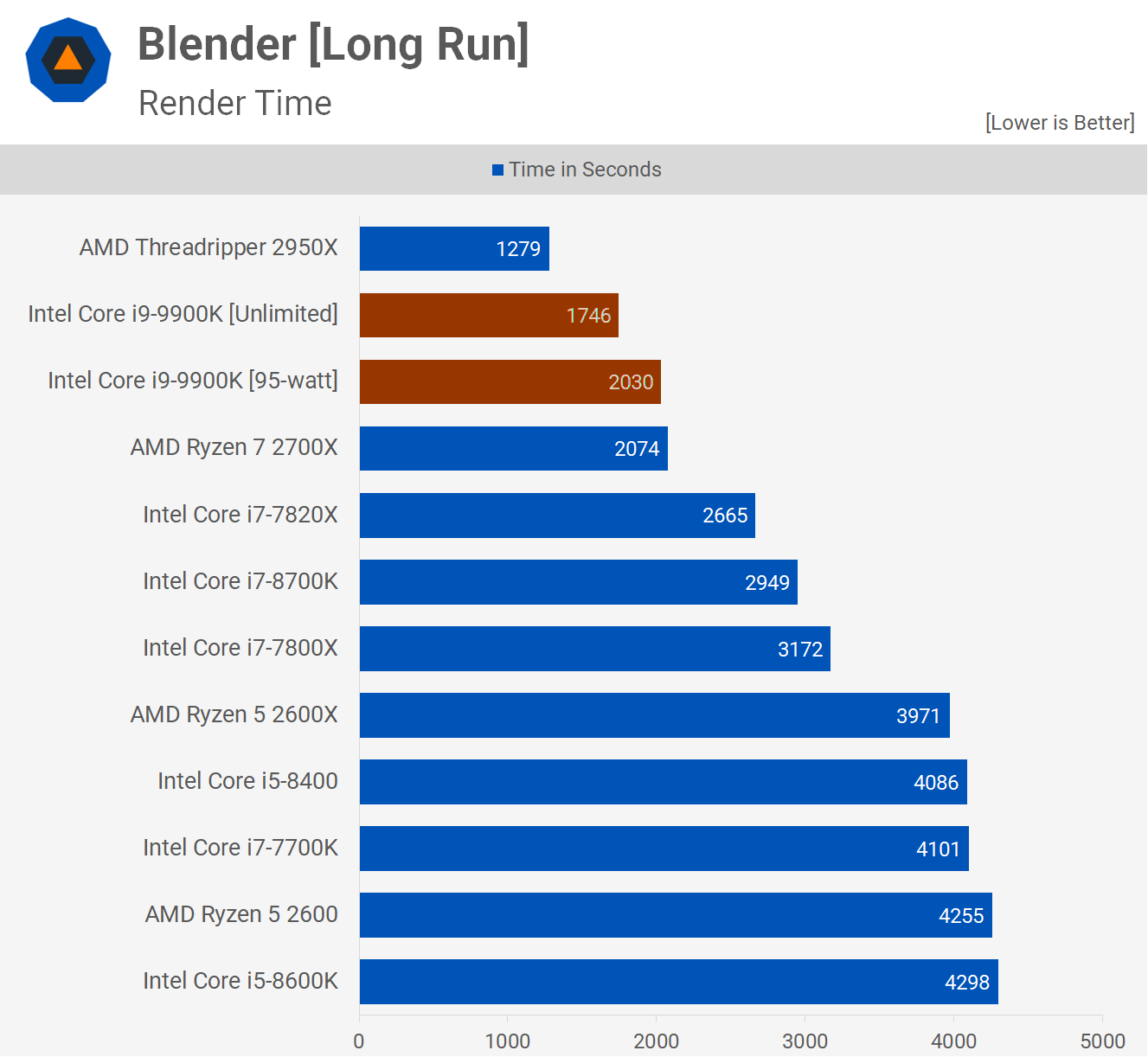
Professionals looking to invest in a rig for rendering will be running workloads that take much longer than 20-30 seconds. Generally we're talking hours of rendering work. Whereas we saw a 9% reduction in the short run test, here we're seeing a 14% reduction in a more realistic rendering workload. That's a pretty big drop off and it means the 9900K is now only keeping pace with the Ryzen 7 2700X.
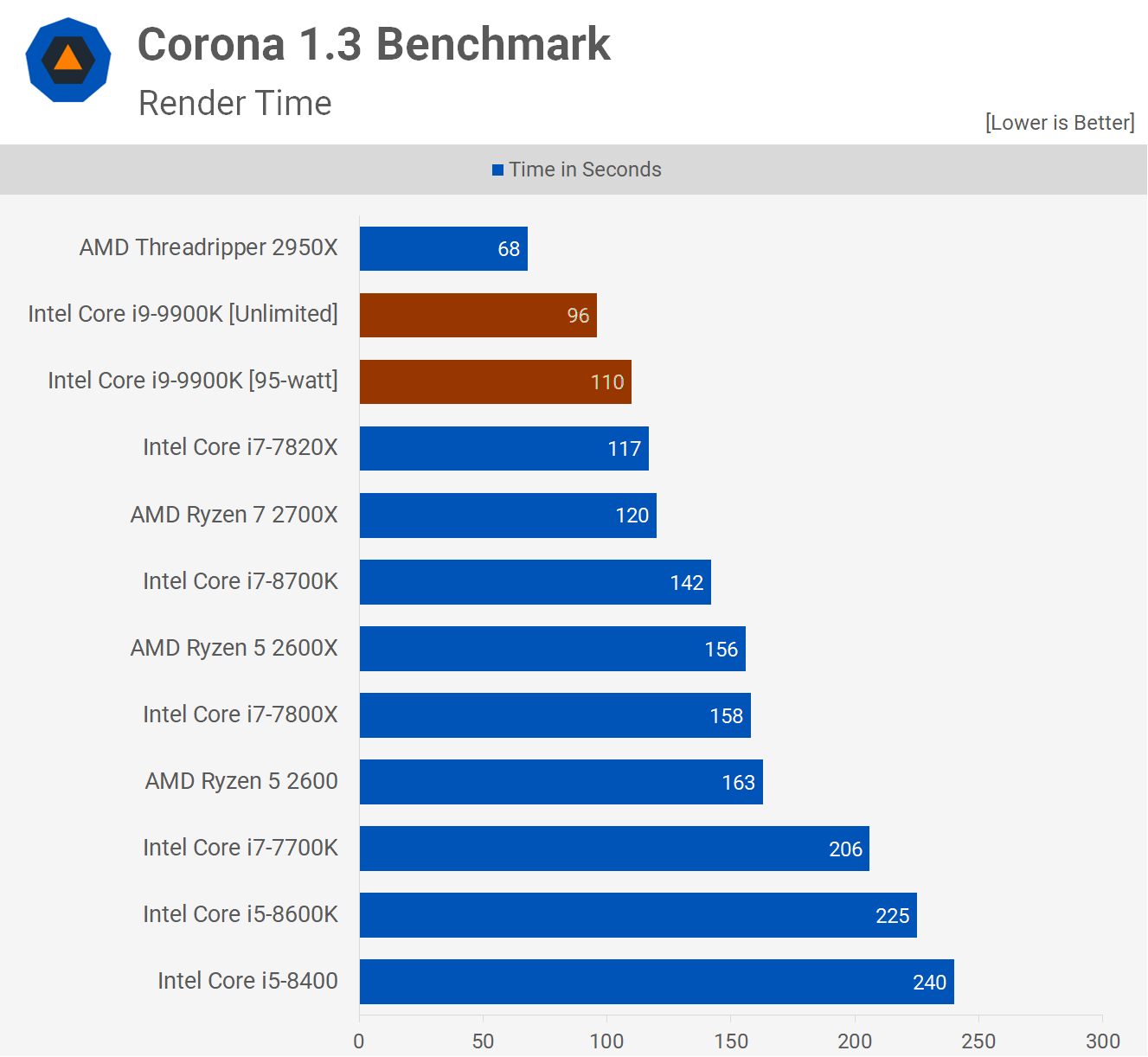
The Corona benchmark runs for over a minute and here we see a 13% decrease in performance when power limited. The 9900K was 25% faster than the 2700X when allowed to run without a power limit, but with the 95 watt TDP enforced it's just 9% faster. It's still faster but the margin isn't as impressive anymore.
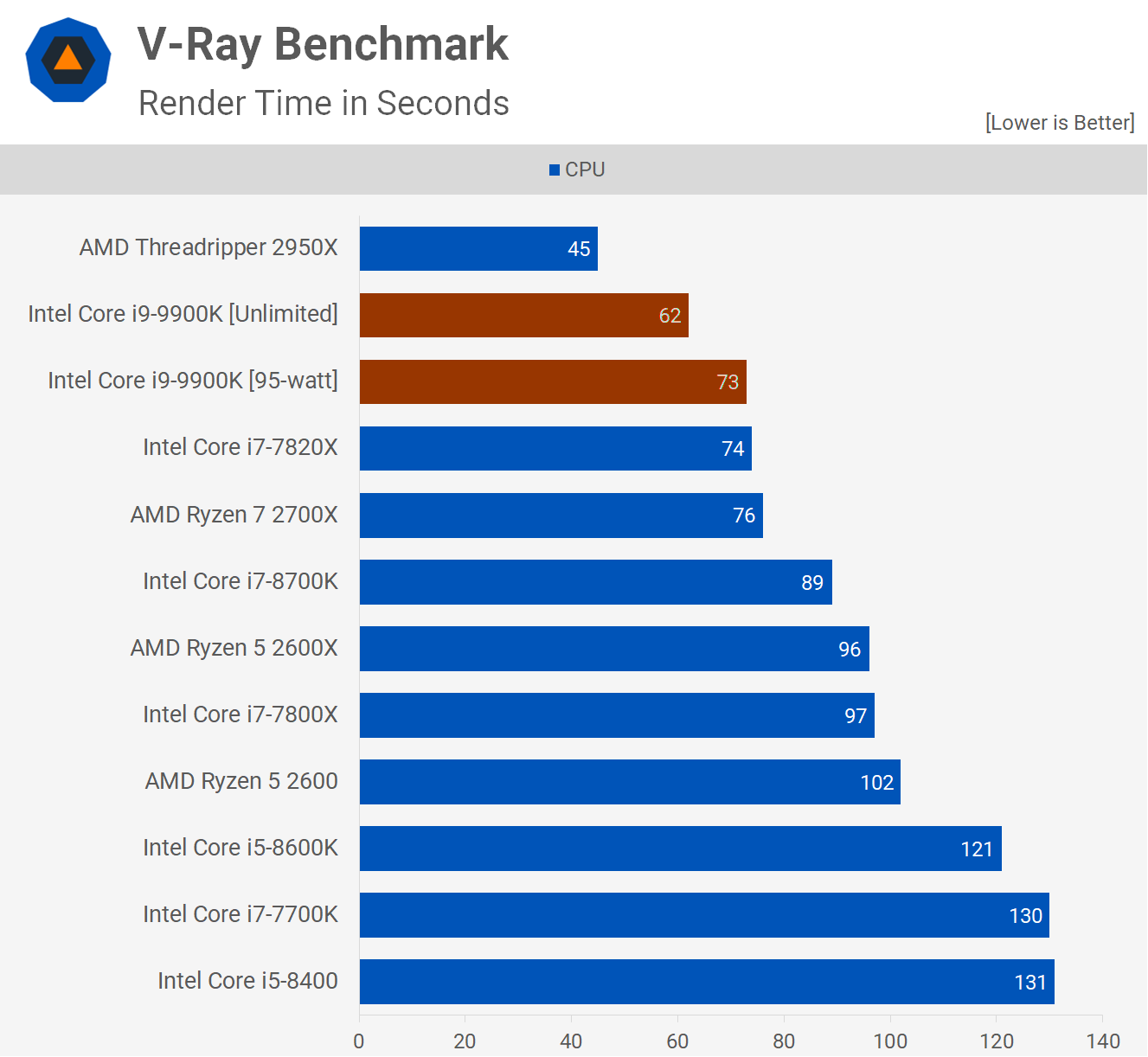
Here we see a 15% reduction in performance for the 9900K when using the 95 watt limit and this meant it was just 4% faster than the 2700X, whereas we found it to be 23% faster previously.
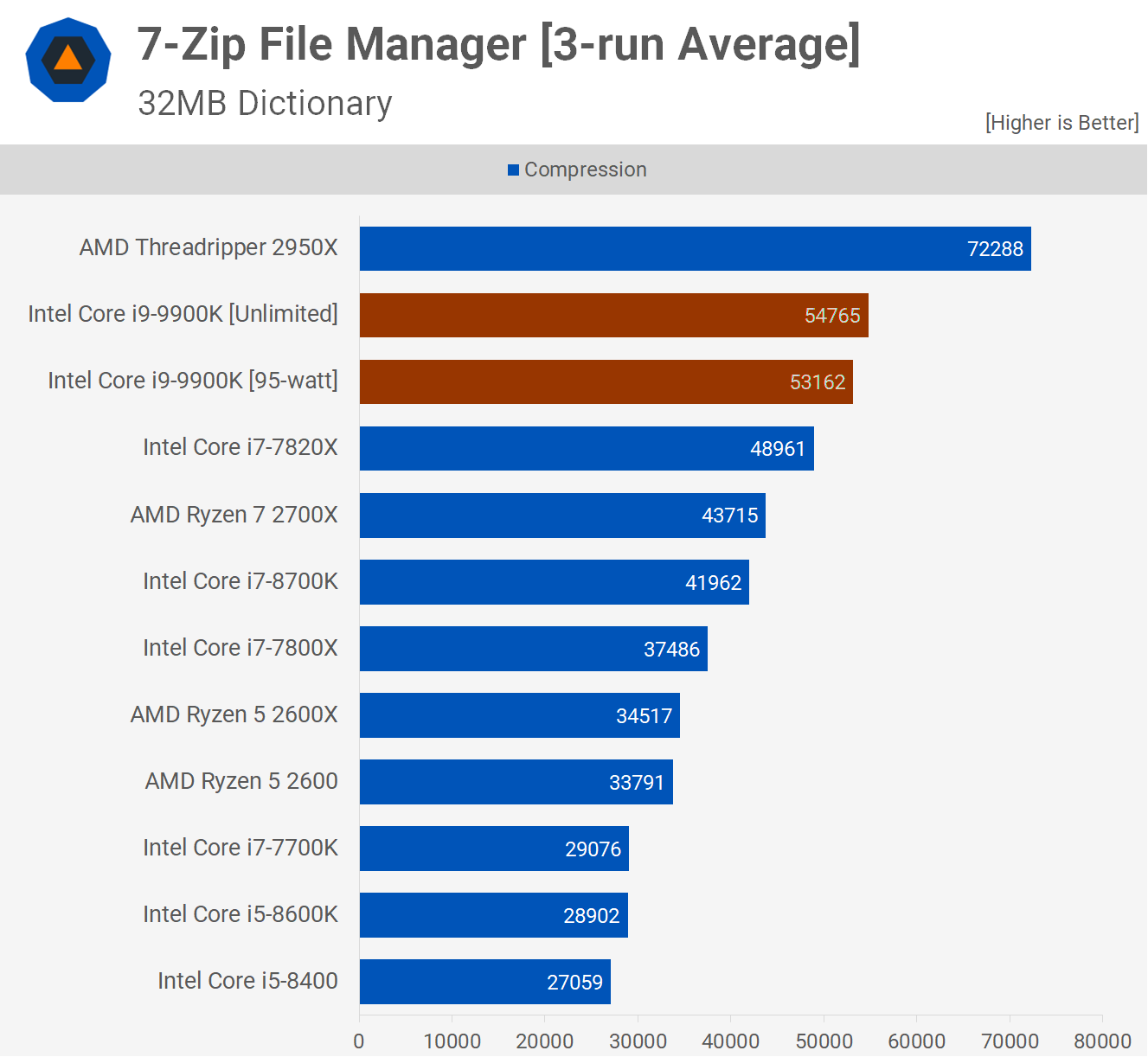
7-zip compression performance isn't impacted heavily by the 95-watt TDP limit as we see a minimal 3% decrease.
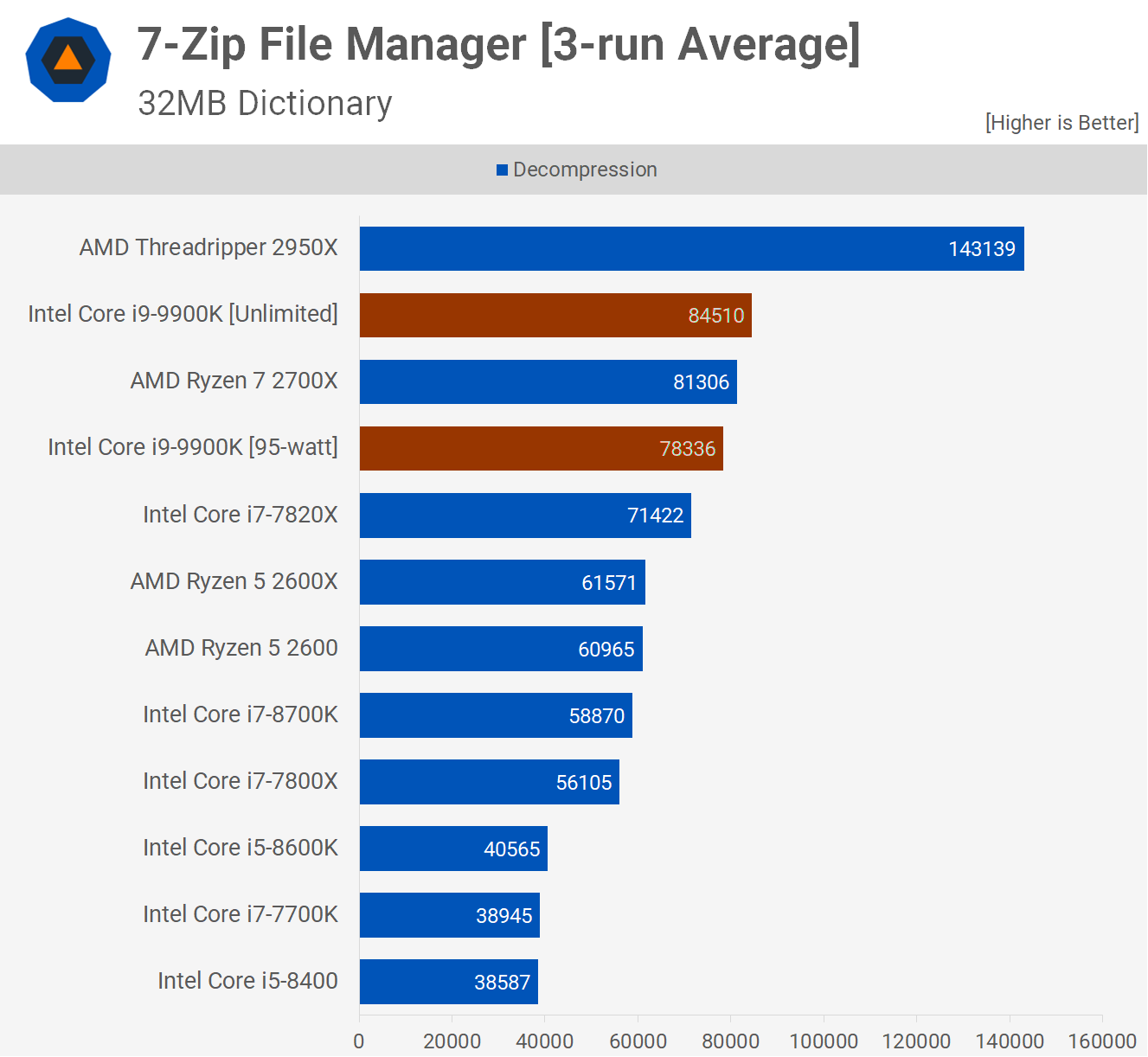
For decompression the 9900K suffers a bit more, showing 7% slower results with the TDP limit enforced, enough to make it slower than the Ryzen 7 2700X. It's not a significant difference dividing the two however.
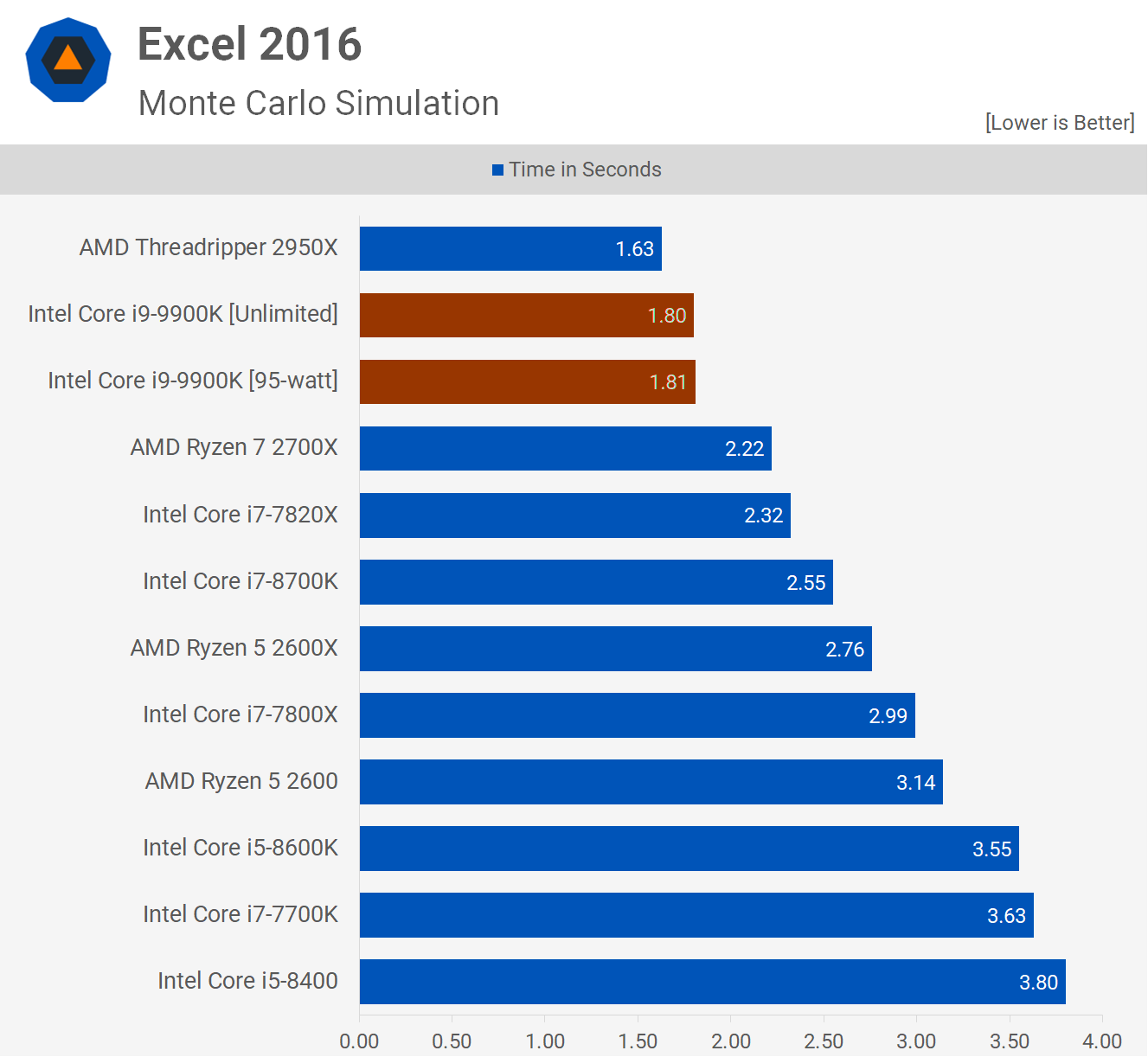
Excel is the perfect example of a short workload, at under 10 seconds the 9900K isn't impacted by the official spec and we see much the same performance with and without the TDP limit in place.
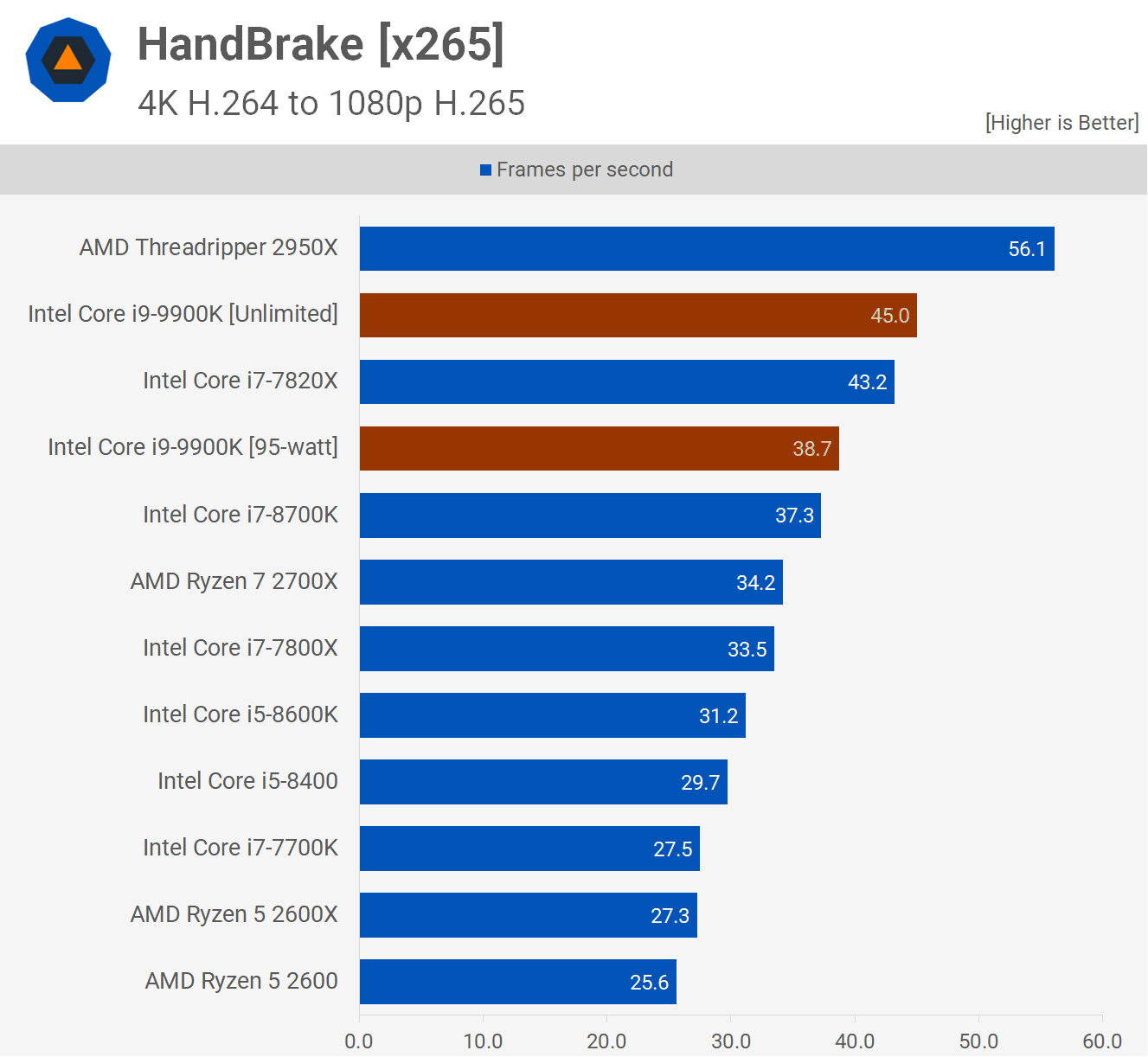
Testing with HandBrake we see a 14% reduction in performance with the TDP limit enforced, so the 9900K is just 4% faster than the 8700K and 13% faster than the Ryzen 7 2700X. The 1st and 2nd generation Ryzen CPUs don't do that well with AVX workloads, so let's look at the margins in the H.264 test.
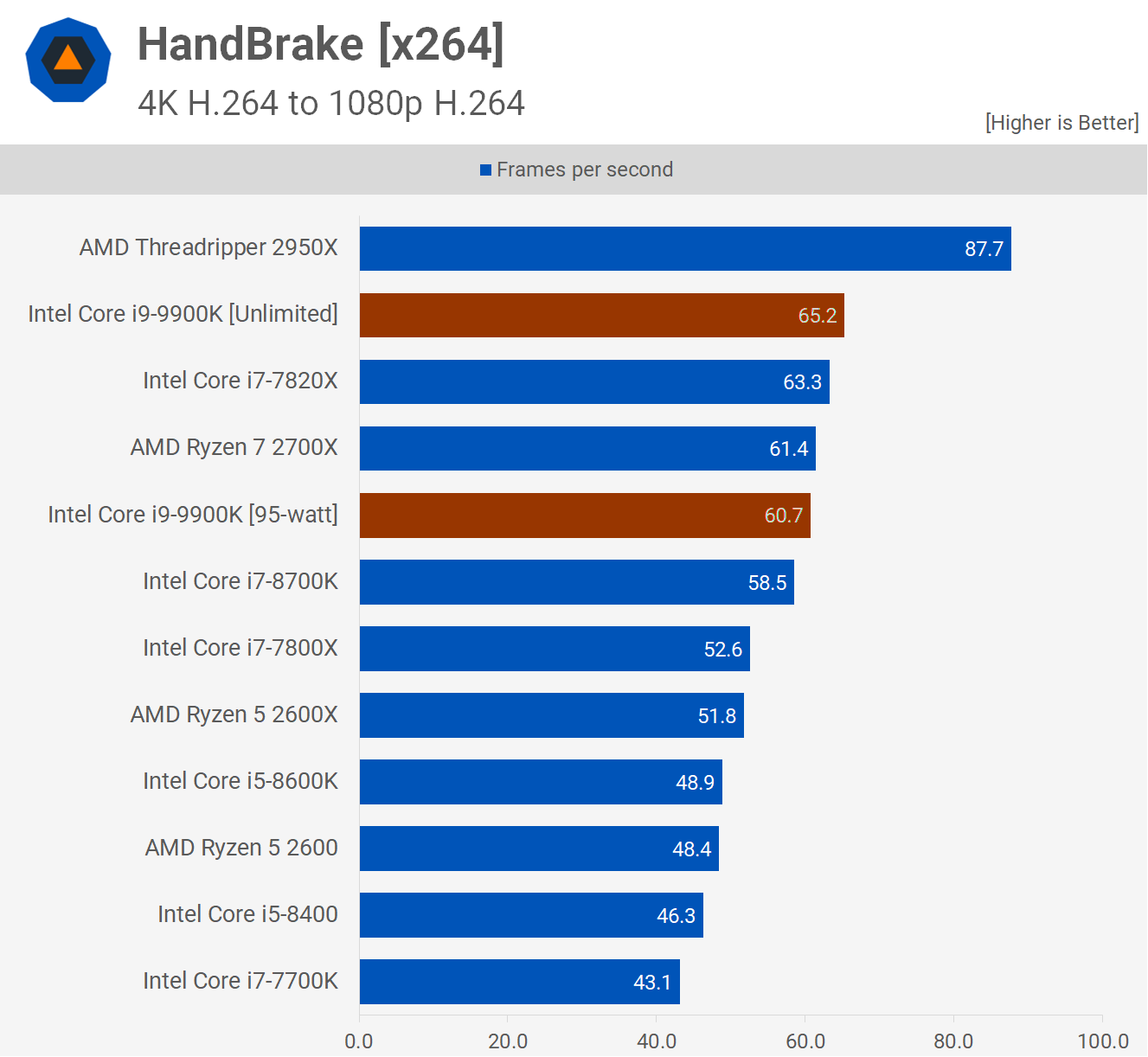
Whereas we saw a 14% reduction in performance running H.265 encoding, we only see half that hit with a non-AVX encoding workload. However Ryzen is much better when using H.264 and looks more competitive here.
The 9900K with the TDP limit in place dropped down to an all-core of 4 GHz in the H.265 test while it sustained 4.2 GHz in the H.264 test.
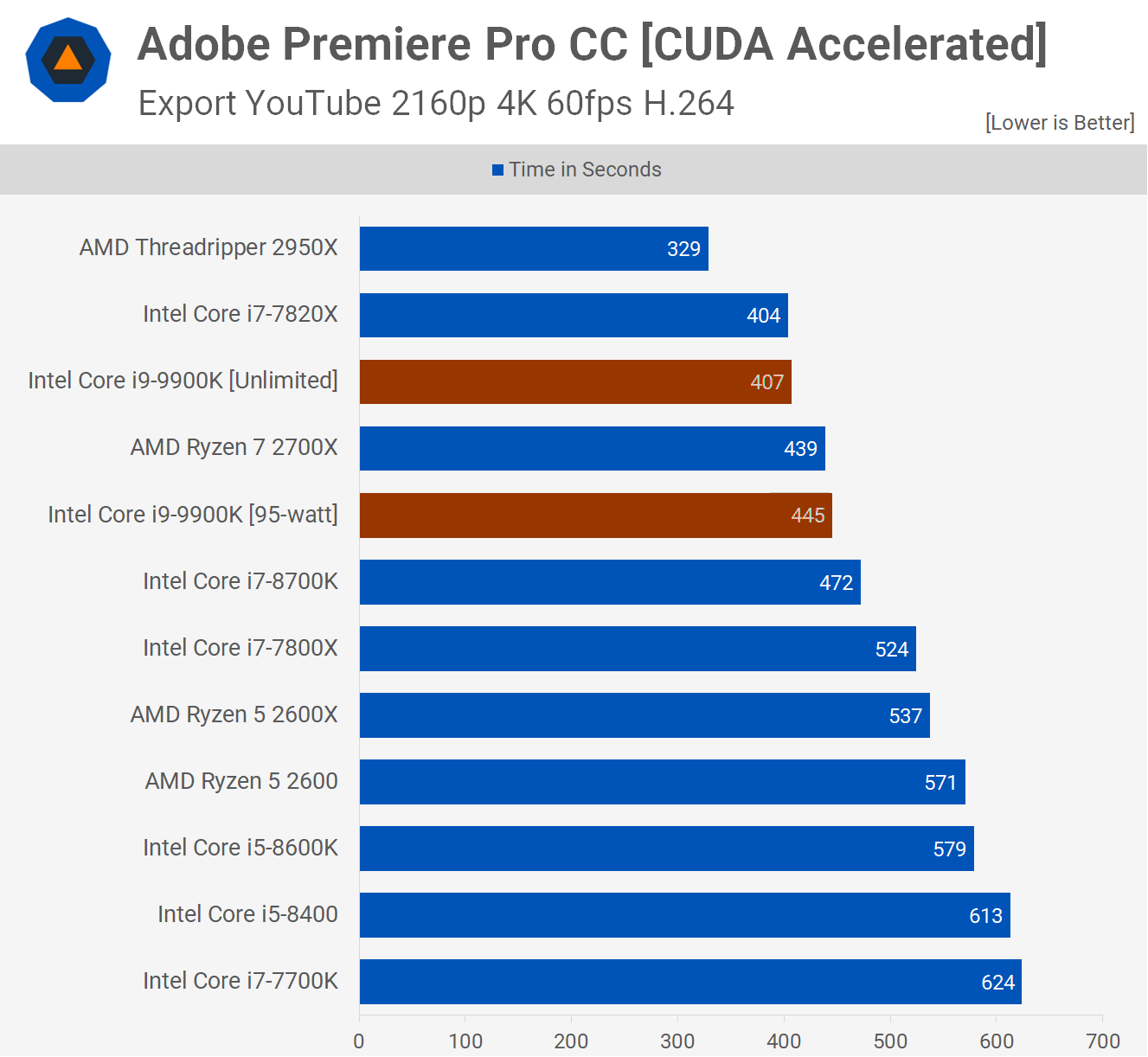
Moving on, here we see another example where the 95-watt TDP sees the 9900K come in behind the 2700X by a small margin. It's also interesting to note that in this Premiere Pro CC export the unlimited 9900K matched the 7820X, a 140 W part on the same process. I've said previously that the 9900K should have at least a 140w TDP rating and that does seem to fit with what we see here.
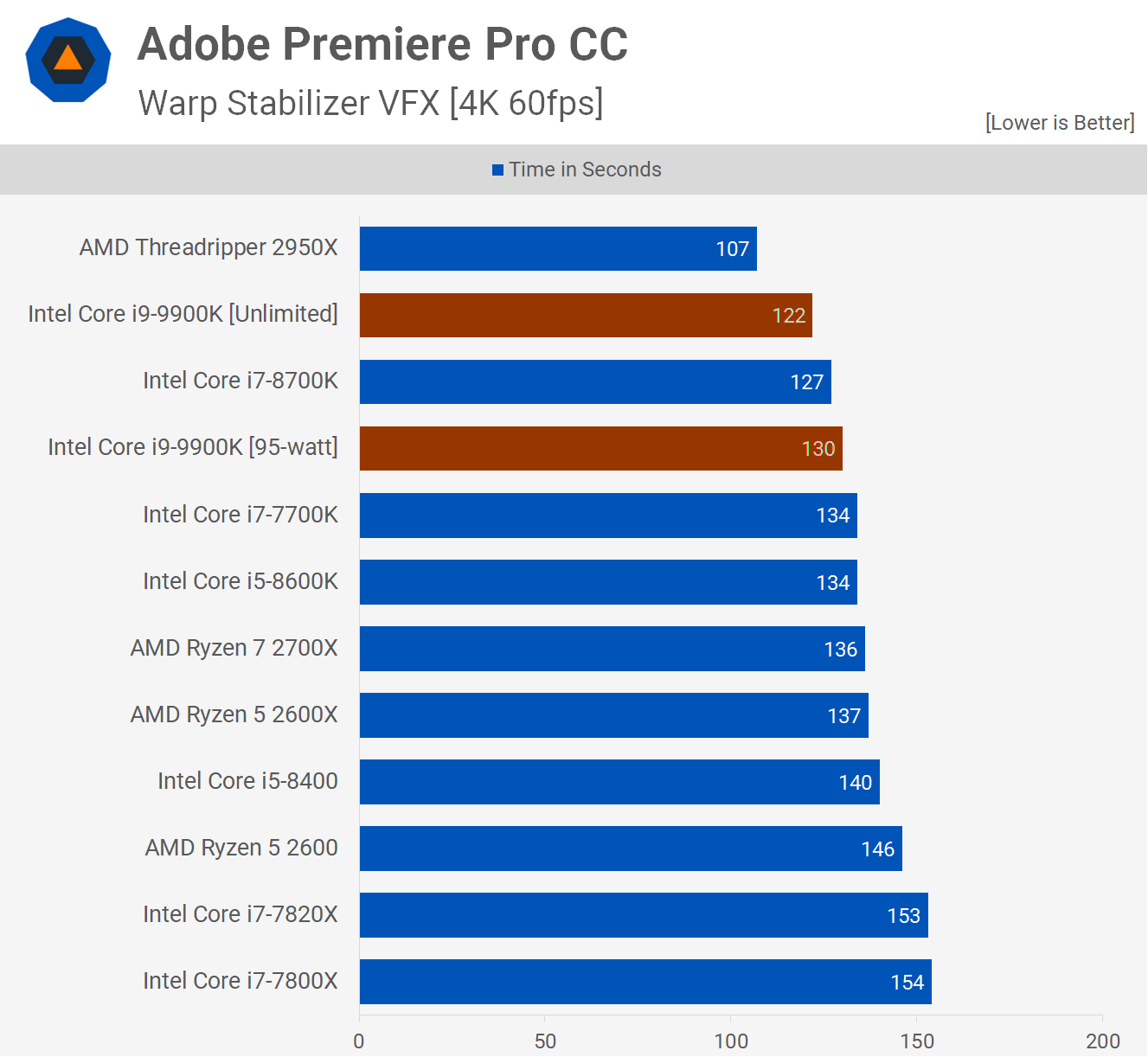
The Premiere Warp stabilizer test doesn't max out all cores all the time, it's a typical editing workload, and here we see a 6% reduction in performance with the TDP limit in place. Still that was enough to see the 9900K come in behind the 8700K.
Power Consumption
The following graph results explain a lot... during the Core i9-9900K's launch week and first batch of reviews, we saw a few reviews that claimed the 9900K consumed less power than the 8700K, which doesn't really pass the common sense test.
However, if you test the 9900K with a 95-watt TDP limit and the 8700K without a TDP limit you get this. Even with the TDP limit in place, the 8700K and its 6-cores won't be impacted nearly as much as the 9900K and its 8-cores, for things to remain even the 9900K would need a TDP limit of at least 125 watts.
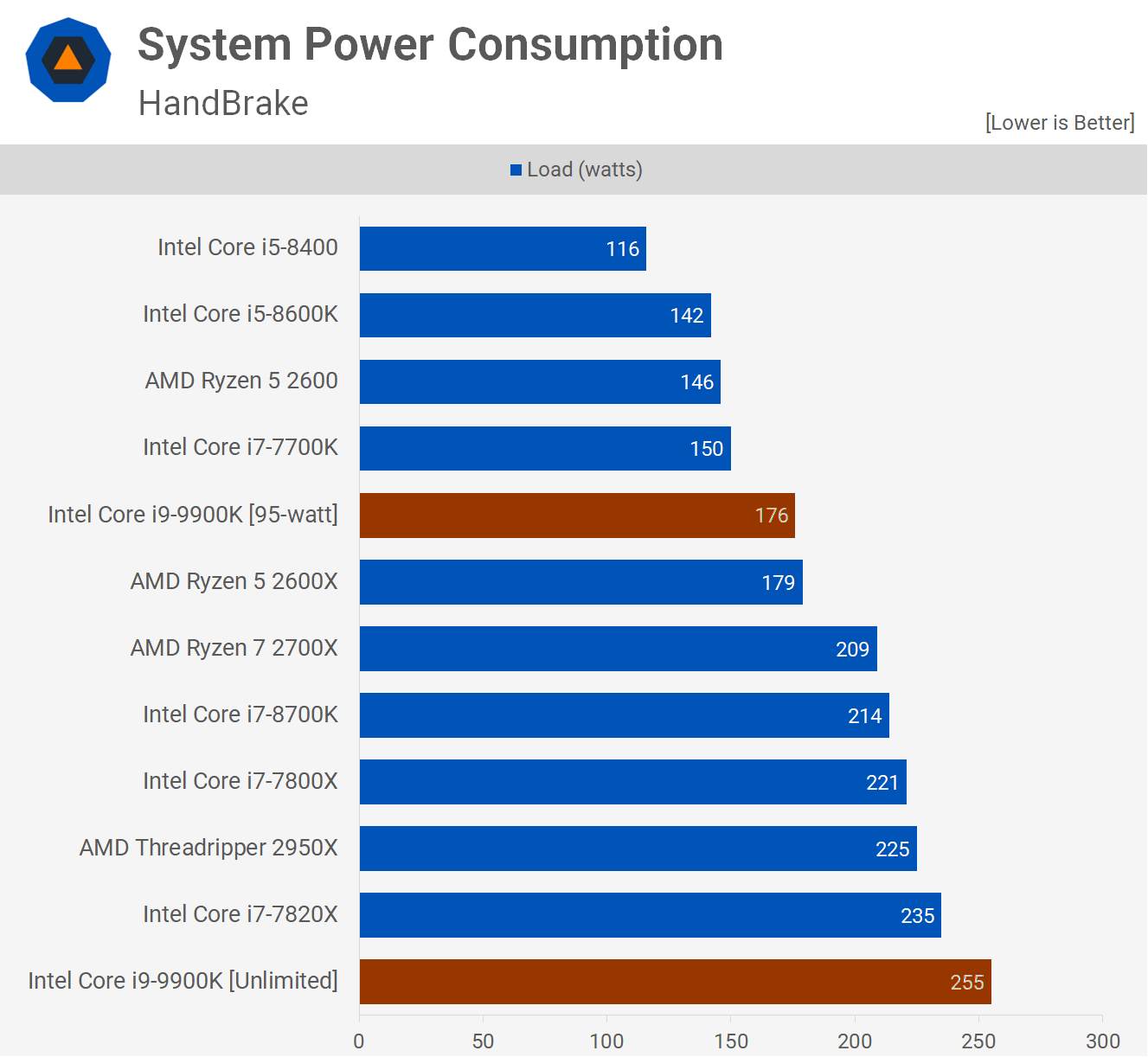
What we see here is a 31% decrease in total system consumption as all 8-cores are wound down from 4.7 GHz to 4.0 GHz and as you can see that 15% reduction has a profound impact on system consumption as we're also taking a lot of voltage out of the chip at the lower clock speed.
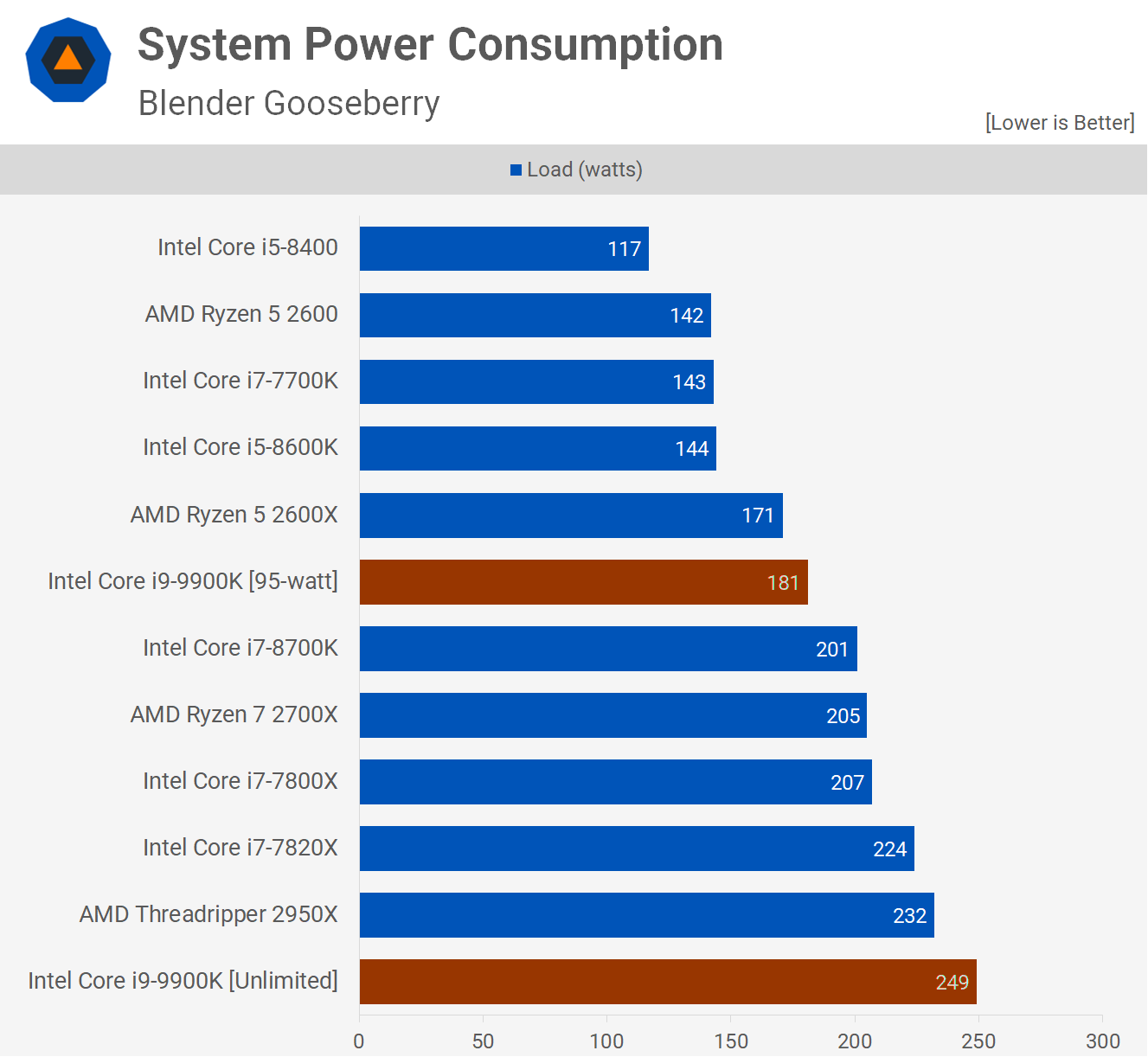
In Blender we see a 27% reduction in total system consumption and now the 9900K looks like a mighty efficient CPU. It was a few percent faster than the 2700X and here we see it reduced total system consumption by 12%. Previously it was 19% faster than the 2700X, but also pushed consumption 21% higher.
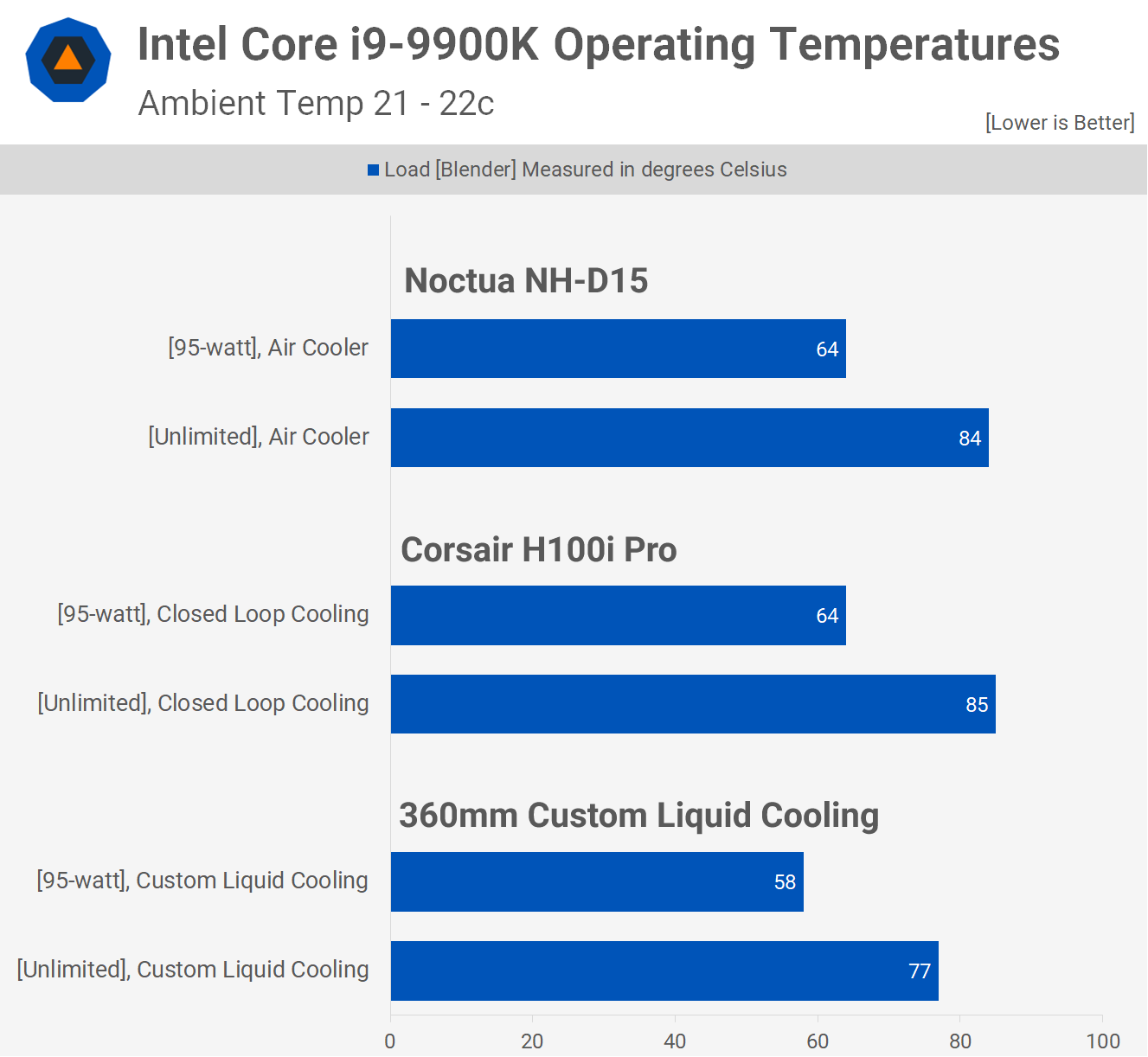
Given what we saw from the total system power consumption results, these thermal numbers while shocking aren't that surprising. Using the Noctua NH-D15 and Corsair Hydro H100i Pro I found the 9900K to hit temperatures in the mid-80s when fully unleashed.
However, using the 95-watt TDP spec the 9900K maxed out at just 64 degrees in our Blender stress test and that figure was dropped to just 58 degrees with our custom loop. So when operating all cores at 4 GHz the 9900K is as cool as a cucumber, but at 4.7 GHz it turns the CPU socket into a fiery pit of melting silicon. Ok... it's not that bad, but it's bloody hot in comparison.
Gaming Benchmarks
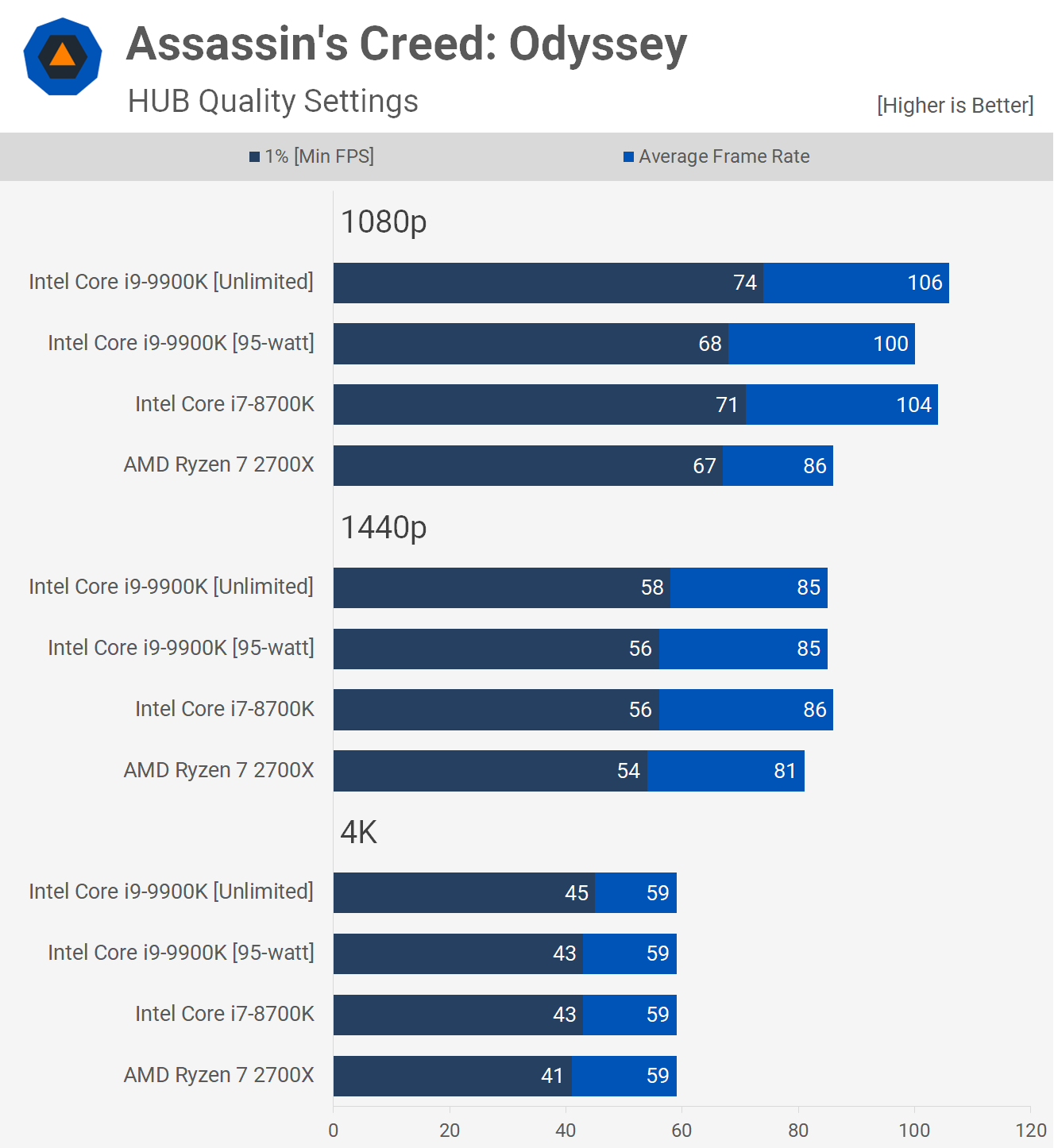
When testing with Assassin's Creed Odyssey we observe there is a measurable performance hit in CPU intensive titles, though this comes only under unrealistic conditions, for example, gaming at 1080p with an RTX 2080 Ti. At 1080p we see an 8% hit to frame time performance, then this margin is reduced to 3% at 1440p.
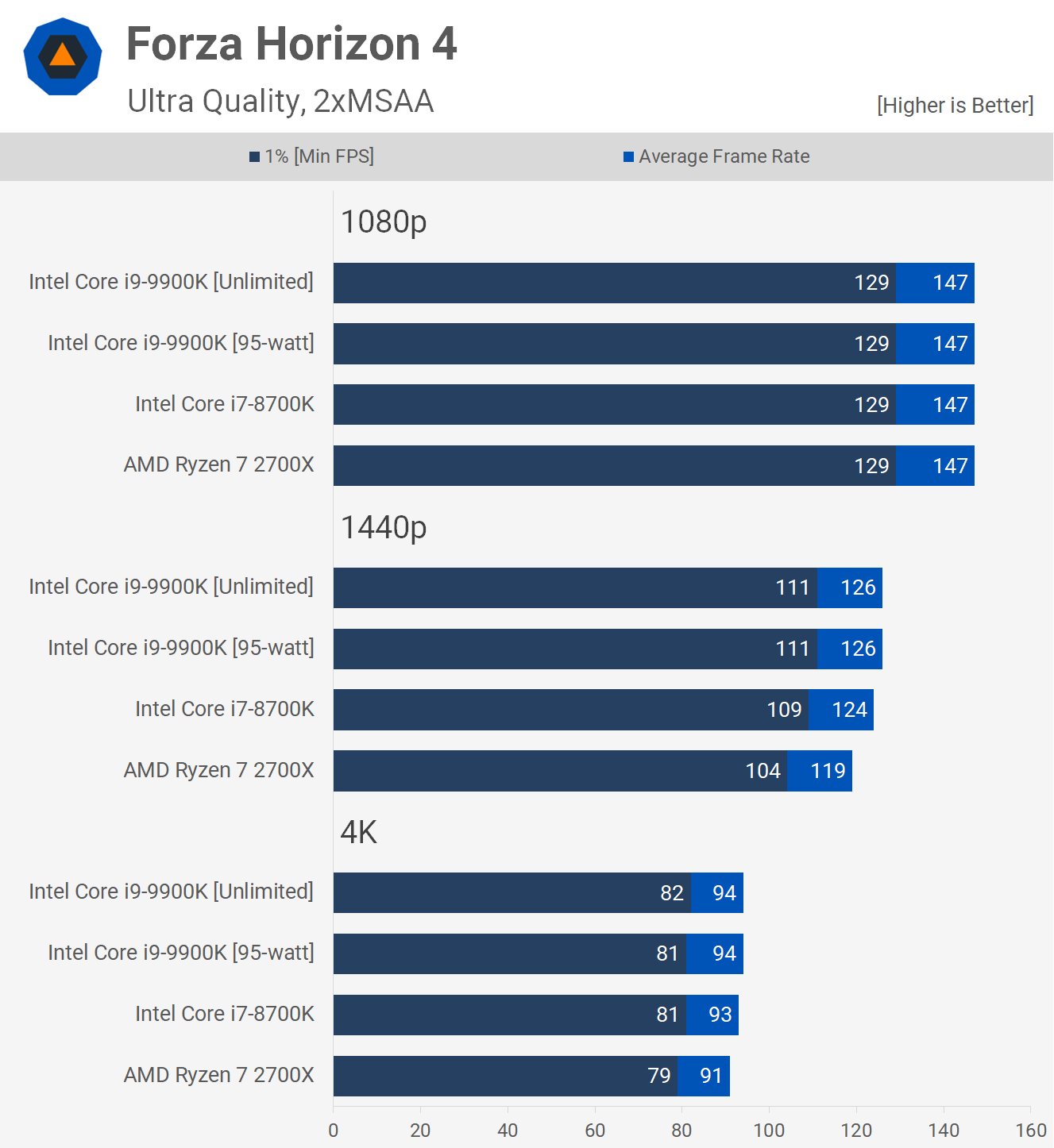
Playing GPU bound titles like Forza Horizon 4 shows no impact and I expect this is how the 1080p results will look in most tiles. So keep that in mind as we're mostly focusing on CPU bound games in this review, Forza being the exception.
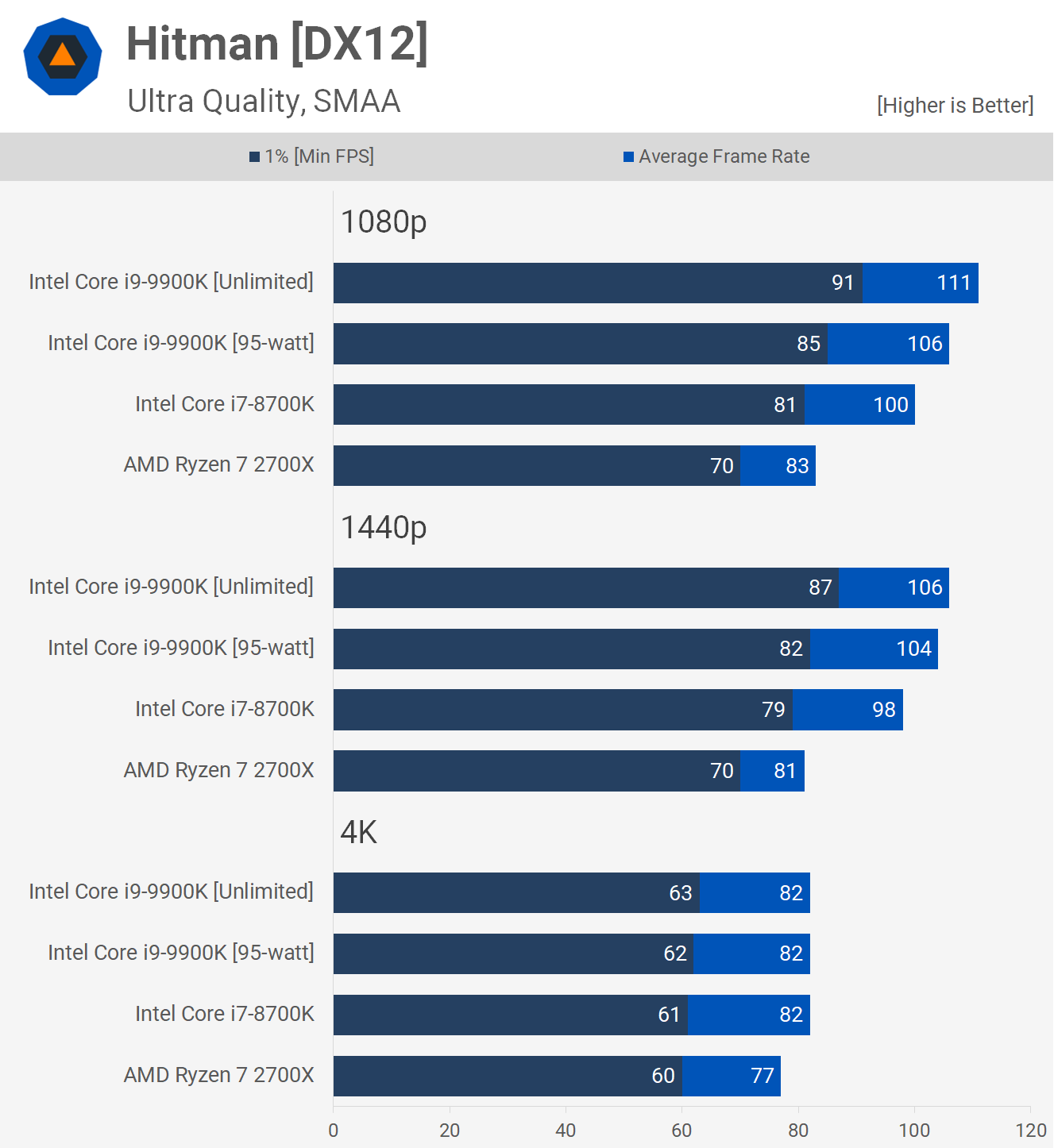
Here we see a 7% hit to frame time performance when testing with Hitman at 1080p, a 6% hit at 1440p, and it's not until we reach 4K that the margin evaporates.
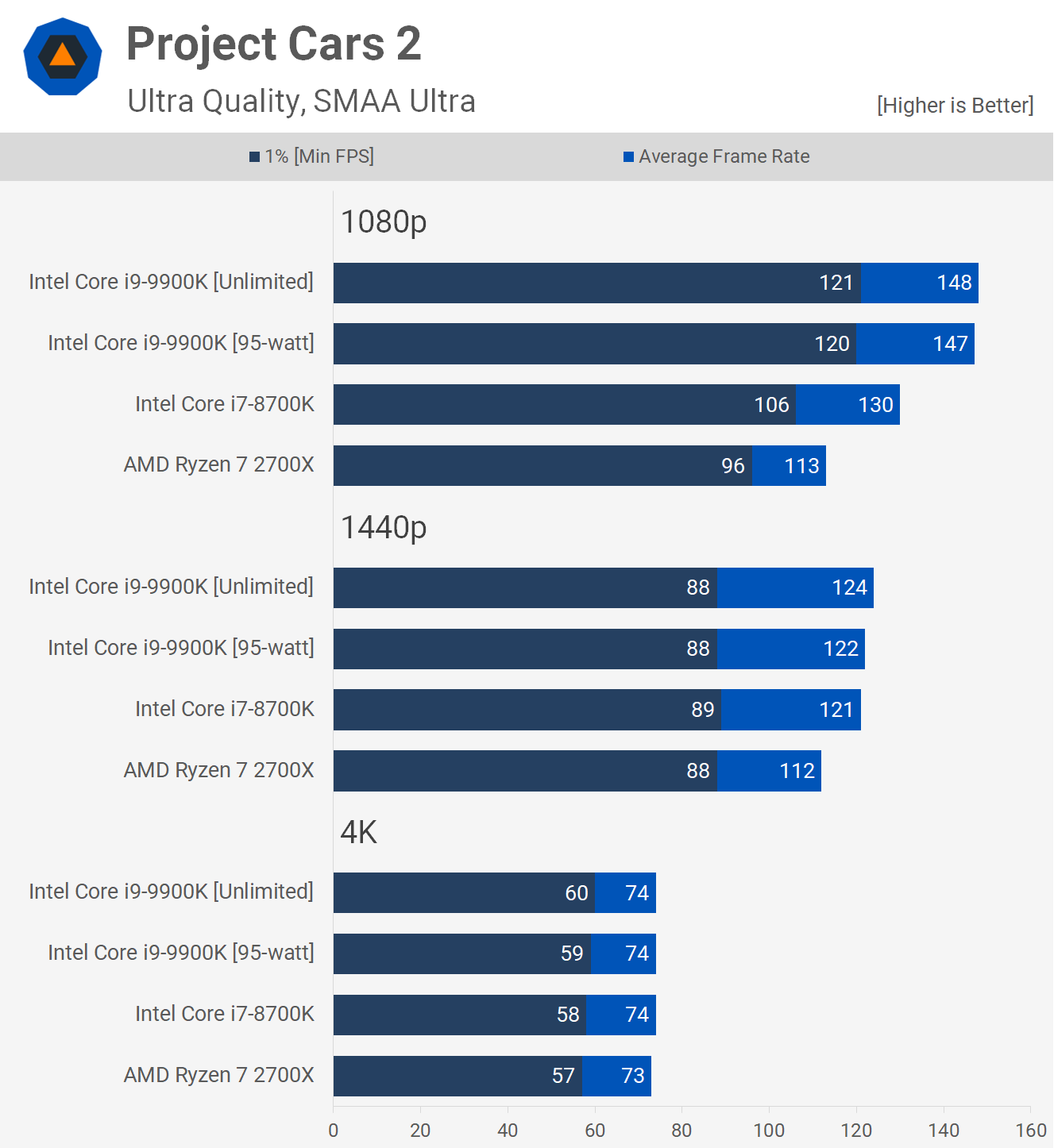
Interestingly, we see no real impact in Project Cars 2 and this title is a bit odd in the sense that the 9900K is so much faster than the 8700K. I'm not sure why that is as the game doesn't require 8 cores. Other sources have confirmed these margins, so it's not some strange bug with our test system.
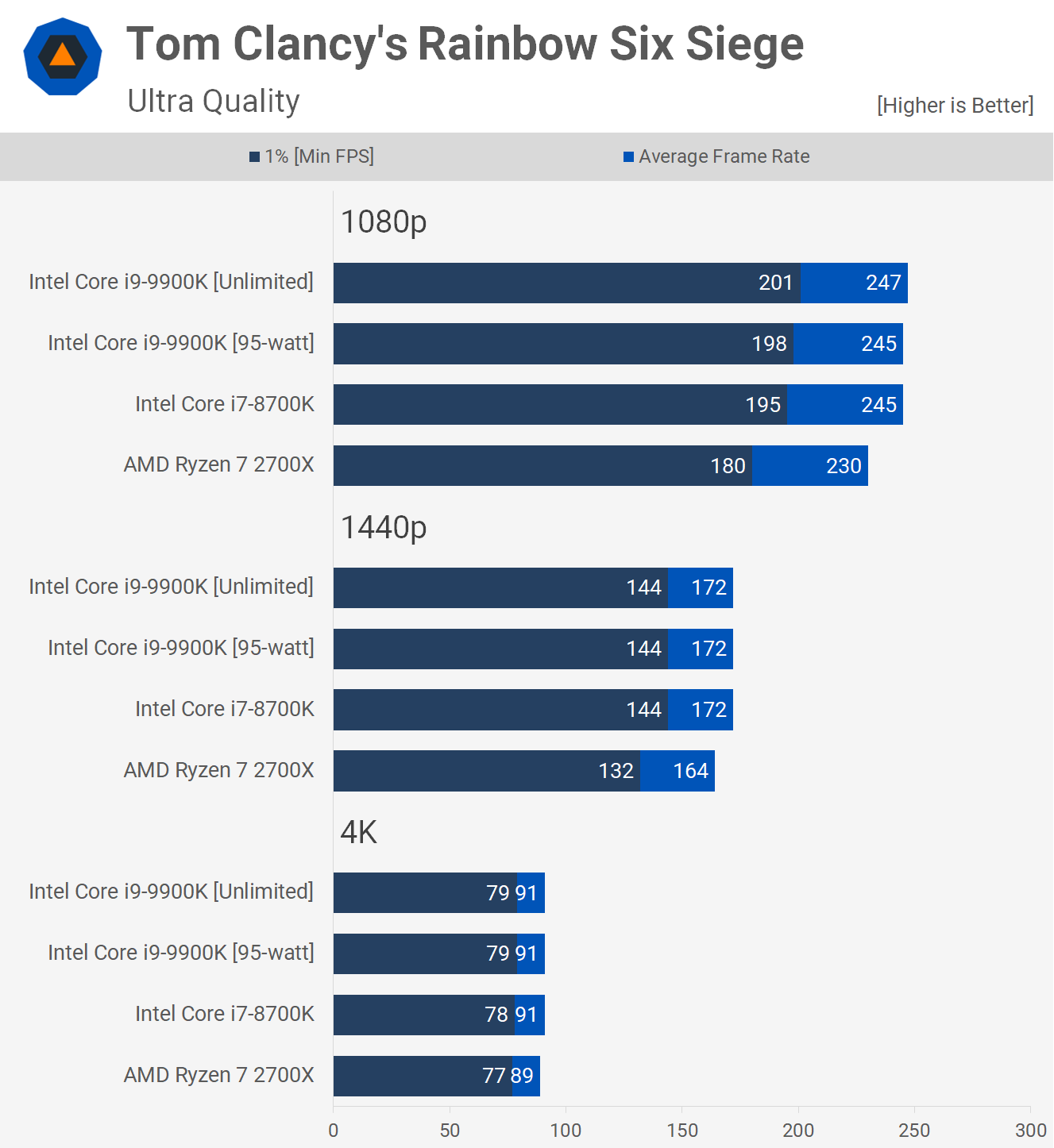
There's no real margin to speak of when testing with Rainbow Six Siege either. Any modern CPU running at around 4 GHz seems to work well here.
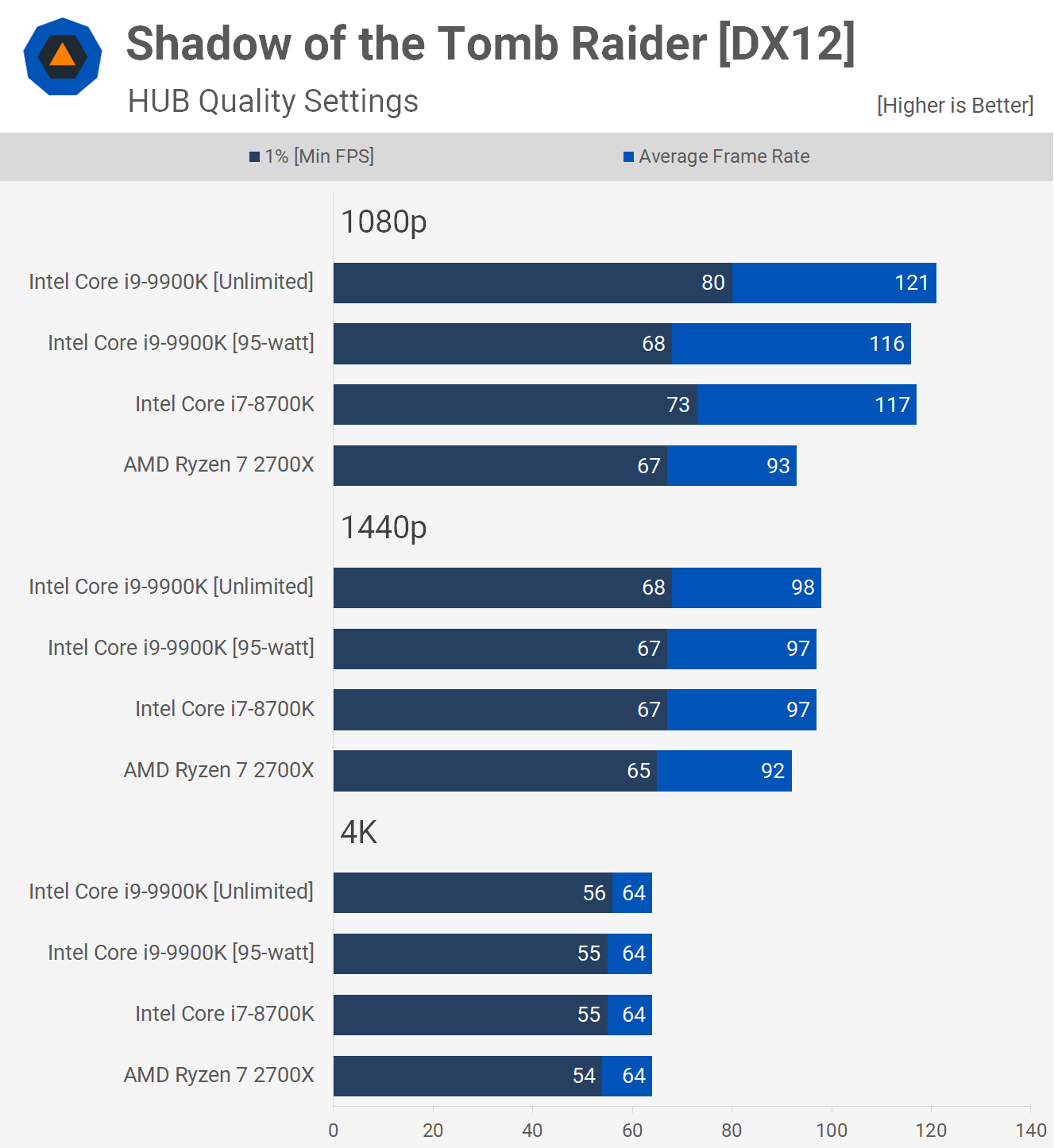
We do see a pretty hefty 15% performance hit to frame time performance at 1080p in Shadow of the Tomb Raider, though once we get to 1440p we're almost entirely GPU bound.
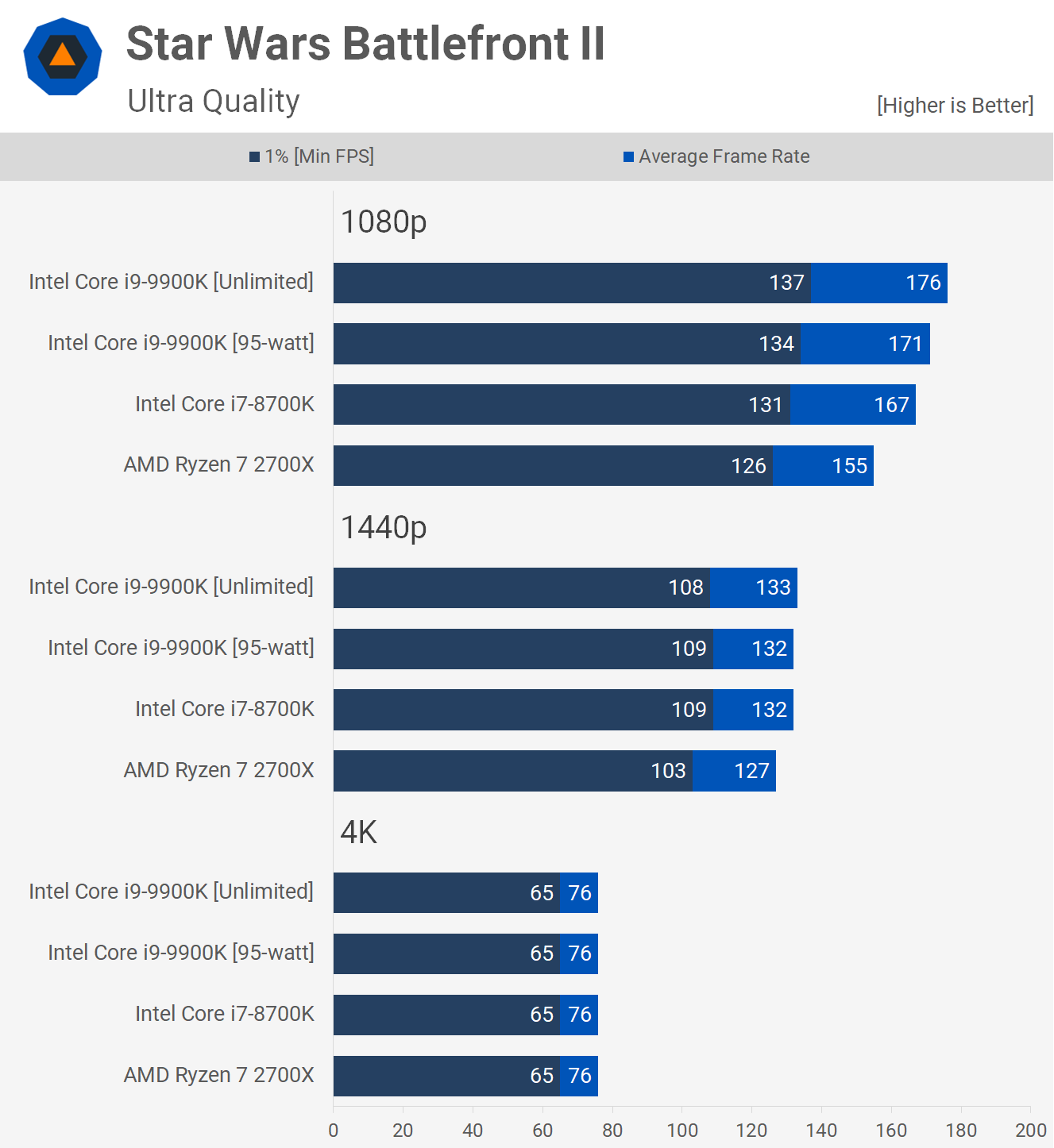
Finally, we have Star Wars Battlefront II where we see a small performance drop off at 1080p, nothing extreme and by the time we hit 1440p the margins close up to nothing.
Conclusion
First things first, our original Core i9-9900K review is as valid today as the day we published it. In this second look, we've taken a deeper dive at why the 9900K runs so hot out of the box and form an explanation of why some reviews were showing more favorable power numbers, albeit at reduced raw performance output.
Gamers don't need to worry about the 95-watt TDP spec, it doesn't make much difference either way and running overclocked out of the box on Z390 motherboards won't lead to insane thermals and power consumption for gaming.
But if you do both work and gaming, and your work involves intensive CPU workouts – they're about the only kind of workouts I seem to do these days – then it's a different story. In our long-run Blender workload temperatures go through the roof when running the 9900K out of the TDP spec, we saw an increase of 20 degrees. Of course, it was a similar story for power consumption, we saw total system consumption climb by almost 40%. But if the 9900K was forced to run with Intel's TDP spec and abide by the power limits, it would be a mighty efficient 8-core processor. You'd get 2700X-like performance, while saving a little over 10% on power.
But this is the problem for Intel, the 9900K was already a tough sell in the overclocked configuration used by all motherboard makers and well... Intel knew that would be the case. It's a $500 8-core desktop CPU competing with a $300 8-core desktop CPU. As we just saw with the 95-watt limit, it's barely any faster than the Ryzen 7 2700X. In fact, in some tests it's slower, and that's an awful result for a CPU that costs ~70% more.

This is a big issue for Intel and they've painted themselves into a corner here. For the 9900K to make an ounce of sense, for anyone who isn't an extreme overclocker, it needs to run at around 70 C with a quality aftermarket cooler and for that the TDP can't really be any higher than about 105 watts.
However, even at 105 watts it's barely any faster than the uncapped 8700K and only a whisker faster than the much cheaper 2700X, so you can't have that with a Core i9. For those of you wondering, a 105 watt limit sees the 9900K sustain a clock speed of 4.15 GHz in our Blender workload and run at 69 degrees using the Corsair H100i Pro. That's a 150 MHz increase over the 95 watt TDP limit and a 5 degree increase in operating temperature.
Basically the 9900K is a really good overclocker, if you invest in proper cooling. The 2700X, on the other hand, is on a situation where what you see out of the box is pretty much what you get. You can squeeze a little more out of it and tuning memory sub timings really help, but won't be able to overclock the snot out of the cores like you can with Intel CPUs.
With motherboards technically overclocking the 9900K to the default clock multiplier table, 4.7 GHz as an all core for example, under those conditions there isn't much left in it. For most 5GHz will be the limit, good luck keeping it cool past that without a serious amount of time, effort and risk. So realistically you're talking about up to a 6% boost over what's shown here when looking at the unlimited results, and we certainly found that to be true when attempting to overclock the 9900K in our day-one review.
Looking ahead into future reviews, we plan to stick to show the typical out of the box experience, and if that means overclocked CPUs, well that's what we will show. We'll also continue to publish additional insights and features like this one when need be.
