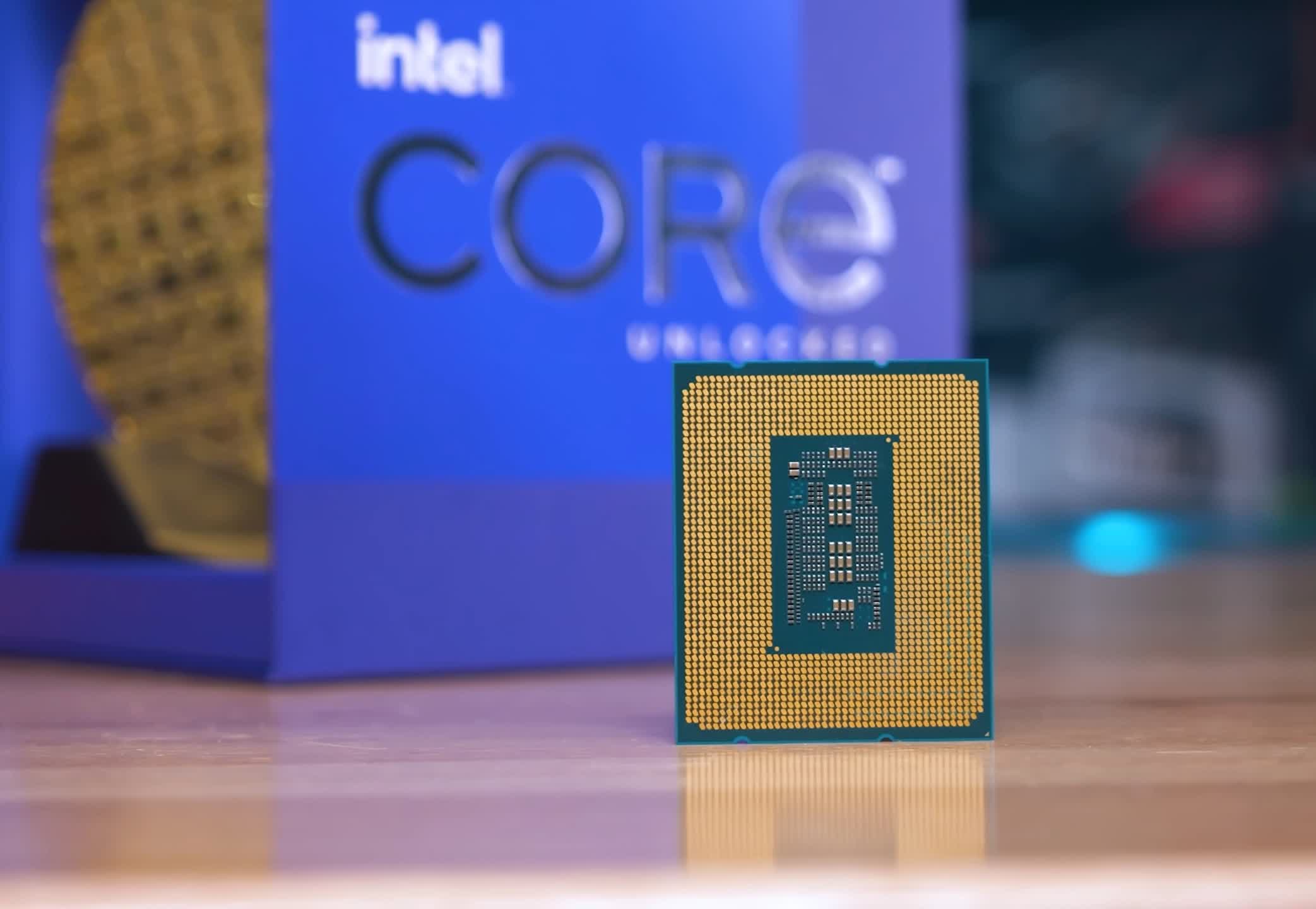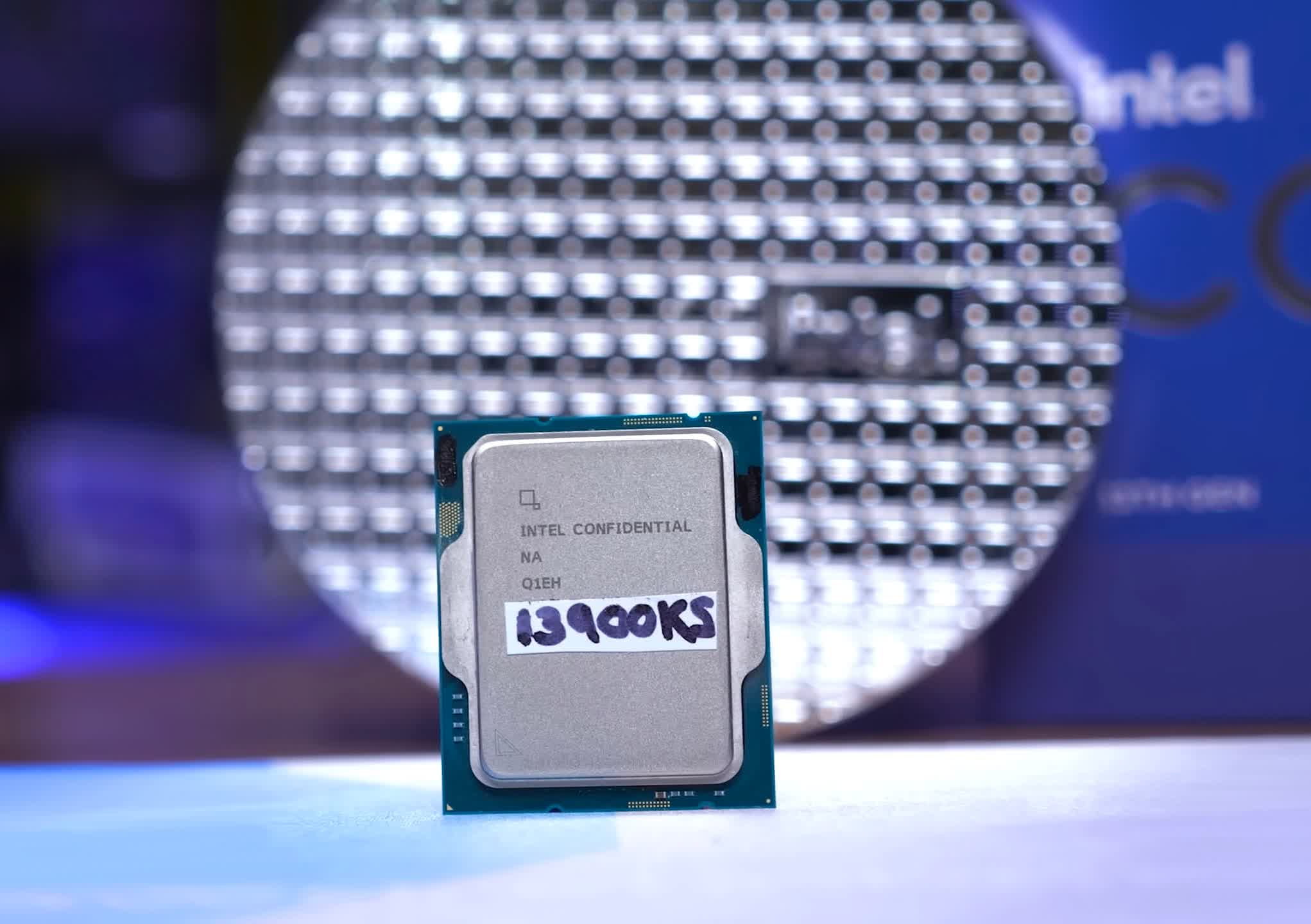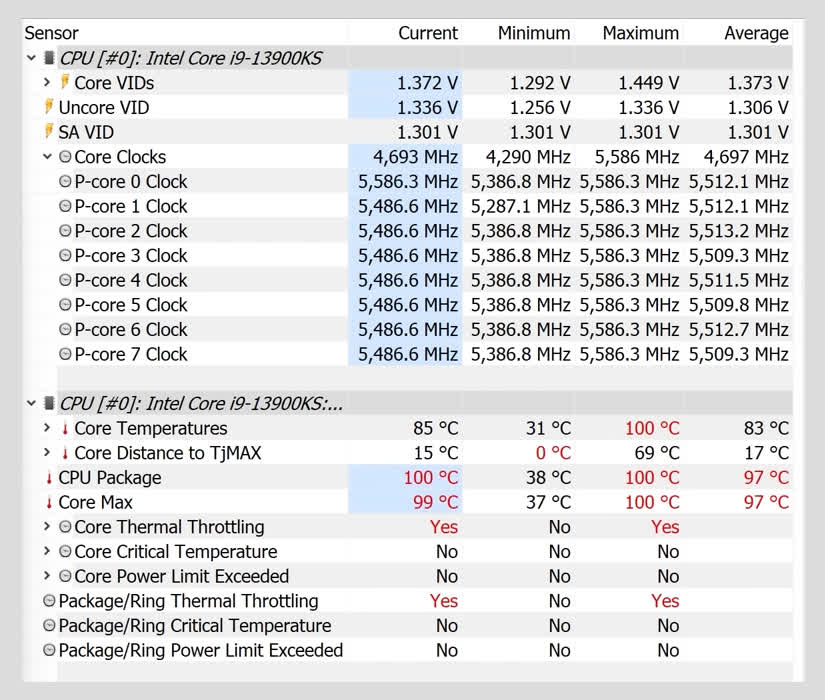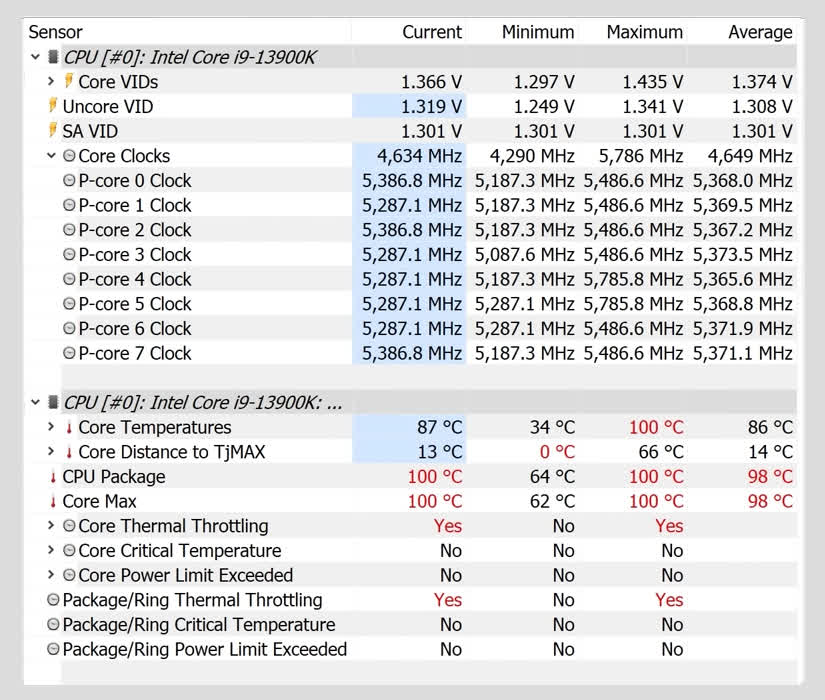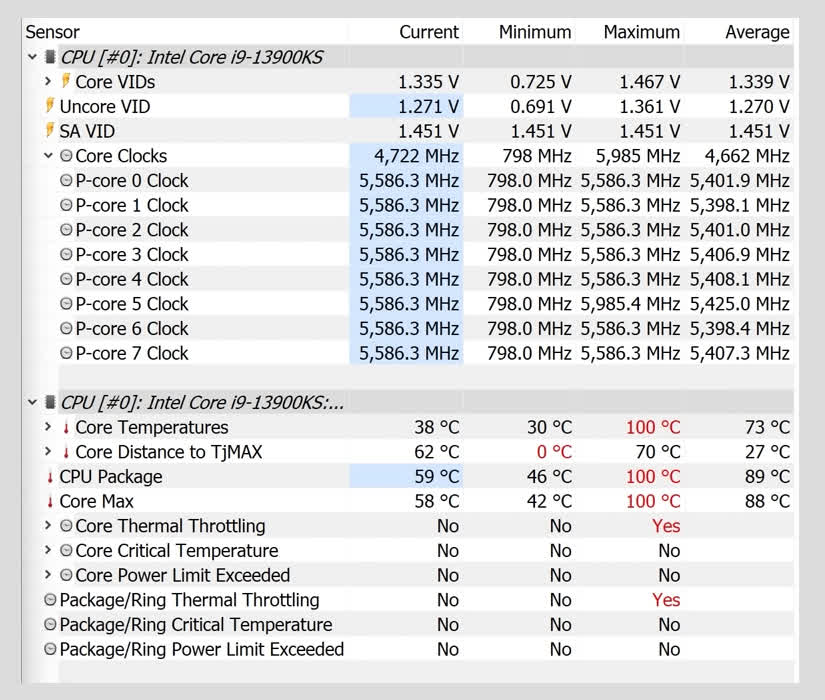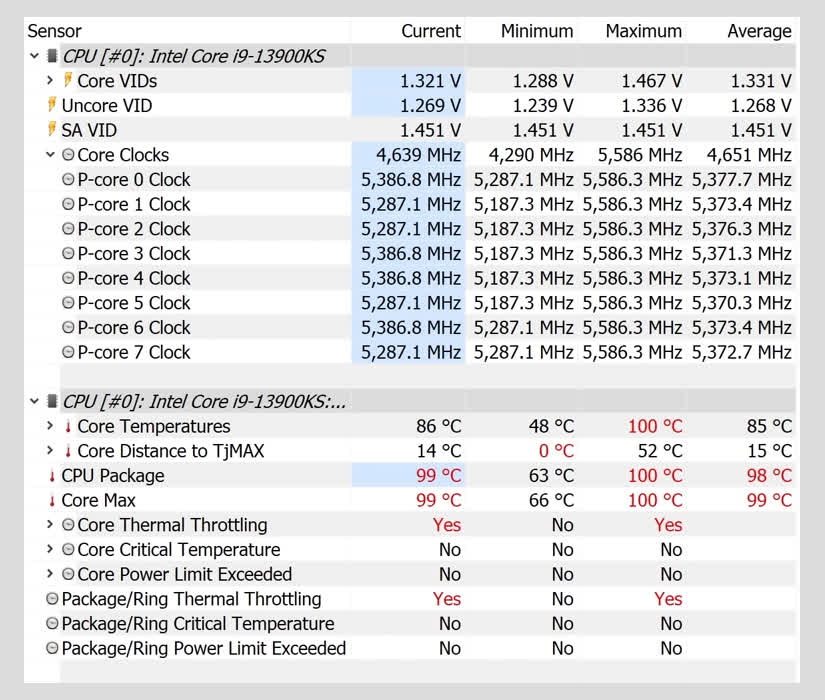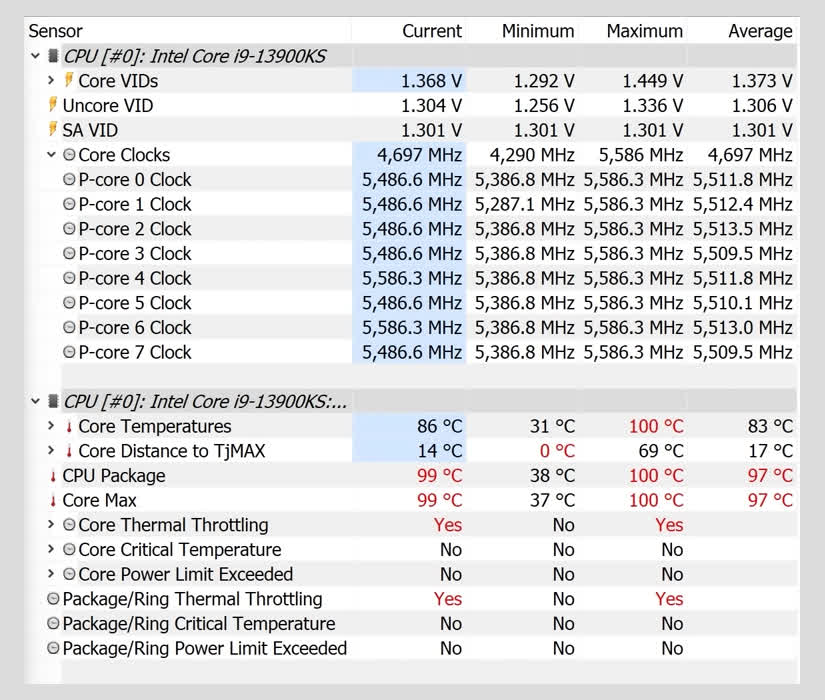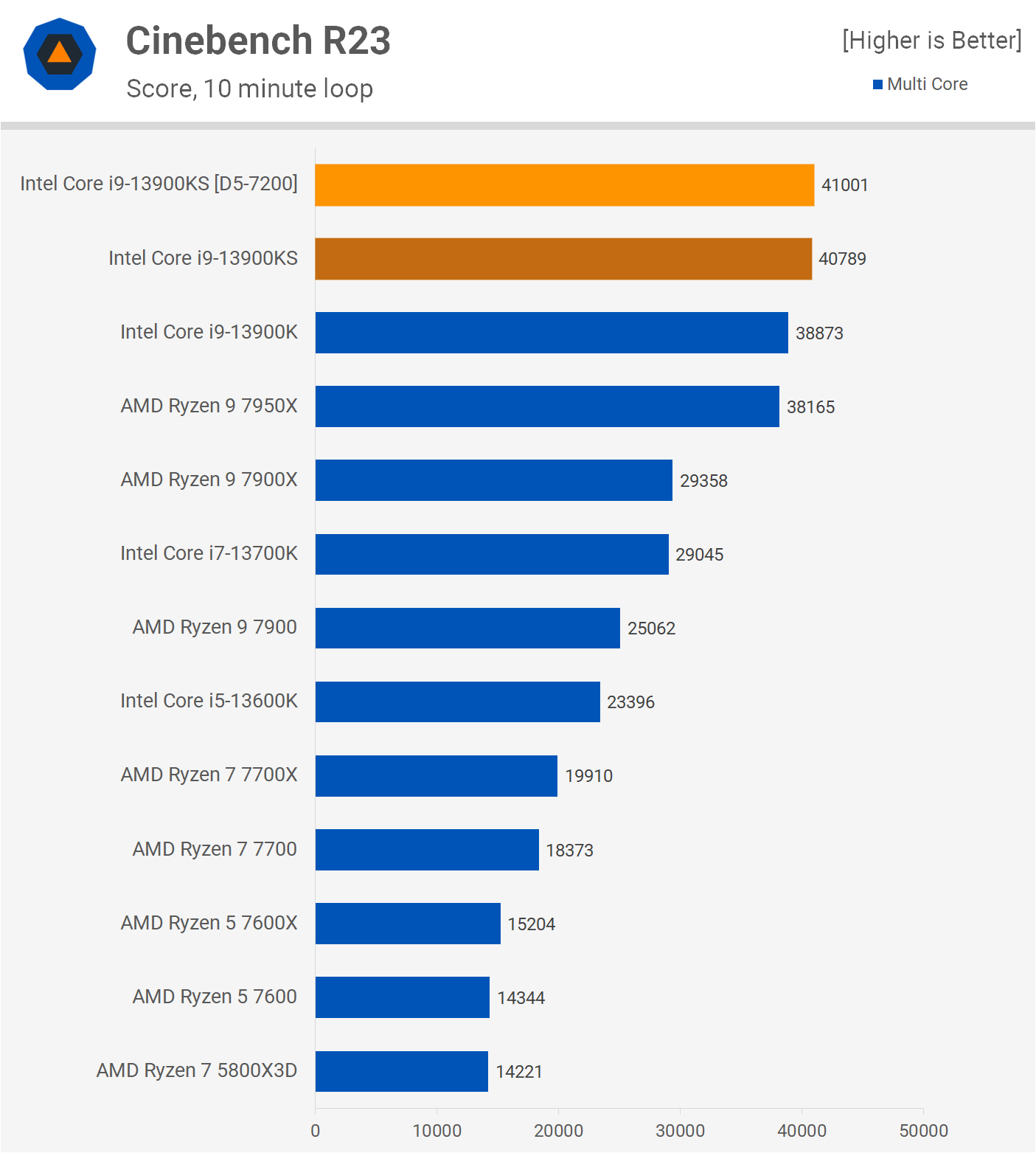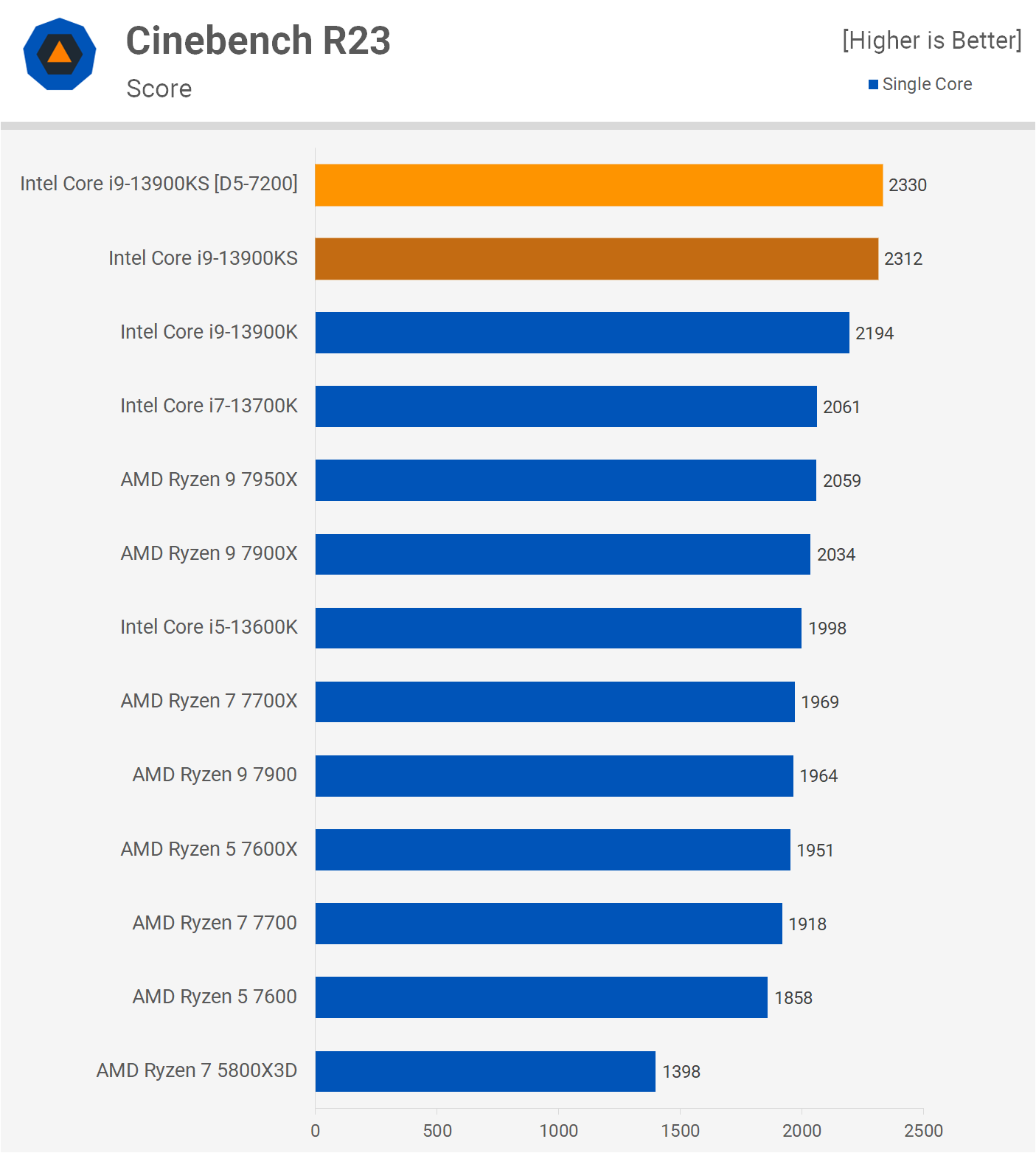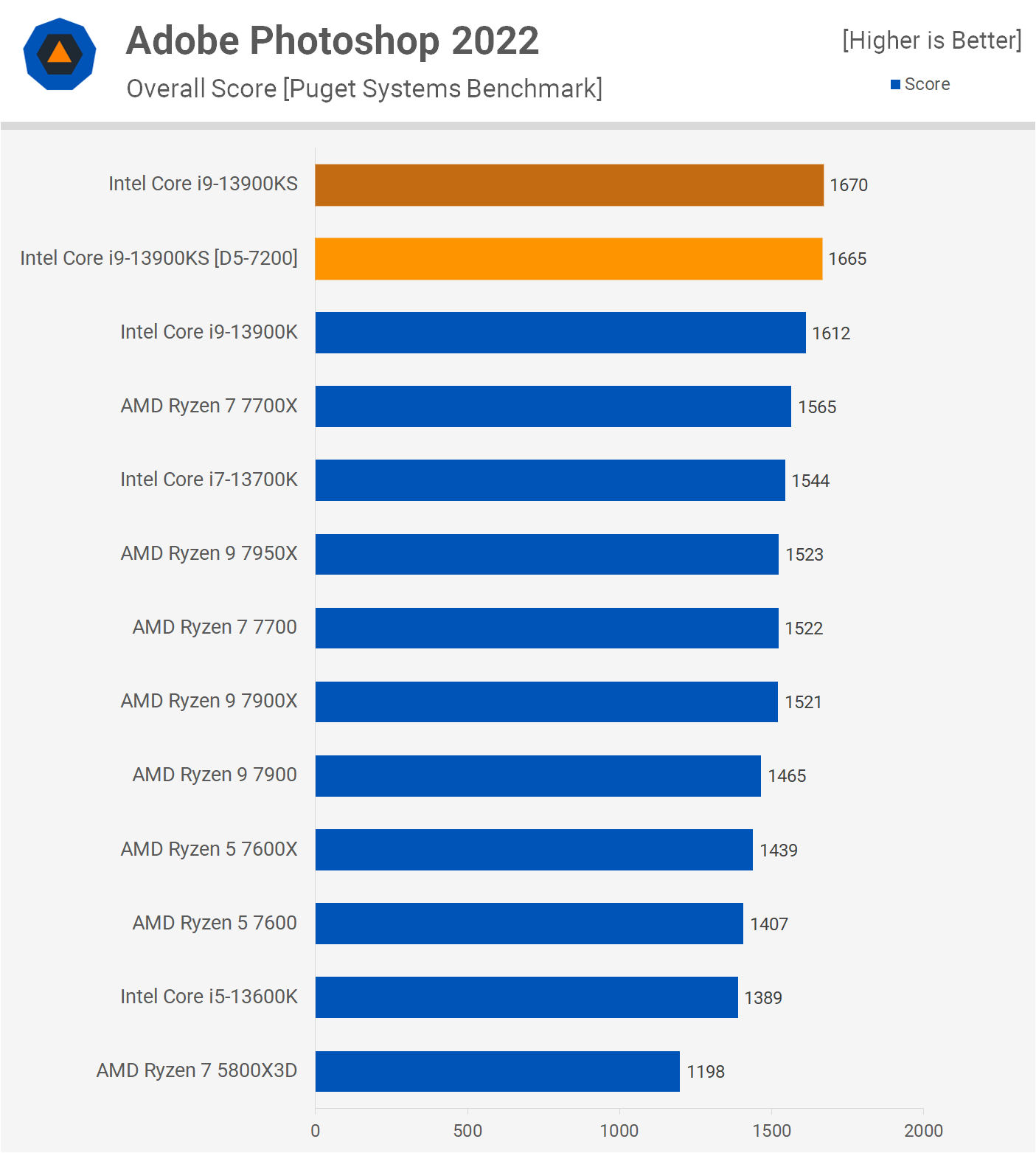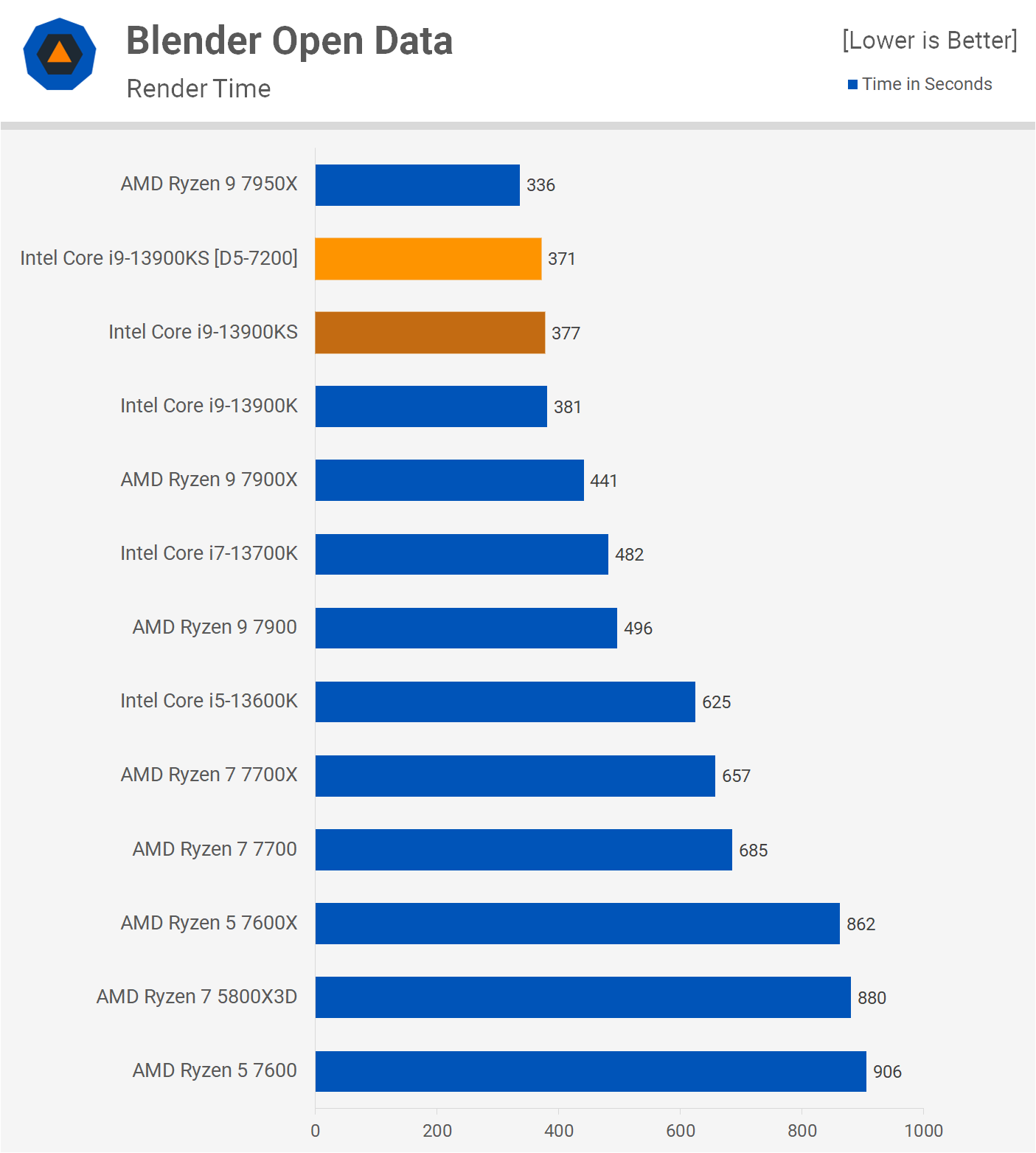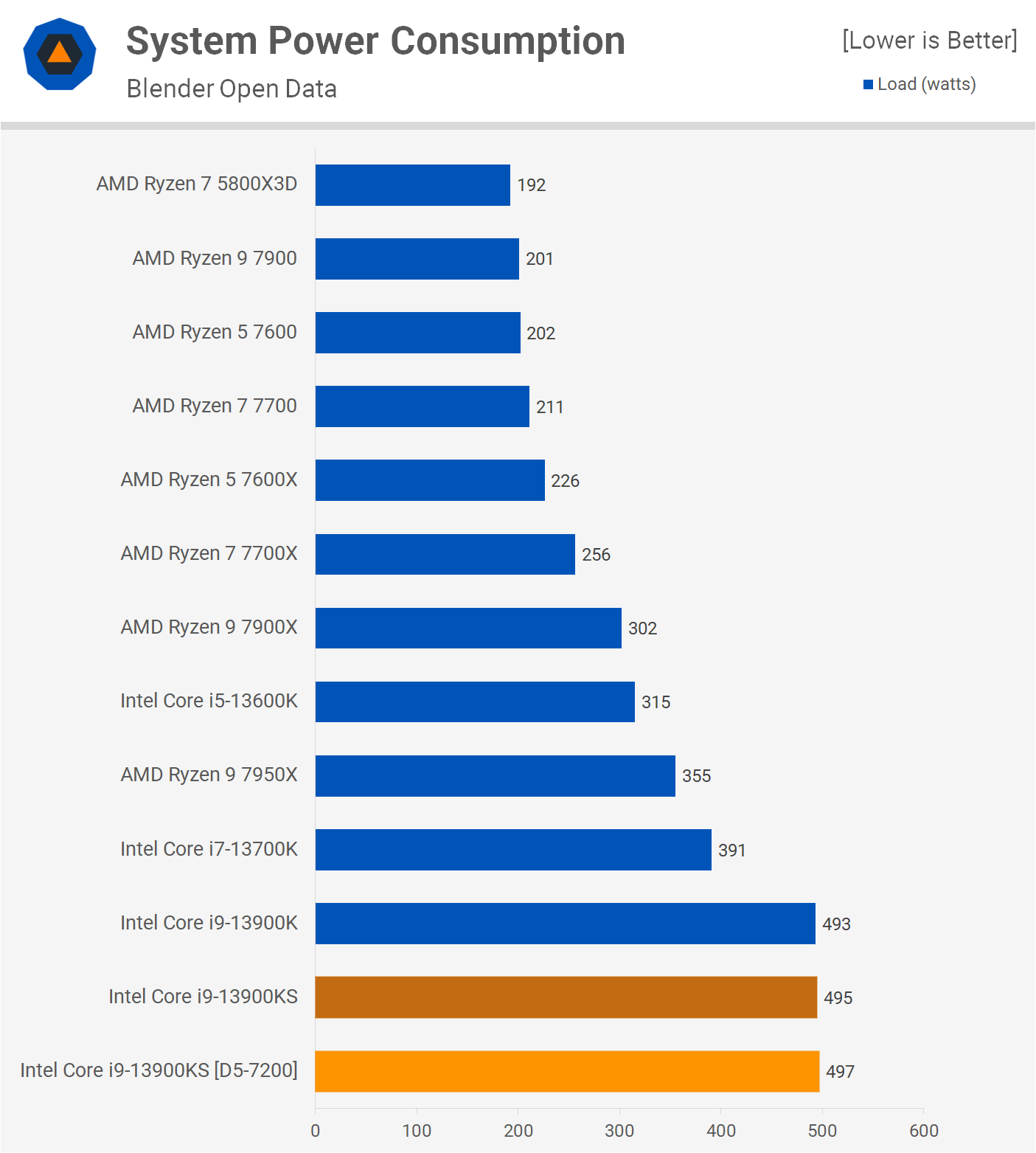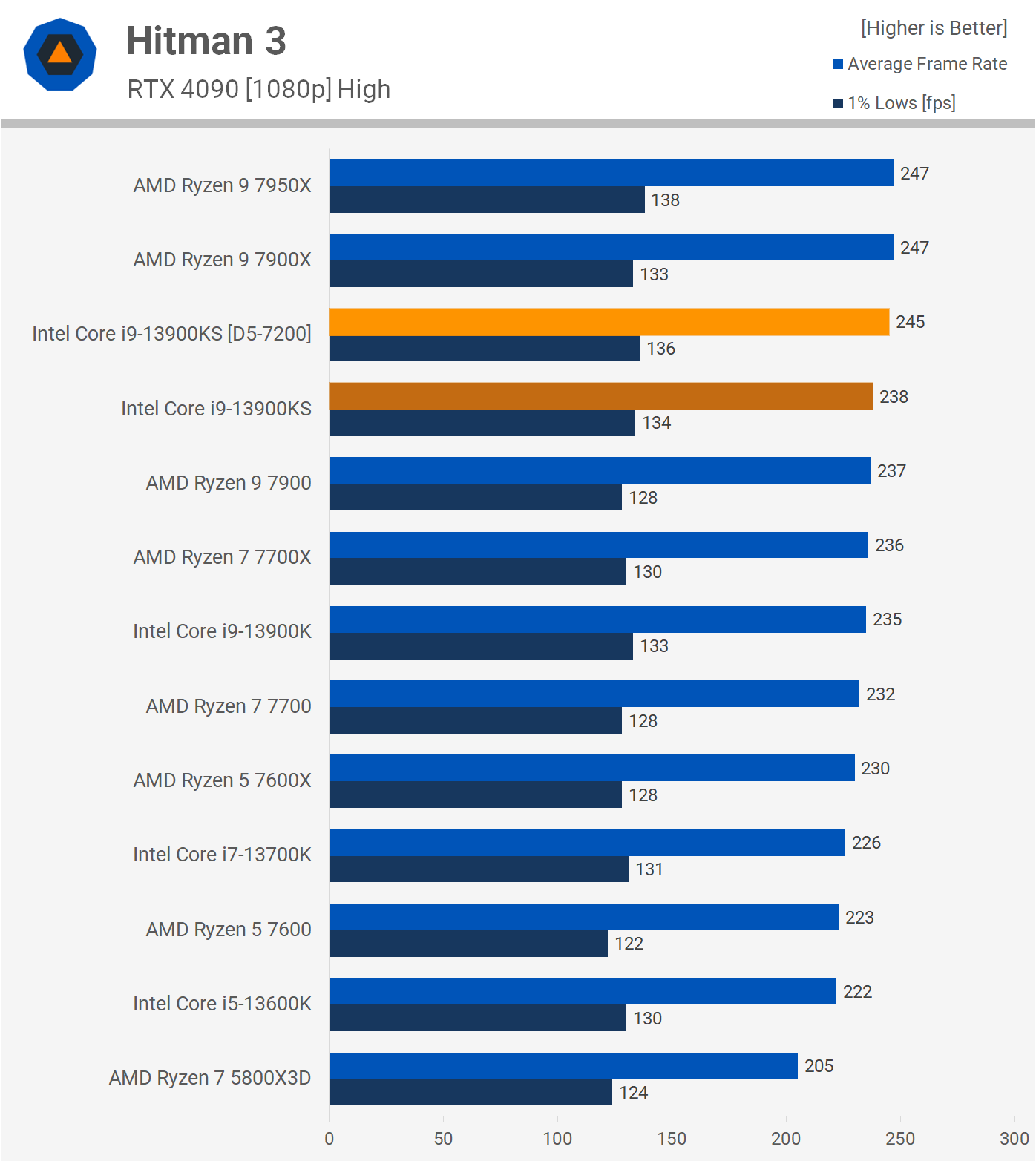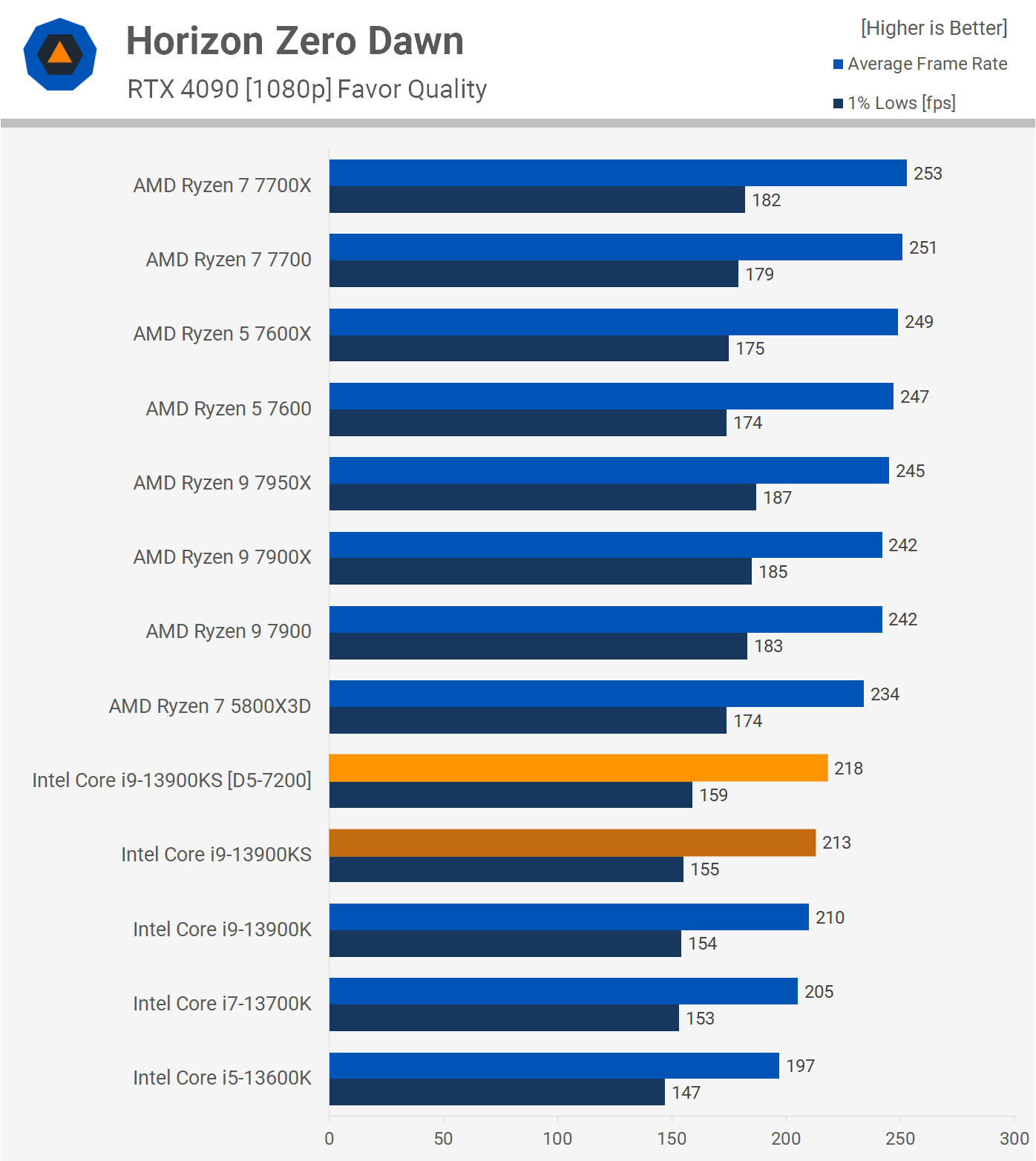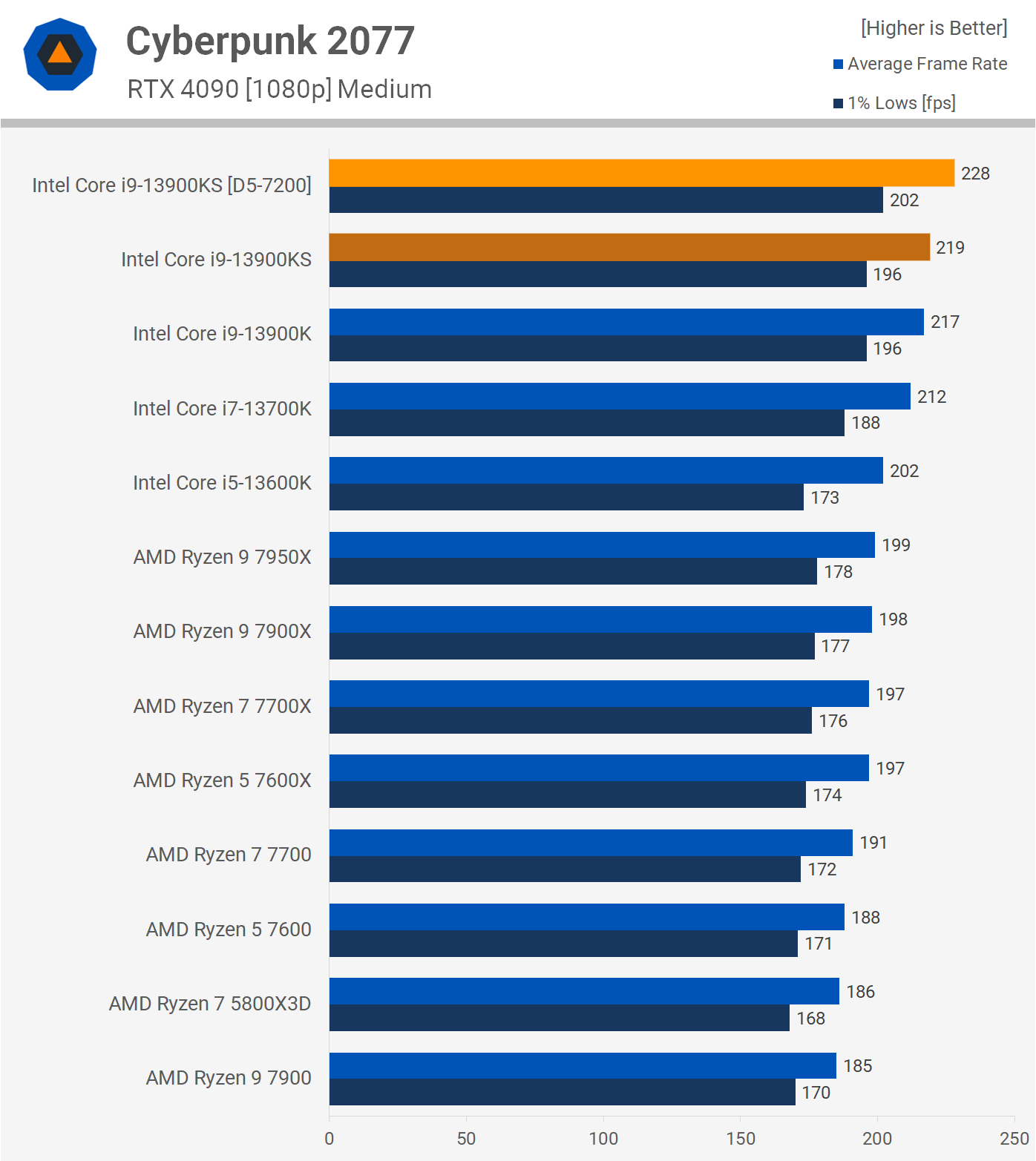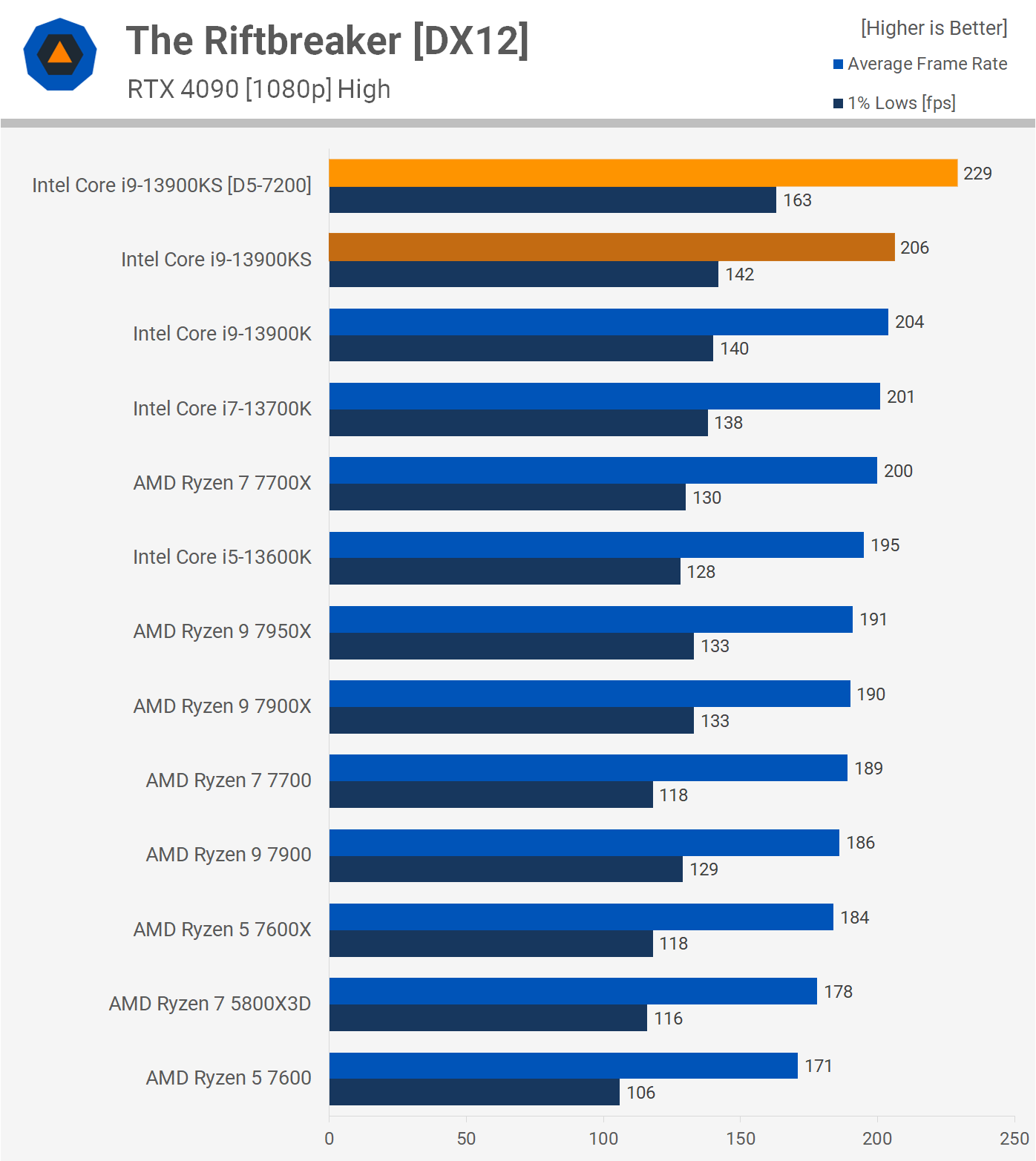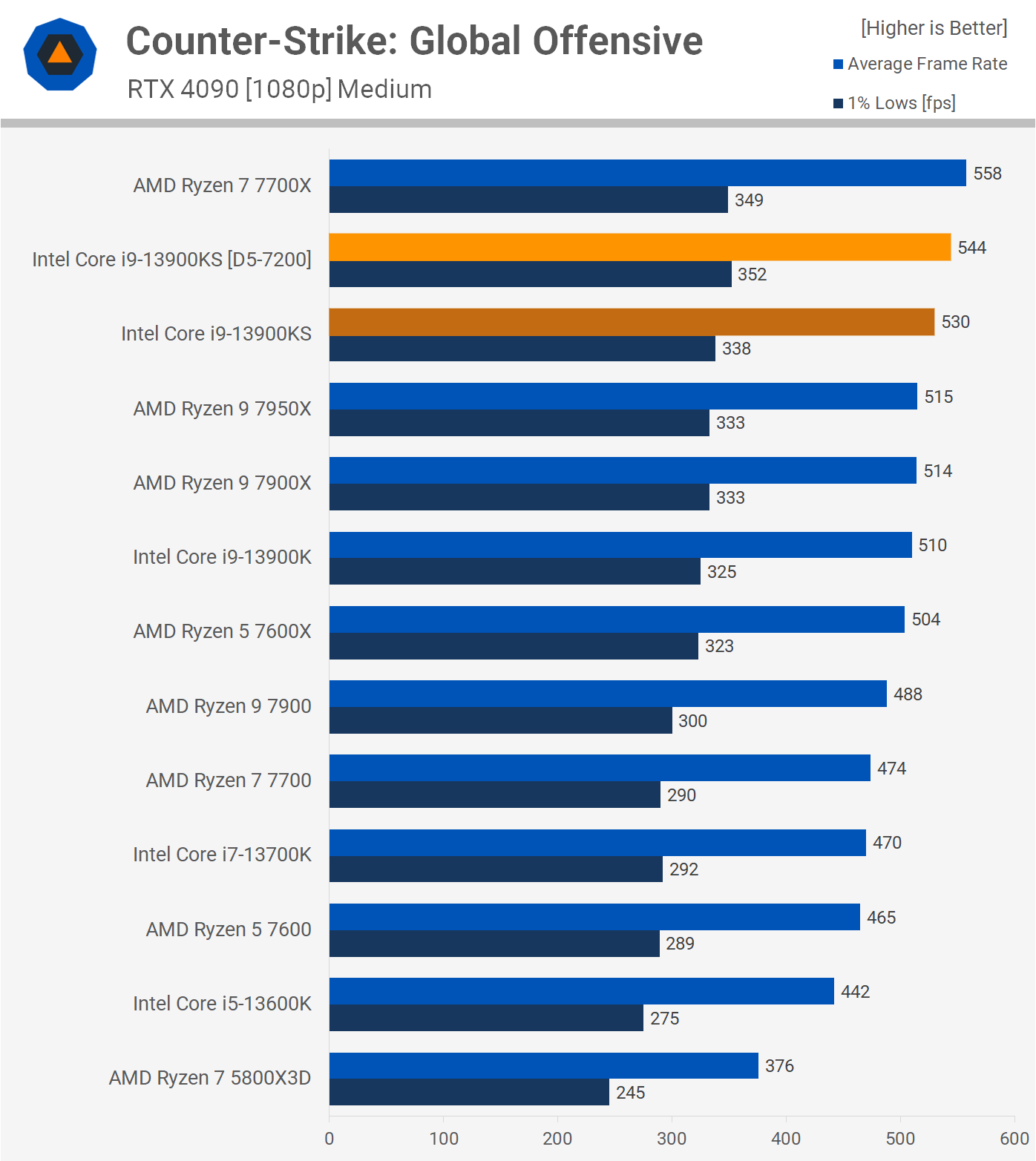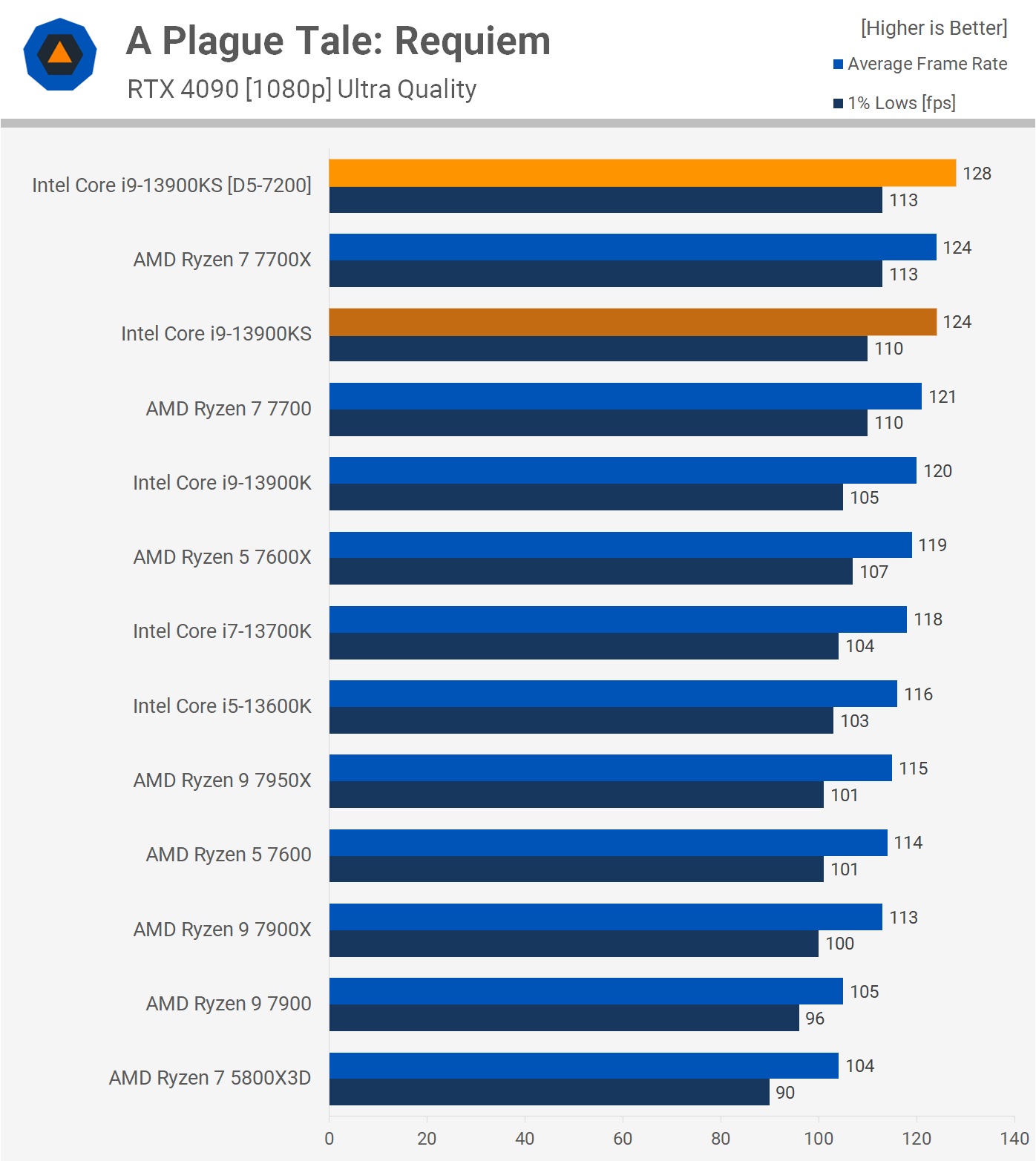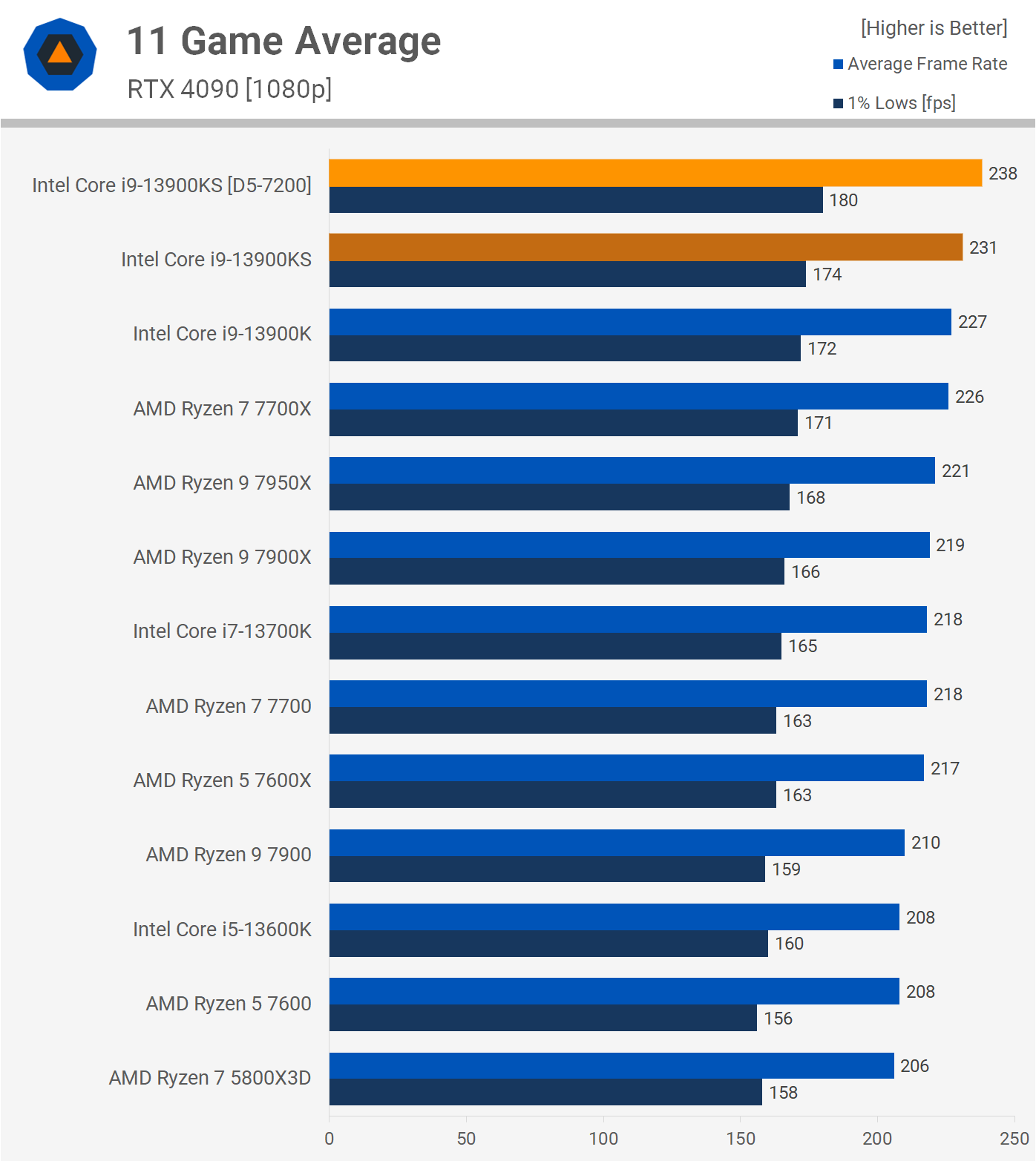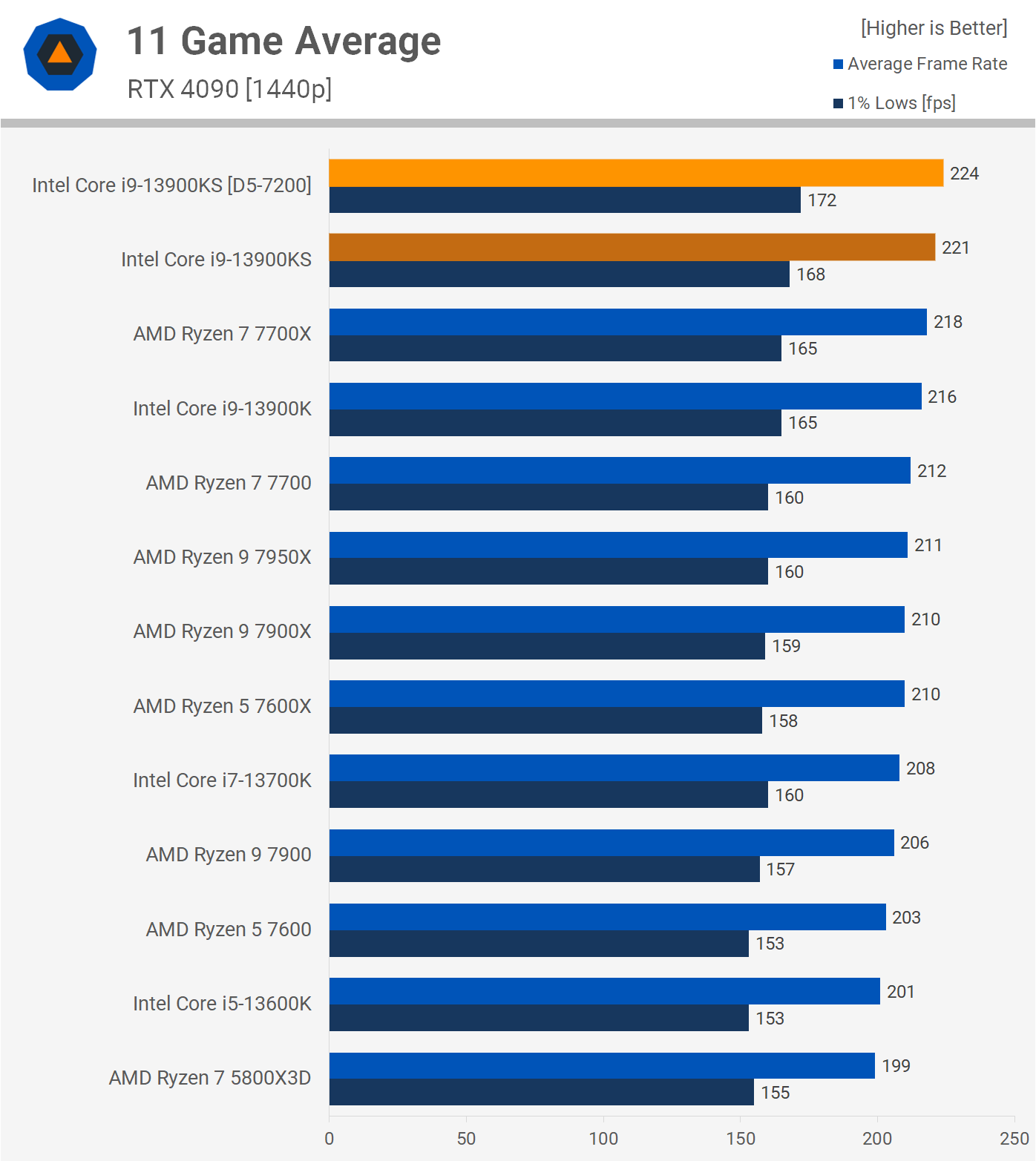The new Intel Core i9-13900KS is very much like the 12900KS and 9900KS that came before it – this is a 'special edition' CPU that comes mildly overclocked out of the box, it surely is binned silicon, but for the most part that simply means it's a whisker faster and a boatload more expensive. How much faster, and how much more expensive, we'll get to in a moment...
By now you're probably familiar with the flagship Core i9-13900K, so getting up to speed with the KS won't take long. The Thermal Velocity Boost frequency rating has increased from 5.8 GHz to 6 GHz, the P-Core base frequency has also increased from 3 GHz to 3.2 GHz, and this has raised the base TDP from 125 watts to 150 watts, while the max turbo power remains the same at 253w. And now you're up to speed.
That's a 7% increase to the base clock and a 3.5% boost to the peak operating frequency. Actually, we forgot one minor detail, the price. Currently Intel's charging $600 for the standard 13900K while the new KS version is set to cost $699, that's a 17% price premium for what might amount to around 5% more performance.
Usually we'd have quite a few application and gaming benchmarks for you, but as you're about to see, in terms of performance there's very little separating the K and KS models. So instead of going over and over the same kind of results, we have speed up the process and reduced the number of applications benchmarks and skipped most of the individual game results for the 10 game average.
We have tested the Core i9-13900KS using the Arctic Liquid Freezer II 420mm AIO with the Thermal Grizzly CPU Contact Frame and this did improve all-core clocks when compared to the be quiet! Pure Loop 2 FX 360mm AIO we normally test with without the Contact Frame, and we'll show you those results in a moment. Our system was also equipped with a GeForce RTX 4090, Windows 11 and resizable BAR was enabled for all configurations. Let's get into it...
Clock Speeds
Before we get into the blue bar graphs, here's a look at the all-core behavior in Cinebench R23. On average we saw a package power of 280 watts with a peak of 300 watts and this allowed for an average clock frequency of 5480 MHz. For reference, the 13900K saw the same package power figures, but only sustained a frequency of 5330 MHz, making the KS model around 3% faster.
Interestingly, when running the single core Cinebench R23 test we saw a typical operating frequency of 5580 MHz with random and very brief spikes to 5985 MHz now and then.
Now, the biggest issue with the 13900KS is surprise, surprise... power and thermals, the same issue with the 13900K and the 12900K before it. After a matter of seconds when running an all-core workload the 13900KS spikes to at least 100c, at which point core throttling is triggered, dropping package power from 300 watts down to 260 watts.
Using the be quiet! Pure Loop 2 FX 360mm AIO, the 13900KS ran at 5370 MHz on average, which is only 40 MHz higher than the 13900K as both are thermal throttling in our testing. But as noted earlier the Arctic 420mm AIO with the CPU Contact Frame allowed the 13900KS to sustain a clock speed of 5480 MHz, this is after an hour of looping Cinebench R23.
Given that's only a 3% increase over the 13900K and most people interested in the 13900KS will be looking to upgrade their cooling, we think benchmarking with the Arctic Liquid Freezer and Contact Frame makes the most sense, so let's do that.
Benchmarks
Here are the Cinebench R23 scores, taken after a 10 minute loop. The 13900KS improved upon the original's score by just 5%, scoring 40789 pts, making it 7% faster than the 7950X.
We're also looking at a 5% increase in single core performance over the 13900K or a 6% increase when using faster DDR5-7200 memory.
The gains in Adobe Photoshop are minimal. The 13900KS provides a meagre 3% performance improvement, achieving a score of 1665 pts compared to the 1612 pts provided by the original 13900K.
The Blender Open Data results are disappointing with a 1% increase in performance. Arming the 13900KS with DDR5-7200 got that margin up to 3%, so the faster memory is making the biggest difference in this test.
Power Consumption
The only impressive aspect of the 13900KS so far is power consumption, and although power usage this generation for Core i9 parts is not great, relative to the 13900K we're getting a little extra performance at no real cost to power usage.
The higher quality binned silicon is able to run at slightly lower voltages, resulting in the figures we see here. When compared to the 7950X though, total system usage is around 40% higher with the i9 part which is really bad given the Ryzen 9 processor was 12% faster in this test.
So the 13th gen Core i9 series is a disaster for productivity when it comes to power usage and while you can limit power, that does limit performance, handing the 7950X a larger performance advantage.
Gaming Benchmarks
Time for some gaming benchmarks and there's no good way to break the news, so here it is: the 13900KS is 1.3% faster than the 13900K in Hitman 3, at 1080p with an RTX 4090.
That said, you can achieve a "larger" 4% boost if you use DDR5-7200 memory, while leaving the 13900K with DDR5-6400, using 7200 for both CPUs will likely see the return on the 1% margin.
We're looking at a 1.5% performance boost in Horizon Zero Dawn for the 13900KS while using DDR5-7200 memory boosted performance by a further 2%, hitting 218 fps.
Uninspiring gains in Cyberpunk 2077 where the 13900KS offered a 1% performance gain, going from 217 to 219 fps, feel the difference. This did make the DDR5-7200 gains look rather impressive, hitting 228 fps, which is a 4% boost, so compared to 2 fps, that's kind of nice.
The Riftbreaker is a benchmark that Intel does very well in, the 13900K for example is 2% faster than the 7700X, though here the 13900KS only delivers an extra percent, so 2fps more. It would seem the biggest advantage here is the faster DDR5-7200 memory as the extra bandwidth provided a reasonably impressive 11% performance uplift, hitting 229 fps.
FPS mad CSGO players can enjoy a 20 fps boost at 1080p with the RTX 4090, that's a 4% delta, but for the 19300KS that's a big result and if you opt for DDR5-7200 memory you can push that up to 544 fps.
Before we take a look at the gaming average performance, here's a new addition to our CPU testing with A Plague Tale: Requiem. Here the 13900K was good for 120 fps on average which made it just 3% slower than the 7700X. However, the 13900KS was able to match the 7700X and then armed with DDR5-7200 memory we extracted a further 3% performance.
11 Game Average
Looking at the 11 game average, and as found previously, the Ryzen 7700X and Core i9-13900K are neck and neck. So the ~2% increase for the 13900KS meant it was a whopping 2% faster than the 7700X. All that heap and power for a 2% boost on average. Then with DDR5-7200 which the 7700X can't use, the 13900KS was 5% faster.
Then for those of you interested here's the 1440p data, under these slightly more GPU limited test conditions the 13900KS was 2% faster than the 13900K, so that's rather pointless.
What We Learned
We were not impressed with the 13900K when we reviewed it a few months ago, so as you'd expect we're none to impressed with the KS variant. It basically takes all the dummy attributes of the original and doubles down on them, resulting in basically no extra performance at a price premium.
What you are paying for is binned silicon, so of course, these special edition processors are meant for extreme overclockers and we guess enthusiastic overclockers in general, so if you see value in paying a 17% premium for that, that's fine we guess, but for everyone else it just doesn't make sense – and we feel the same can be said of the regular 13900K.
Typically speaking, the Ryzen 9 7950X is a bit cheaper but those savings are eaten up by motherboard costs. The Ryzen chip does offer superior productivity though, generally offering greater performance at significantly lower power consumption. The cost of memory is irrelevant as you wouldn't and shouldn't pair either with DDR4 memory.
The 7950X might like to run at 95c, but it doesn't throttle and is easy to keep at that temperature with a basic cooler, meanwhile the 13900K wants to exceed 100c with a 360mm AIO and therefore tends to throttle. The Core i9 part also dumps significantly more heat in your case, and if that sounds trivial to you – trust me, it's not – I game using a 12900KS and it's a real pain, and as such I'll be doing away with it later this year.
For gaming though, we prefer something like the Ryzen 7 7700X or the more efficient 7700 version (you can also under volt or use Eco Mode with the 7700X), those are significantly more power efficient parts that deliver 13900K-like performance for under $400. Then again, if your primary concern is gaming then you're probably best off waiting until the Zen 4 3D V-Cache parts land next month, and check out what they have to offer.
The Core i9-13900KS is a dumpster fire of a processor and at $699 most builders should ignore it. At the right price may be this could be a great product, you'd just power limit it for more sane operating temperatures, but if you're going to do that the 13900K makes more sense. Short of extreme overclockers, this is a hard pass.
Shopping Shortcuts:
- Intel Core i9-13900KS on Amazon
- Intel Core i9-13900K on Amazon
- Intel Core i7-13700K on Amazon
- Intel Core i5-13600K on Amazon
- AMD Ryzen 7 7700X on Amazon
- AMD Ryzen 9 7900 on Amazon
- AMD Ryzen 9 7950X on Amazon
- AMD Ryzen 7 5800X3D on Amazon
Further Testing
Since we published this review, we have run additional benchmarks around high-end Intel CPUs, here are new reviews and comparisons you may be interested in: