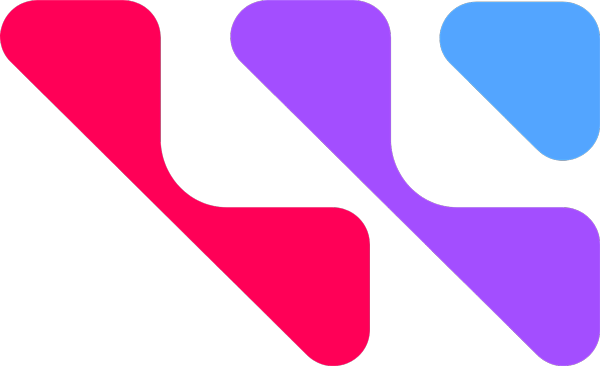Acronis True Image WD Edition backup solution can clone drives, backup your operating system, applications, settings and all of your data, while also having the ability to wipe any data you no longer need. You can quickly and easily deploy a new hard drive to your PC or laptop and automatically migrate your operating system, applications, and all of your important data, including images, music, and documents.
Acronis True Image WD Edition provides you with essential tools you need to help recover your computer system should a disaster occur, such as losing data, accidentally deleting critical files or folders, or even a complete hard disk crash. If failures occur that block access to information or affect system operation, Acronis True Image WD Edition will help you to quickly and easily restore the system and the lost data.
Installation notes
- You need at least one Western Digital hard drive attached in your system to be able to install and run the product.
- The installation procedure is straightforward. Run the downloaded executable file and follow instructions.
System requirements and supported media
Acronis True Image WD Edition requires the following hardware:
- Western Digital or SanDisk drive
- Processor Pentium 1 GHz.
- 1 GB RAM.
- 1.5 GB of free space on a hard disk.
- CD-RW/DVD-RW drive or USB flash drive for bootable media creation.
- Screen resolution is 1152 x 720.
- Mouse or other pointing device (recommended).
Supported operating systems:
Acronis True Image WD Edition has been tested on the following operating systems:
- Windows 11
- Windows 10 32-bit & 64-bit
Acronis True Image WD Edition also lets you create a bootable CD-R/DVD-R that can back up and recover a disk/partition on a computer running any Intel- or AMD- based PC operating system, including Linux. (Note that the Intel-based Apple Macintosh is not supported.)
Supported file systems
- NTFS
- Ext2/Ext3/Ext4
- ReiserFS(3)*
- Linux SWAP*
- HFS+**/HFSX**
- FAT16/32/exFAT**
* File systems are supported only for disk or partition backup/recovery operations.
**File systems are supported only for disk or partition recovery operations (without resizing).
Supported storage media:
- Hard disk drives*
- Solid State Drives (SSD)
- Networked storage devices
- CD-R/RW, DVD-R/RW, DVD+R (including double-layer DVD+R), DVD+RW, DVD-RAM, BD-R, BD-RE
- USB 1.1 / 2.0 / 3.0, FireWire (IEEE-1394) and PC card storage devices
- REV and other removable media
Acronis True Image WD Edition supports large hard disk drives with a capacity of more than 2TB. This support is provided even if the operating system does not have support for such hardware. For more information see Acronis Extended Capacity Manager.
SSD support:
The recommended offset for Solid State Drives (SSD) is a multiple of 64 KB (most commonly, 1024KB or 2048 sectors).
Acronis True Image WD Edition provides full support of SSDs. It keeps the proper offset of SSD during such operations as image recovery and cloning. Specifically, full support means that:
- If you recover a disk backup to an SSD or clone a disk to an SSD, the offset will be automatically set to the default 1024 KB (2048 sectors).
- If you recover a partition backup to a target empty non-partitioned (unallocated) SSD, the offset will be automatically set to the default 1024 KB (2048 sectors).
- If you recover a partition backup to a target empty partitioned SSD, the target SSD will keep its original offset.
What's New
Changes
- Added support for macOS Ventura 13 and Windows 11, 22H2.
- Bug fixes and other improvements.
Security fixes (Windows)
- [SEC-2499] Local privilege escalation during recovery due to improper soft link handling. The issue was assigned CVE-2022-46868, CVSS score 6.5 (medium).
- [SEC-4858] Local privilege escalation due to insecure driver communication port permissions. The issue was assigned CVE-2022-45451, CVSS score 8.8 (high).
- [SEC-4540] Local privilege escalation due to improper soft link handling. The issue was assigned CVE-2022-44747, CVSS score 2.2 (low).
- [SEC-4398] Sensitive information disclosure due to insecure folder permissions. The issue was assigned CVE-2022-44746, CVSS score 2.2 (low).
- [SEC-4459] Local privilege escalation due to incomplete uninstallation cleanup. The issue was assigned CVE-2022045455, CVSS score 6.6 (medium).
- [SEC-3835] Local privilege escalation due to excessive permissions assigned to child processes. The issue was assigned CVE-2022-46869. CVSS score 7.3 (high).
- [SEC-3968] Local privilege escalation during product installation due to insecure folder permissions. The issue was assigned CVE-2022-44733, CVSS score 7.3 (high).
- [SEC-3481] Sensitive information leak through log files. The issue was assigned CVE-2022-44745, CVSS score 4 (medium).
- [SEC-2718] Local privilege escalation due to DLL hijacking vulnerability. The issue was assigned CVE-2022-44744, CVSS score 2.2 (low).
- [SEC-3040] Local privilege escalation during product uninstallation due to insecure folder permissions. The issue was assigned CVE-2022-44732, CVSS score 7.3 (high).
Security fixes (macOS)
- [SEC-3481] Sensitive information leak through log files. The issue was assigned CVE-2022-44745, CVSS score 4 (medium).
- [SEC-4729] Local privilege escalation due to unrestricted loading of unsigned libraries. The issue was assigned CVE-2022-4418, CVSS score 7.4 (high).