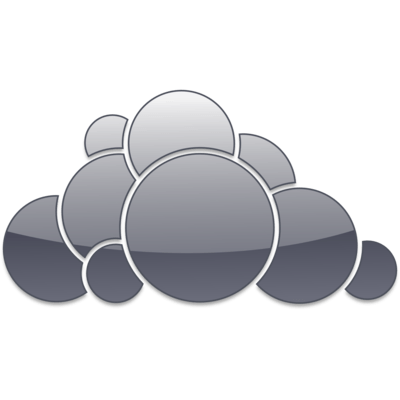ownCloud enables you to share and sync data and keep it safe at the same time, on all platforms. It controls and monitors access and enables collaboration across devices, teams and continents alike. Without risking data loss, theft or infringement on privacy regulation.
Access Your Data
Store your files, folders, contacts, photo galleries, calendars and more on a server of your choosing. Access that folder from your mobile device, your desktop, or a web browser. Access your data wherever you are, when you need it.
Sync Your Data
Keep your files, contacts, photo galleries, calendars and more synchronized amongst your devices. One folder, two folders and more - get the most recent version of your files with the desktop and web client or mobile app of your choosing, at any time.
Share Your Data
Share your data with others, and give them access to your latest photo galleries, your calendar, your music, or anything else you want them to see. Share it publicly, or privately. It is your data, do what you want with it.
Versioning
Did someone make a change to a shared file that you don't like, or did you accidentally delete a section of the file that you need? With the Versions Application enabled, ownCloud automatically saves old file versions - you configure how much to save. To revert, simply hover over your file and roll back to a previous version.
Encryption
Do you want to make sure that your files remain secure on the server? With the Encryption Application enabled, all files stored on the ownCloud server are encrypted to your password. This is helpful if you store your files on an untrusted storage outside the ownCloud server. Add to this an SSL connection, and your files are secure while in motion and at rest.
Drag and Drop Upload
Working on a computer and don't want to install the entire ownCloud client? Simply log into ownCloud in a web browser and drag and drop your files from your desktop into your desired target directory in the web browser. They will be automatically uploaded to the server.
Themeing
Want to make ownCloud look and feel like the rest of your site? Use the new theming directory functionality. Any style or image that you place in this directory will be used in place of standard ownCloud fonts, colors and icons.
Viewer for ODF Files
Want to read open document format files without downloading them? Enable this Application and you can click on any ODF formatted document (.odt, .odp, .ods) and read it in your web browser with no download required.
Application API's
Want to add features and functions to ownCloud? New publicly defined APIs make creating applications for ownCloud much simpler, enabling add on functions a stable integration point for future versions.
Migration and Backup
Do you have multiple ownCloud instances, perhaps a primary and a backup installation? Now you can easily move your ownCloud user accounts between ownCloud instances, and have a backup ready when you need it.
Tasks
Want to keep track of that all-important to do list? With the Tasks Application, you can easily sync your to do lists sync your To Do List with your ownCloud instance?
Application Store
Want to add one of the existing applications to ownCloud? Simply enable a new application in settings, and it will be automatically downloaded and installed in your ownCloud instance.
Calendars
Want to share your calendar with other users of ownCloud? Enable the Calendar Application, open your calendar, select share, and choose the users or groups you want. You can be sharing your important calendar and important events in no time.
File Notifications
Now you can notify others when a file is shared, making it faster and easier to start sharing those documents, home movies and whatever else you choose.
Galleries
Want better control over your shared photo gallery? Now you can specify the ownCloud photo directories, sort order, share your galleries with any email address you choose, and control whether they can share those photos with anyone else.
External Storage
Do you want one place to access all of your Gdrive and Dropbox files? Then this new experimental feature is something to look at. With the External Storage Application enabled, you can mount your external storage as a folder inside your ownCloud instance, and use 1 interface to access all of your files.
Logging
Want to integrate ownCloud into your existing syslog service? Now ownCloud can write to syslog log files as well as the existing ownCloud log file.
LDAP / Active Directory
Want to manage ownCloud users from a directory? Now ownCloud enables admins to manage users and groups from their LDAP or AD instance.
Installation:
To run ownCloud, your webserver must have the following installed: php5 (>= 5.3), php5-json php-xml php-mbstring php5-zip php5-gdAnd as optional dependencies: php5-sqlite (>= 3), curl, libcurl3, libcurl3-dev, php5-curl, php-pdo
- apt-get install apache2 php5 php5-json php-xml php-mbstring php5-zip php5-gd
- apt-get install php5-sqlite curl libcurl3 libcurl3-dev php5-curl php-pdo
You don't need any WebDAV support of your webserver (i.e. apache's mod_webdav) to access your ownCloud data via WebDAV, ownCloud has a WebDAV server built in.
- Download the server file.
- Extract ownCloud and copy to your webserver
- tar -xjf path/to/downloaded/owncloud-x.x.x.tar.bz2cp -r owncloud /path/to/your/webserver
- Set the directory permissions: The owner of your webserver must own the apps/, data/ and config/ directories in your ownCloud install. You can do this by running the following command for the apps, data and config directories:
- chown -R www-data:www-data /path/to/your/owncloud/install/data Replace 'www-data:www-data' with the user and group of the owner of your webserver. Note that the data/ directory will only be created after setup has run (see below) and is not present by default in the tarballs.
- Enable .htaccess and mod_rewrite if running apache
If you are running the apache webserver, it is recommended that you enable .htaccess files as ownCloud uses them to enhance security and allows you to use webfinger. To enable .htaccess files you need to ensure that 'AllowOverride' is set to 'All' in the 'Directory /var/www/' section of your virtual host file. This is usually in /etc/apache2/sites-enabled/000-default. You should also run 'a2enmod rewrite' and 'a2enmod headers'. Then restart apache: service apache2 restart (for Ubuntu systems).In order for the maximum upload size to be configurable, the .htaccess file in the owncloud folder needs to be made writable by the server. - Follow the install wizard
Open your web browser and navigate to your ownCloud instance. If you are installing ownCloud on the same machine as you will access the install wizard from, the url will be:https://localhost/ (or https://localhost/owncloudFor basic installs we recommend SQLite as it is easy to setup (ownCloud will do it for you). For larger installs you should use MySQL or PostgreSQL. Click on the Advanced options to show the configuration options. You may enter admin credentials and let ownCloud create its own database user, or enter a preconfigured user. If you are not using apache as the webserver, please set the data directory to a location outside of the document root. See the advanced install settings. - Finished
Login and start using ownCloud! For more details on configuring your ownCloud, please visit the Support Centre. If you plan on using the Webfinger app and your ownCloud installation is not in the webroot then you'll have to manually link /var/www/.well-known to /path/to/your/owncloud/.well-known.
What's New:
Summary
- Bugfix - Client stuck in reconnecting: #11274
- Enhancement - Improved reliability for persisting settings: #11413
Details
- Bugfix - Client stuck in reconnecting: #11274
- We fixed a bug where the client got stuck while reconnecting to the server.
- https://github.com/owncloud/client/issues/11274
- Enhancement - Improved reliability for persisting settings: #11413
- We improved the reliability of saving accounts. This might fix an issue where sync connections were lost at random.
- https://github.com/owncloud/client/issues/11411 https://github.com/owncloud/client/pull/11413