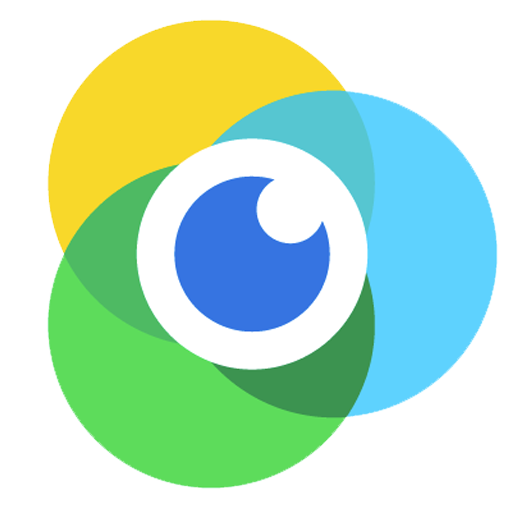ManyCam is an easy-to-use virtual camera and live streaming software that helps you deliver professional live videos on streaming platforms, video conferencing apps, and remote learning tools.
Features
Video Conferencing
Connect ManyCam to Zoom, Webex, Microsoft Teams, Google Meet, or any video calling app as your virtual camera and transform your conference calls, video chats, and business presentations.
Live Streaming
With ManyCam as your live streaming software, you can broadcast to multiple platforms at once, such as Facebook and YouTube, while accessing all the live video tools you need.
Virtual Backgrounds
Blur, remove or replace your background with the flip of a switch with Virtual Backgrounds during web conferences, video chats, and virtual classrooms without a green screen.
Picture-in-Picture Layers
Create any layout you need on your live window with picture-in-picture customizable layers and multiple video sources.
Connect to your favorite platforms
Choose ManyCam as your video and audio source to connect to any software, app, platform or service.
What's New
- Fixed an issue where System Sound didn't work when non-English language was selected.
- Fixed an issue where effects could no longer be edited if they were grouped.
- Fixed an issue where some hotkeys didn't work.
- Fixed an issue where the default color of the Draw instrument was invisible.
- Improved performance of Titles.