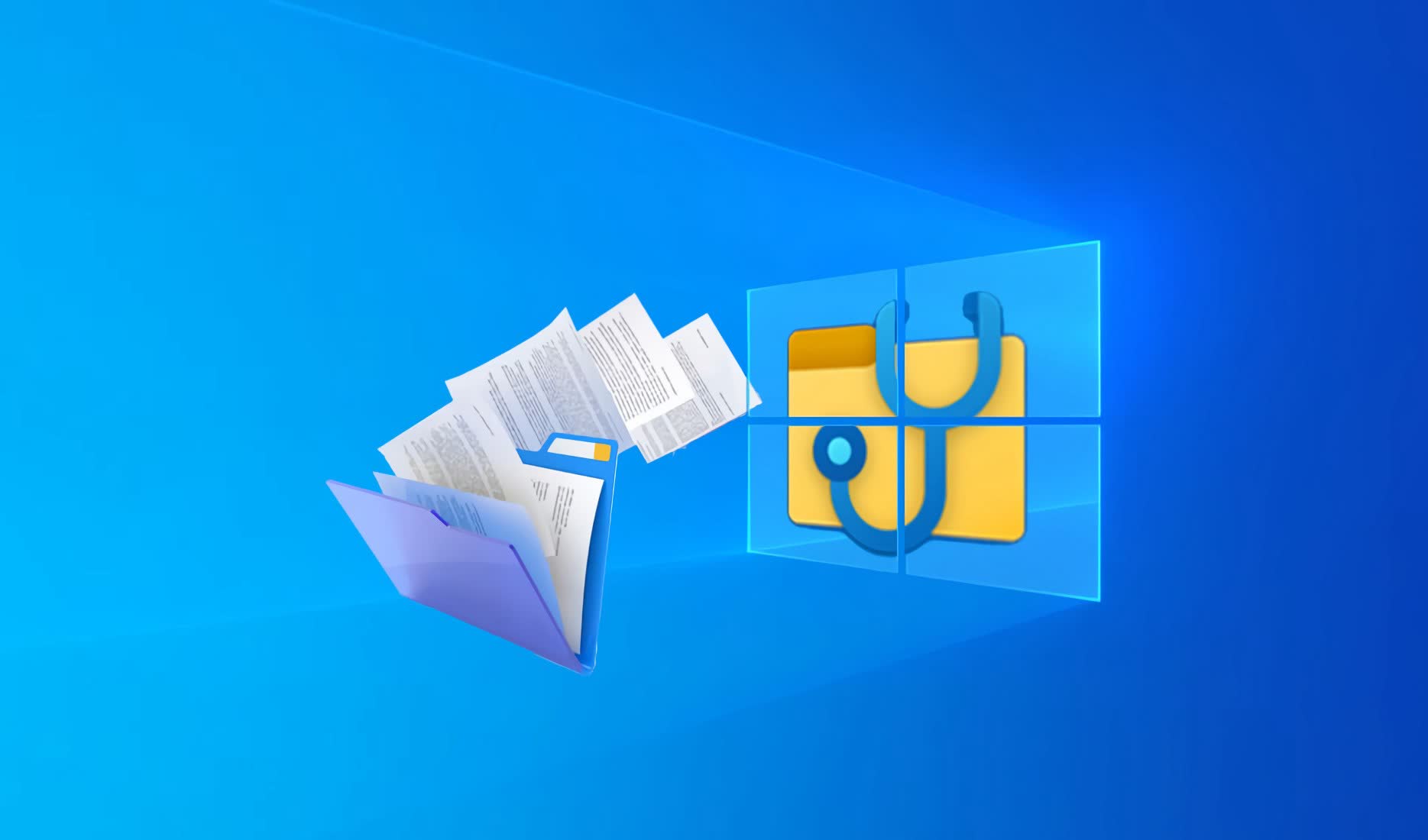In context: Repairing a Windows install is a chore we all dread. Aside from the "my computer is all f*ed up" factor, the recovery process is time-consuming, potentially tying up your PC for hours. Microsoft hopes to alleviate the stress of reinstalling or recovering your system with a new tool that leverages Windows Update to streamline the process.
Windows 11 will soon have a new system option that allows users to recover or reinstall the OS using Windows Update. The tool is already in the Recovery section of the Win11 Insider Preview Build 25905 System menu under the placeholder name "Fix problems using Windows Update."
Microsoft first mentioned the feature in a July breakdown of the Insider Preview Build. The Blog post explained that users could employ the tool to download and install a repair version of Windows 11. The process completely restores Windows without overwriting settings, files, or applications.
Although the developers did not mention a potential release date, the fact that it's been in a Canary build since July indicates it's nearly ready. It might find its way into the next cumulative update – Windows 11 Moment 5 – which launches to the general public in February.
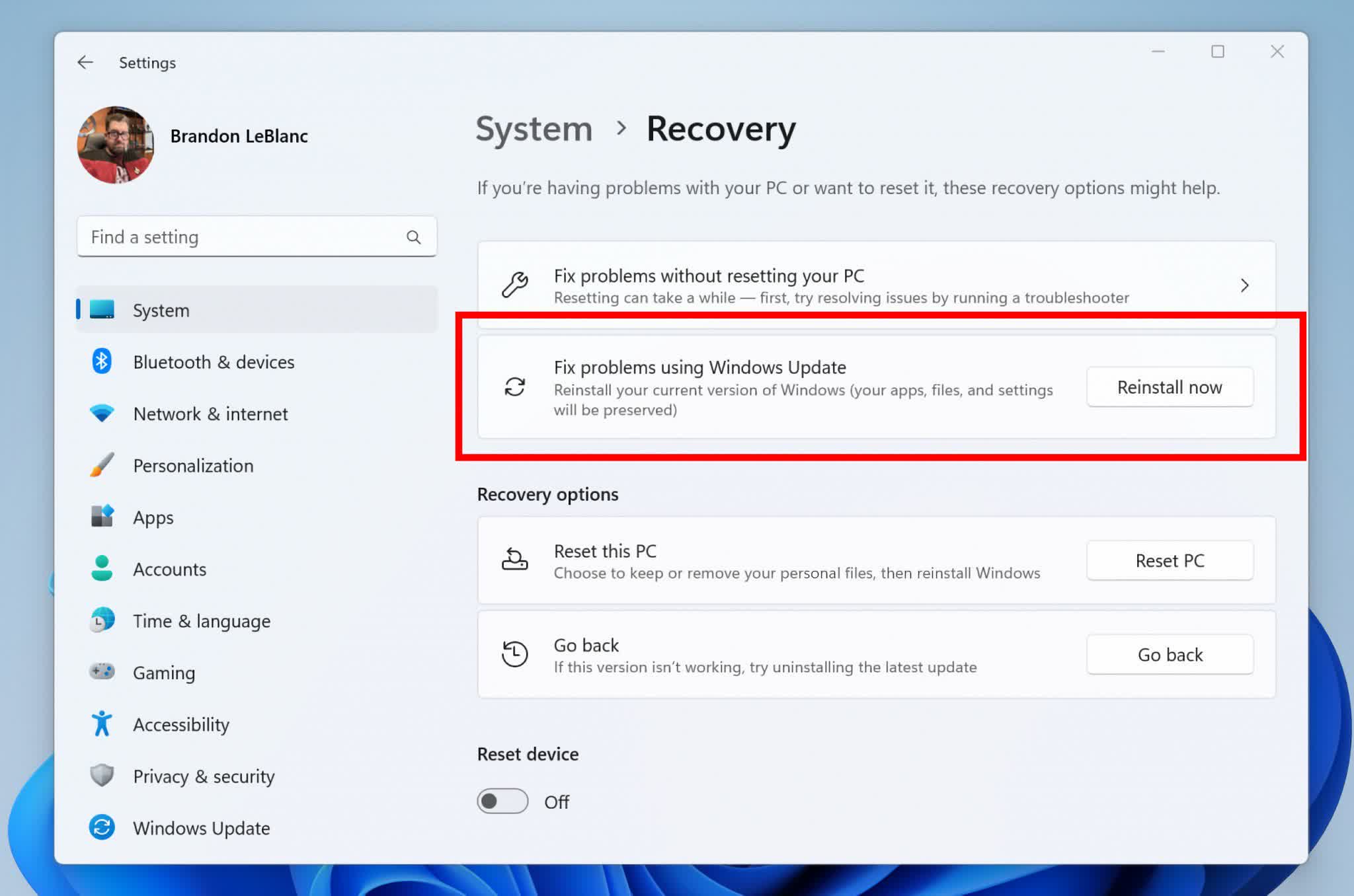
Microsoft's wording hinted that it intends this to be a permanent feature and that it may go into past or future versions of Windows.
"This operation reinstalls the OS that you have and will not remove any files, settings, or apps," the preview release notes state [emphasis ours].
Describing it generically rather than saying it "reinstalls Windows 11" suggests it may come to Windows 10 before it sunsets in 2025. Of course, we could be reading more into it than is justified. The blog post might have used general language to indicate it reinstalls whatever build you have installed (Windows 11, Insider build 25905, etc), or it might simply be referring to future Windows versions.
Whatever the case, Microsoft hopes to replace the current "in-place upgrade" option in its Media Creation Tool because it says using Windows Update for reinstallation and recovery is much faster. Microsoft didn't specify how much time the new process could save, but if you have ever had to recover your Windows install, you'll know what a time-consuming pain it can be.
If any readers are Insiders and have tested this feature, let us know how much faster it is in the comments.